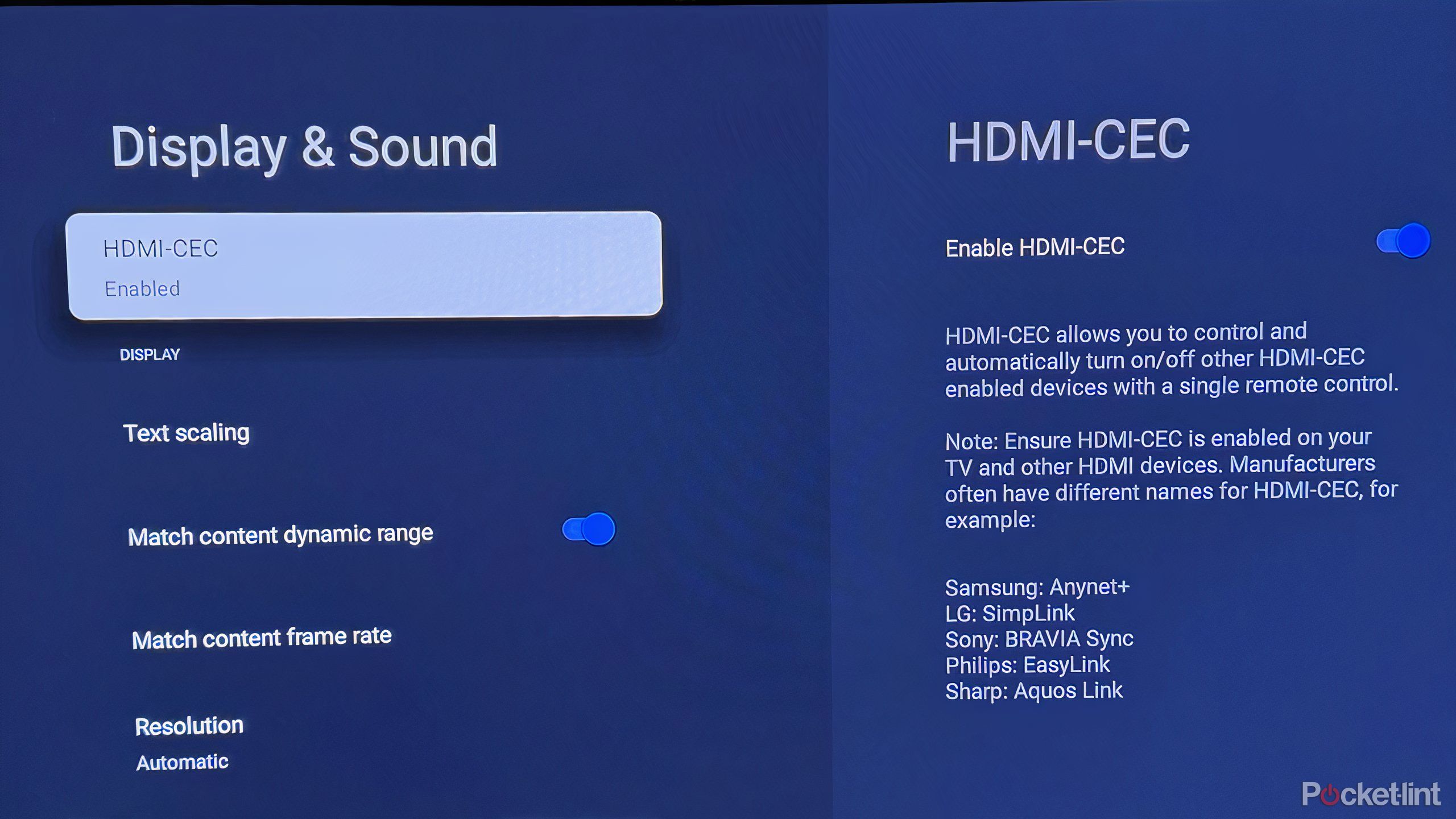Summary
- HDMI allows the transfer of high-quality audio and video and offers a feature called Consumer Electronics Control.
- HDMI-CEC technology allows various remote controls to operate multiple connected devices with ease.
- CEC simplifies device control but may have drawbacks, like turning on devices unintentionally.
One simple cable has a lot of power and influence when it comes to enjoying your smart TV. An HDMI (high-definition multimedia interface) cable provides the transfer of high-quality audio and video formats at fast speeds. HDMI 2.1 offers a high refresh rate and 4K resolution as well, and a new iteration, dubbed Ultra96, of the cable will be coming to consumers later this year.
It’s important to match the right HDMI cable to the right devices in order to get the most out of them; not every HDMI cable is exactly the same. These cables can get a little more complicated too: there is perhaps a lesser-known feature that is included in HDMI technology, that is called Consumer Electronics Control, or CEC. Here’s what you should know about this often useful component.
Related
What your TV’s eARC HDMI port actually does
You may need an upgrade to take full advantage of eARC audio.
What is consumer electronics control?
A simple technology mostly making life easier
CEC is a technology that essentially lets various remote controls operate connected devices. This means that if you have a few devices hooked up to your smart TV, such as a soundbar, gaming console, and/or streaming stick, you could be able to control each of those very different devices with a single remote (or controller) without having to switch between each one.
CEC has been around for about 20 years, but it’s only in the last five to ten years that it has really become versatile and useful, particularly as more consumers utilize a range of devices to enjoy entertainment at home. There’s a chance you may even be using CEC without knowing it, as it’s often turned on by default.
It’s worth noting that every TV manufacturer calls its CEC technology by a different name. For example, LG calls its HDMI-CEC connection by the name Simplink, Samsung refers to it as Anynet+, and Sony calls it BRAVIA Sync. These are just marketing terms for the same technical specification.

Related
Samsung has every other smart TV manufacturer beat in this one area
From layout to design, Samsung bests the competition, including LG, when it comes to making an intuitive remote.
Benefits and drawbacks of HDMI-CEC
Convenient connection with unintended consequences
CEC comes in handy when you’ve a few devices with a bunch of different remotes, but you don’t want to have to jump from each one when you’re looking to operate a device. It would be a huge burden if, when you turned on your smart TV, you also had to turn on your soundbar. And then once you pick something to watch with your TV remote, you have to go to your soundbar remote to change the audio settings or volume. CEC prevents that from happening.
Surely one of the most convenient uses of CEC is the ability to get devices on and off as well as toggle volume. Playback is also made more efficient. You can cast content from your phone to a streaming device, like a Google TV Streamer, and want to pause for a moment. Instead of going to the app on your phone, you can hit a button on the TV remote.
However, there can be some more annoying moments too. CEC can detect when certain inputs are turned on, or it can turn on certain devices when you go to a specific input. For example, if you turn off your gaming console after a play session and leave the TV on that HDMI input, CEC may automatically turn your console on again when you turn on the TV. That’s because your TV may still be on the HDMI input for your console, and CEC thinks you’re looking to play another session so it turns on the console when you’re actually just trying to turn on your TV.

Related
Your TV’s sound sucks. Here’s how to fix it
Enjoy immersive sound from your couch with proper settings and devices.
How to find and enable HDMI-CEC
Check your TV or device settings
Most smart TVs offer a setting to toggle CEC on or off. The default setting tends to be switched on, but some users may want to adjust that option depending on what devices they use and how they use them. In some cases, you may be able to specify limitations on specific functions, such as power syncing or automatic input switch. Keep in mind that not every remote will have complete functionality with every device. Typically, power and sound options will be available across devices and remotes, but other buttons may be rendered useless.
If the setting is on, there is nothing more a user needs to do. Compatible remotes and devices can be controlled interchangeably. It allows you not only to use a single remote to operate your entertainment setup, but it also means that more than one user can each have a remote to control what’s going on. At least a lost remote isn’t an issue that needs to be solved right away with CEC!
Consumer electronics control can be a useful feature for some viewers; it may even be one that you didn’t know you were using. As more entertainment enthusiasts wield an increasing number of devices, CEC may come in handy in some situations but also create headaches in others. Be mindful of what it can do so to serve you best.
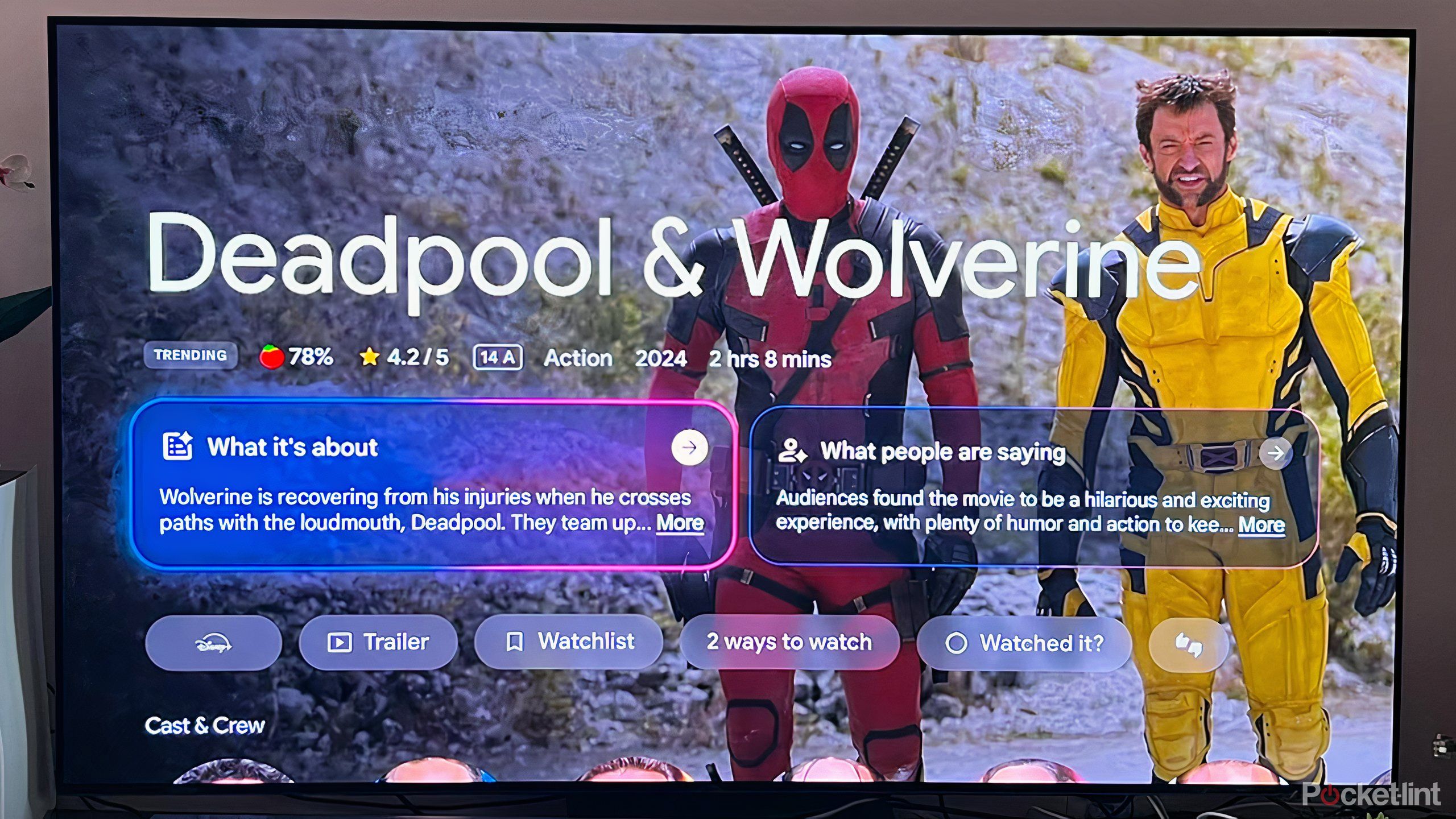
Related
Easy Google TV Streamer upgrades could turn it into a true Apple TV competitor
More is needed for Google’s robust and costly streamer to be the best.
Trending Products
![cimetech EasyTyping KF10 Wireless Keyboard and Mouse Combo, [Silent Scissor Switch Keys][Labor-Saving Keys]Ultra Slim Wireless Computer Keyboard and Mouse, Easy Setup for PC/Laptop/Mac/Windows – Grey](https://m.media-amazon.com/images/I/415Vb6gl+PL._SS300_.jpg)
cimetech EasyTyping KF10 Wireless Keyboard and Mouse Combo, [Silent Scissor Switch Keys][Labor-Saving Keys]Ultra Slim Wireless Computer Keyboard and Mouse, Easy Setup for PC/Laptop/Mac/Windows – Grey

AOC 22B2HM2 22″ Full HD (1920 x 1080) 100Hz LED Monitor, Adaptive Sync, VGA x1, HDMI x1, Flicker-Free, Low Blue Light, HDR Ready, VESA, Tilt Adjust, Earphone Out, Eco-Friendly

TopMate Wireless Keyboard and Mouse Ultra Slim Combo, 2.4G Silent Compact USB Mouse and Scissor Switch Keyboard Set with Cover, 2 AA and 2 AAA Batteries, for PC/Laptop/Windows/Mac – White

HP 2024 Laptop | 15.6″ FHD (1920×1080) Display | Core i3-1215U 6-Core Processor | 32GB RAM, 1.5TB SSD(1TB PCIe & P500 500GB External SSD) | Fingerprint Reader | Windows 11 Pro

Thermaltake View 200 TG ARGB Motherboard Sync ATX Tempered Glass Mid Tower Computer Case with 3x120mm Front ARGB Fan, CA-1X3-00M1WN-00

SAMSUNG FT45 Sequence 24-Inch FHD 1080p Laptop Monitor, 75Hz, IPS Panel, HDMI, DisplayPort, USB Hub, Peak Adjustable Stand, 3 Yr WRNTY (LF24T454FQNXGO),Black

Dell Inspiron 15 3520 15.6″ FHD Laptop, 16GB RAM,1TB SSD, Intel Core i3-1215U Processor(Beat i5-1135G7), SD Card Reader, WiFi, Bluetooth, Webcam, Win 11 Home, Alpacatec Accessories, Carbon Black
![Dell Inspiron 15 3000 3520 Business Laptop Computer[Windows 11 Pro], 15.6” FHD Touchscreen, 11th Gen Intel Quad-Core i5-1135G7, 16GB RAM, 1TB PCIe SSD, Numeric Keypad, Wi-Fi, Webcam, HDMI, Black](https://m.media-amazon.com/images/I/51O3nNfyJPL._SS300_.jpg)