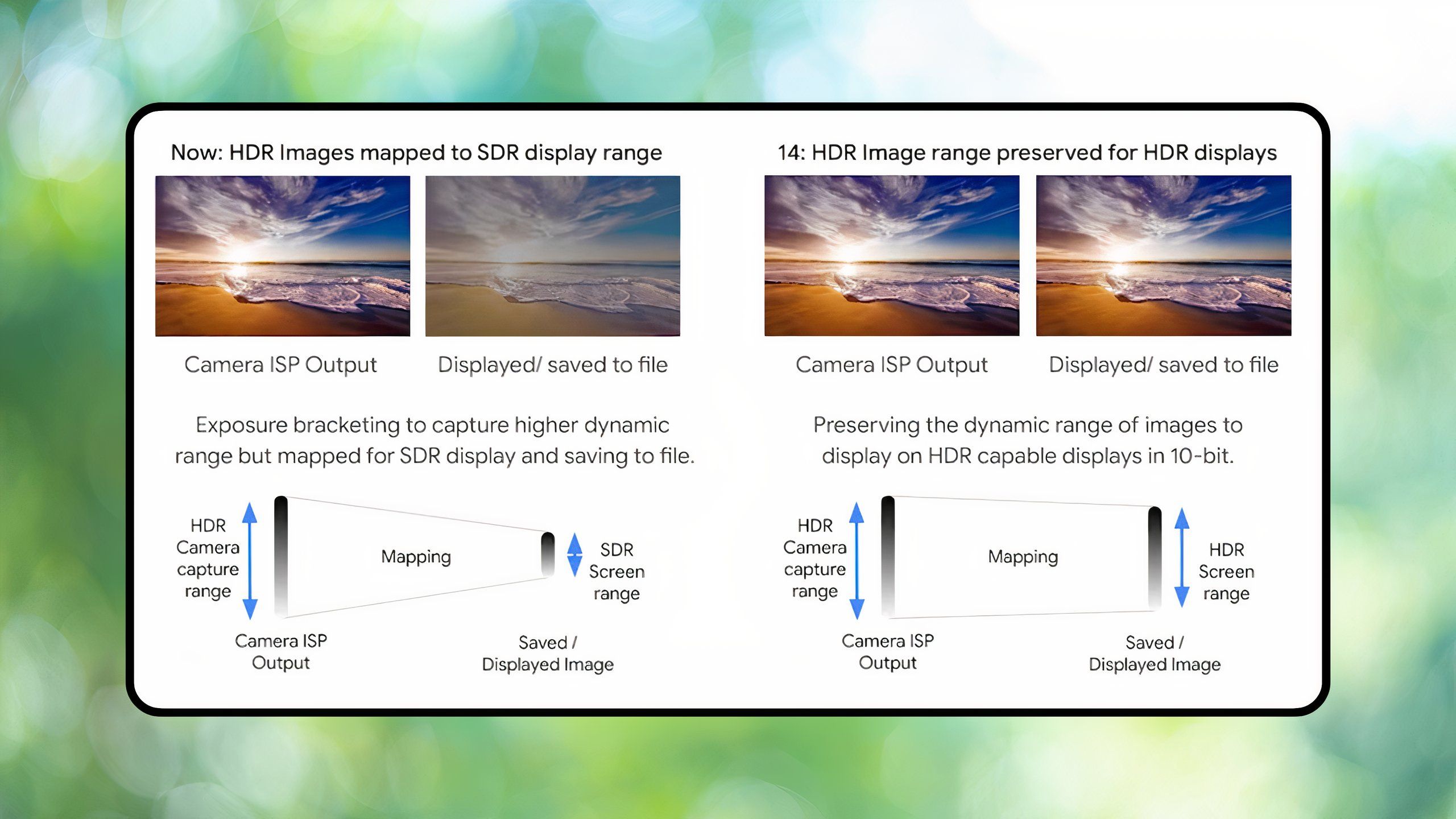Summary
- A new Google Photos update for Android is introducing the ability to add an Ultra HDR effect to your existing photos.
- The feature is rolling out via a server-side update, with version 7.24.0.747539053 of Google Photos required to be downloaded and installed on your device.
- Ultra HDR is an image format that can improve the overall picture quality of your photos.
Google is pushing out a new update to its popular cloud-based Photos service on Android, which introduces the ability to add an Ultra HDR effect to any existing photo in your library. This Ultra HDR effect can be adjusted via an intensity slider within the editing section of Google Photos, and it replaces the existing standard ‘HDR effect’ tool found within the app.
As per Android Authority (via @greyishere on Telegram) the feature is reportedly appearing for some users upon updating to the latest version 7.24.0.747539053 of the Google Photos app. That being said, not everyone has received the update quite yet, as the feature appears to be rolling out in part via a server-side update on Google’s end.
Google Photos
Google Photos is a cloud-centric digital gallery application that provides sorting and search options, editing tools, and 15GB of free starting storage.
- Developer
- Subscription cost
- Free
What is Ultra HDR?
Ultra HDR is a digital format that improves image colors, highlights, and shadows
Pocket-lint / Google
While the under-the-hood details surrounding Ultra HDR and its implementation are rather technical, the main thing to note is that, as an image format, it provides a superior picture when compared to non-Ultra HDR images.
According to Google, “the Ultra HDR image format lets images store more information about the intensity of light, resulting in more detailed highlights and shadows and more intense colors.”
Conceptually similar to the HDR tech employed in video content ( HDR10, HDR10+, Dolby Vision, etc.), the end result of Ultra HDR photography is a more vivid and visually pleasing picture across the board. Landscapes appear more true-to-life, colors pop on screen, and there’s more separation between darker and lighter parts of a given image.
On Android, Google natively supports the Ultra HDR image format.
On Android, Google natively supports the Ultra HDR image format — the company introduced both capture and display support in 2023’s Android 14 platform release. Newer flagship handsets, including the Google Pixel 9 series, can shoot photos in Ultra HDR out of the box via the Pixel Camera app.
You can share an Ultra HDR image with a non-Ultra HDR-compatible device, but you won’t be able to enjoy the enhanced details and picture quality unless your gadget supports Ultra HDR at both the platform level, and the hardware display panel level.

Related
What is Ultra HDR? Everything you need to know about the new imaging format
Google tries to take photography into a whole new era with Ultra HDR. Here’s everything you need to know about the new image format.
How do I apply Ultra HDR to my existing photos?
Pocket-lint / Google
For the time being, Google’s new Ultra HDR editing tool appears to be available exclusively on Android-based devices — it’s unclear if and when the feature will arrive on Apple’s iOS and iPadOS platforms.
If you do own an Android phone or tablet, you can upgrade your existing photos with an Ultra HDR effect by following these steps:
- Ensure that you’re running Google Photos version 7.24.0.747539053 or newer.
- Launch Google Photos.
- Select an image from your gallery.
- Tap on the Edit button near the bottom of the screen.
- Scroll over to the Adjust tab.
- Tap on Ultra HDR.
- From here, you can adjust the intensity of the effect using the slider tool.
- When you’re happy with the result, tap on Done.
It should be noted that the rollout of Google Photos’ Ultra HDR editing tool appears to be at least partially reliant on a server-side update. This means that even if you’re running version 7.24.0.747539053 of the app, the option might not show up for you right away.

Related
Android’s new auto-reboot feature could add fuel to the privacy battle fire
The tech may put more and more phones beyond the reach of investigators.
Trending Products
![cimetech EasyTyping KF10 Wireless Keyboard and Mouse Combo, [Silent Scissor Switch Keys][Labor-Saving Keys]Ultra Slim Wireless Computer Keyboard and Mouse, Easy Setup for PC/Laptop/Mac/Windows – Grey](https://m.media-amazon.com/images/I/415Vb6gl+PL._SS300_.jpg)
cimetech EasyTyping KF10 Wireless Keyboard and Mouse Combo, [Silent Scissor Switch Keys][Labor-Saving Keys]Ultra Slim Wireless Computer Keyboard and Mouse, Easy Setup for PC/Laptop/Mac/Windows – Grey

AOC 22B2HM2 22″ Full HD (1920 x 1080) 100Hz LED Monitor, Adaptive Sync, VGA x1, HDMI x1, Flicker-Free, Low Blue Light, HDR Ready, VESA, Tilt Adjust, Earphone Out, Eco-Friendly

Wireless Keyboard and Mouse Ultra Slim Combo, TopMate 2.4G Silent Compact USB 2400DPI Mouse and Scissor Switch Keyboard Set with Cover, 2 AA and 2 AAA Batteries, for PC/Laptop/Windows/Mac – White

HP 2024 Laptop | 15.6″ FHD (1920×1080) Display | Core i3-1215U 6-Core Processor | 32GB RAM, 1.5TB SSD(1TB PCIe & P500 500GB External SSD) | Fingerprint Reader | Windows 11 Pro

Thermaltake View 200 TG ARGB Motherboard Sync ATX Tempered Glass Mid Tower Computer Case with 3x120mm Front ARGB Fan, CA-1X3-00M1WN-00

SAMSUNG FT45 Sequence 24-Inch FHD 1080p Laptop Monitor, 75Hz, IPS Panel, HDMI, DisplayPort, USB Hub, Peak Adjustable Stand, 3 Yr WRNTY (LF24T454FQNXGO),Black

Dell Inspiron 15 3520 15.6″ FHD Laptop, 16GB RAM,1TB SSD, Intel Core i3-1215U Processor(Beat i5-1135G7), SD Card Reader, WiFi, Bluetooth, Webcam, Win 11 Home, Alpacatec Accessories, Carbon Black
![Dell Inspiron 15 3000 3520 Business Laptop Computer[Windows 11 Pro], 15.6” FHD Touchscreen, 11th Gen Intel Quad-Core i5-1135G7, 16GB RAM, 1TB PCIe SSD, Numeric Keypad, Wi-Fi, Webcam, HDMI, Black](https://m.media-amazon.com/images/I/51O3nNfyJPL._SS300_.jpg)