Summary
- The Thermal Master P2 is a tiny thermal camera that plugs into Android devices.
- The setup process is straightforward and easy, and the gadget doesn’t need Wi-Fi to function.
- The camera detects subtle temperature differences but doesn’t “see” leaks (this makes it useful for homeowners).
I love gadgets, especially when they’re cute and actually useful.
So, when Thermal Master reached out to ask if I wanted to try the “world’s 2nd smallest thermal camera” (yes, that really is how it’s marketed), I jumped at the opportunity. What would I do with a thermal camera that plugs into my Android device? I wasn’t sure, but it quickly came in handy a few weeks ago.
Thermal Master P2
The tiny Thermal Master P2 transforms your Android phone into a thermal camera, allowing you to detect the temperature of objects (and people) around you and, of course, see in the dark.

See our process
How we test and review products at Pocket-lint
We don’t do arm-chair research. We buy and test our own products, and we only publish buyer’s guides with products we’ve actually reviewed.
Seeing in the dark never felt so cool
The setup process is very straightforward
Setting up the Thermal Master P2 is very easy. All you need to do is pop it out of its case and slide it into the USB-C port of any Android device (it even fits when you have a thin case on the phone). The device, thankfully, doesn’t require a Wi-Fi connection like some other thermal cameras and works right away.
Hunting down the Temp Master app needed to use the P2 took some time, but that’s more related to how confusing app stores can sometimes be when you’re looking for a specific, yet obscure app. Conveniently, the Temp Master app launches when you plug the Thermal Master P2 into your device, making it easy to jump right into temperature scanning.
Regarding features, the thermal camera is capable of 1x, 2x, 3x, and 4x zoom, as well as several colored overlays, including the traditional “iron red” thermal view you might recognize, alongside the scary-looking green “low light,” and the wild-colored “medical.” As a side note, I find it odd the Thermal Master P2 doesn’t work with the iPhone, especially since the Temp Master app is available on iOS, but I imagine it’s due to some sort of limitation imposed on third-party developers by Apple, despite the Thermal Master P2 featuring a USB-C port.

Related
HDMI, DisplayPort, or USB-C: Which is best for a 4K display?
There are a number of competing standards in the audiovisual world – here’s how HDMI, DisplayPort, and USB-C stack up to one another.
Hunting for leaks
This tiny gadget offered ample peace of mind
My house isn’t that old, but it has very noisy, sometimes leaky pipes — I’ve run into a couple of unforeseen minor leaks since my partner and I purchased it roughly five years ago. I spent the first few weeks with the Thermal Master P2 checking the temperature of my desk, random objects in my backyard, my cat, a lumbering raccoon perched on my backyard fence in the dark, and a few review devices that were running a little hot (these are all silly but fun purposes, especially when it comes to the raccoon). However, the gadget really came in handy when it looked like I might have a leak in my house.
To be clear, the Thermal Master P2 doesn’t necessarily allow you to “see” a leak, but it is capable of detecting subtle temperature differences and patterns, which can reveal that you have water issue on your hands.
Don’t ever point the Thermal Master P2 at you or a pet unless you want to be terrified. It makes you look like a warm, spot-filled demon.
One evening, a rather sharp-sounding, dripping-like noise appeared randomly in my living room ceiling every few hours. It sounded like a loud click or water consistently dripping. While my partner and I weren’t sure, it started to feel like it only happened when it was raining or snowing outside. Can you tell where I’m going with this? We couldn’t entirely pinpoint where the sound was coming from, but it seemed to be in the ceiling of our living room. I removed a pot light and peaked above the ceiling drywall, but I couldn’t see anything that indicated water damage.
A quick Google Search revealed that the noise could be caused by pipes expanding and contracting in the cold/warm weather flashes the Toronto, Canada, area was experiencing at the time. Having dealt with pipe and shower leaks before, we wanted to be sure we were in the clear and considered contacting a plumber for extra peace of mind.
That’s when I remembered the Thermal Master P2. I whipped it out, hooked it up to my Pixel 9 Pro, and nervously pointed it around my living room. Thankfully, there weren’t notable temperature differences, indicating that there were no leaks in my home. I haven’t done this yet, but I plan to use the Thermal Master P2 to detect cold spots around my home to see if there are insulation or window sealing problems in certain rooms.
I’ll also probably still point it at my face occasionally to see how warm my eyebrows are, just like I did when I first played around with it. The Thermal Maser P2 is the type of somewhat pricey gadget I probably won’t use often, but as a homeowner, I’m glad I have it, especially when dealing with something as serious as a possible leak. If you’re paranoid about water damage like me, it might just come in handy at some point.
This device was provided to Pocket-lint by Thermal Master.

Related
HDMI, DisplayPort, or USB-C: Which is best for a 4K display?
There are a number of competing standards in the audiovisual world – here’s how HDMI, DisplayPort, and USB-C stack up to one another.
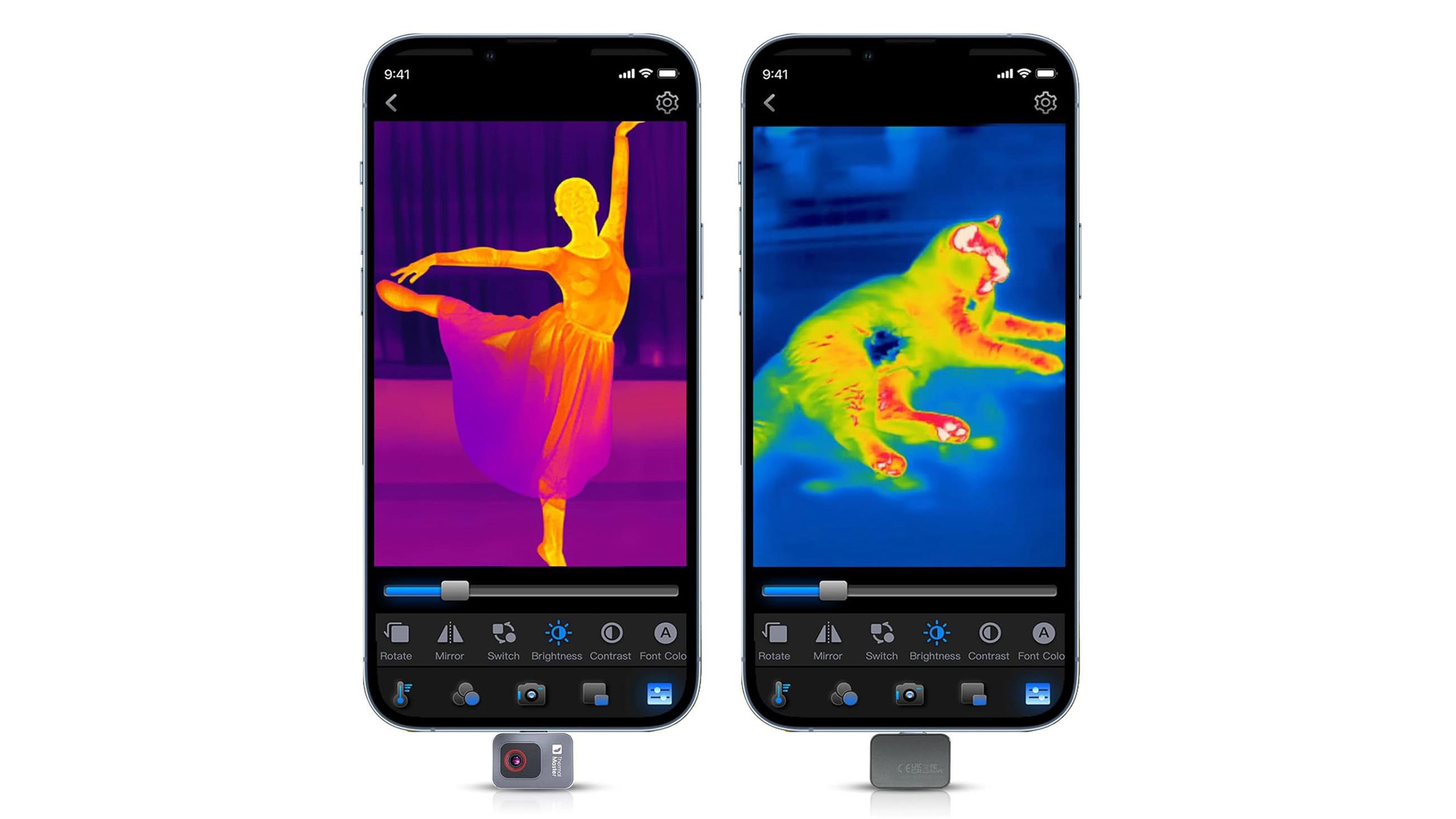
Trending Products
![cimetech EasyTyping KF10 Wireless Keyboard and Mouse Combo, [Silent Scissor Switch Keys][Labor-Saving Keys]Ultra Slim Wireless Computer Keyboard and Mouse, Easy Setup for PC/Laptop/Mac/Windows – Grey](https://m.media-amazon.com/images/I/415Vb6gl+PL._SS300_.jpg)
cimetech EasyTyping KF10 Wireless Keyboard and Mouse Combo, [Silent Scissor Switch Keys][Labor-Saving Keys]Ultra Slim Wireless Computer Keyboard and Mouse, Easy Setup for PC/Laptop/Mac/Windows – Grey

AOC 22B2HM2 22″ Full HD (1920 x 1080) 100Hz LED Monitor, Adaptive Sync, VGA x1, HDMI x1, Flicker-Free, Low Blue Light, HDR Ready, VESA, Tilt Adjust, Earphone Out, Eco-Friendly

Wireless Keyboard and Mouse Ultra Slim Combo, TopMate 2.4G Silent Compact USB 2400DPI Mouse and Scissor Switch Keyboard Set with Cover, 2 AA and 2 AAA Batteries, for PC/Laptop/Windows/Mac – White

HP 2024 Laptop | 15.6″ FHD (1920×1080) Display | Core i3-1215U 6-Core Processor | 32GB RAM, 1.5TB SSD(1TB PCIe & P500 500GB External SSD) | Fingerprint Reader | Windows 11 Pro

Thermaltake View 200 TG ARGB Motherboard Sync ATX Tempered Glass Mid Tower Computer Case with 3x120mm Front ARGB Fan, CA-1X3-00M1WN-00

SAMSUNG FT45 Sequence 24-Inch FHD 1080p Laptop Monitor, 75Hz, IPS Panel, HDMI, DisplayPort, USB Hub, Peak Adjustable Stand, 3 Yr WRNTY (LF24T454FQNXGO),Black

Dell Inspiron 15 3520 15.6″ FHD Laptop, 16GB RAM,1TB SSD, Intel Core i3-1215U Processor(Beat i5-1135G7), SD Card Reader, WiFi, Bluetooth, Webcam, Win 11 Home, Alpacatec Accessories, Carbon Black
![Dell Inspiron 15 3000 3520 Business Laptop Computer[Windows 11 Pro], 15.6” FHD Touchscreen, 11th Gen Intel Quad-Core i5-1135G7, 16GB RAM, 1TB PCIe SSD, Numeric Keypad, Wi-Fi, Webcam, HDMI, Black](https://m.media-amazon.com/images/I/51O3nNfyJPL._SS300_.jpg)







