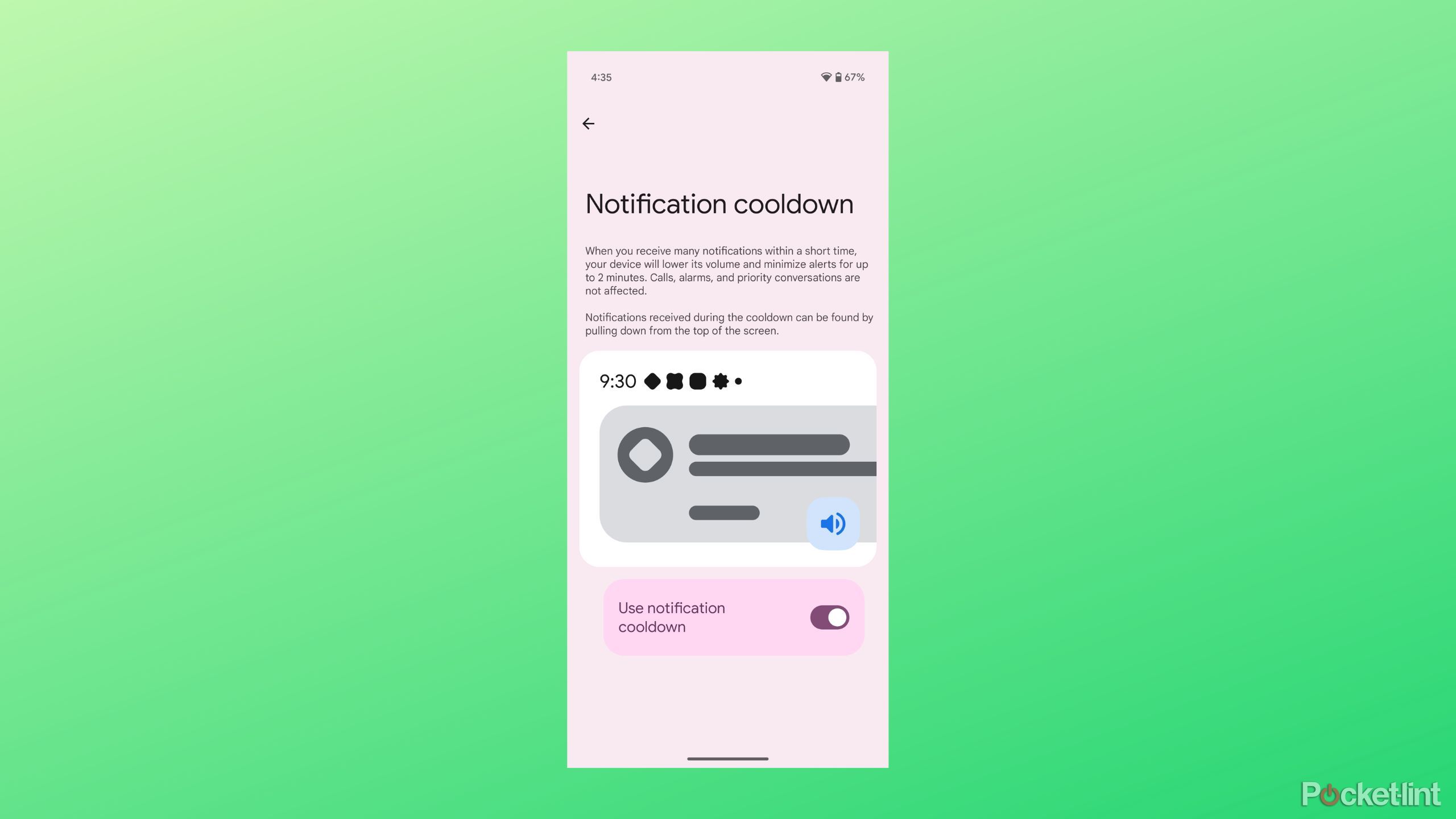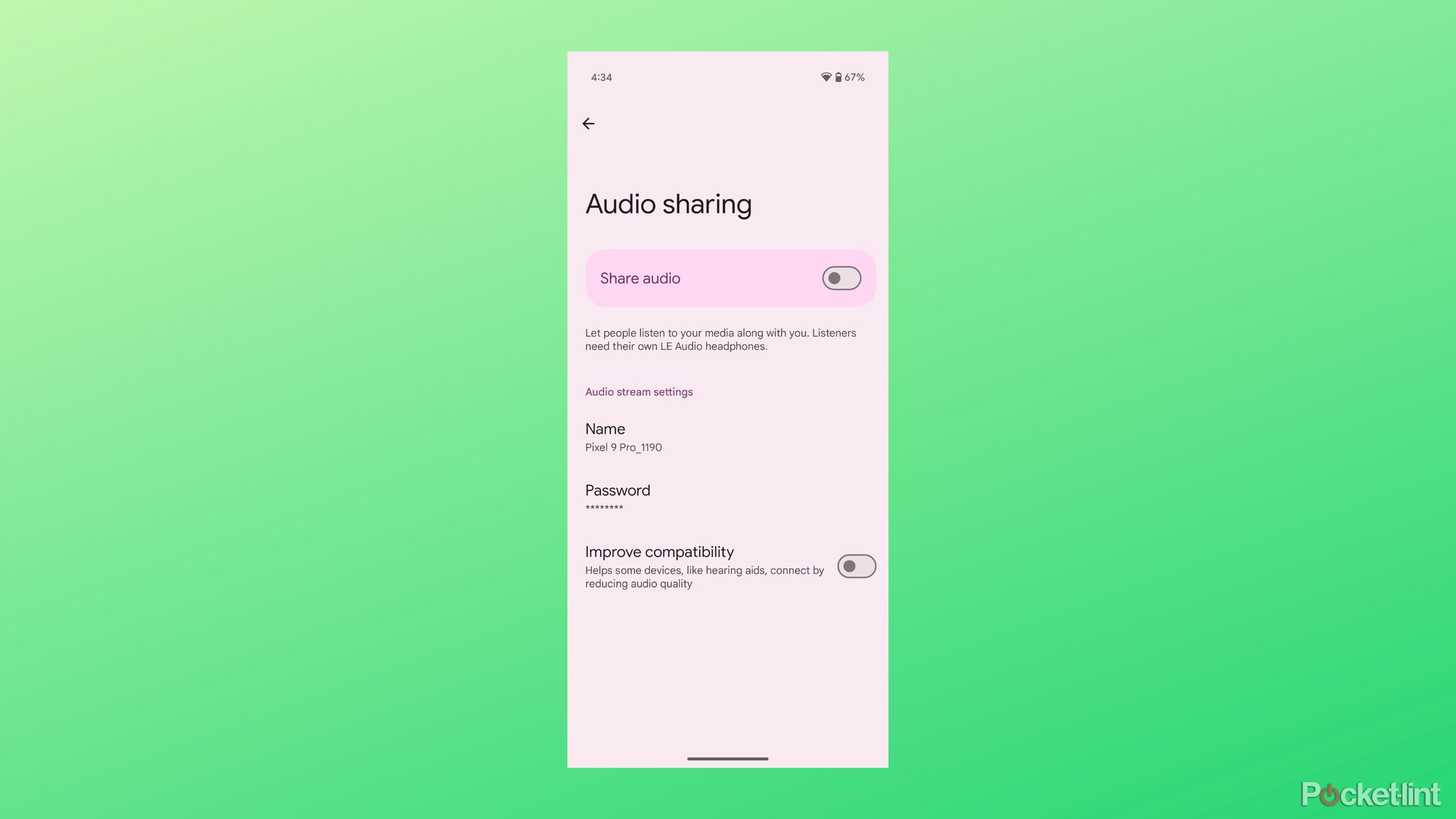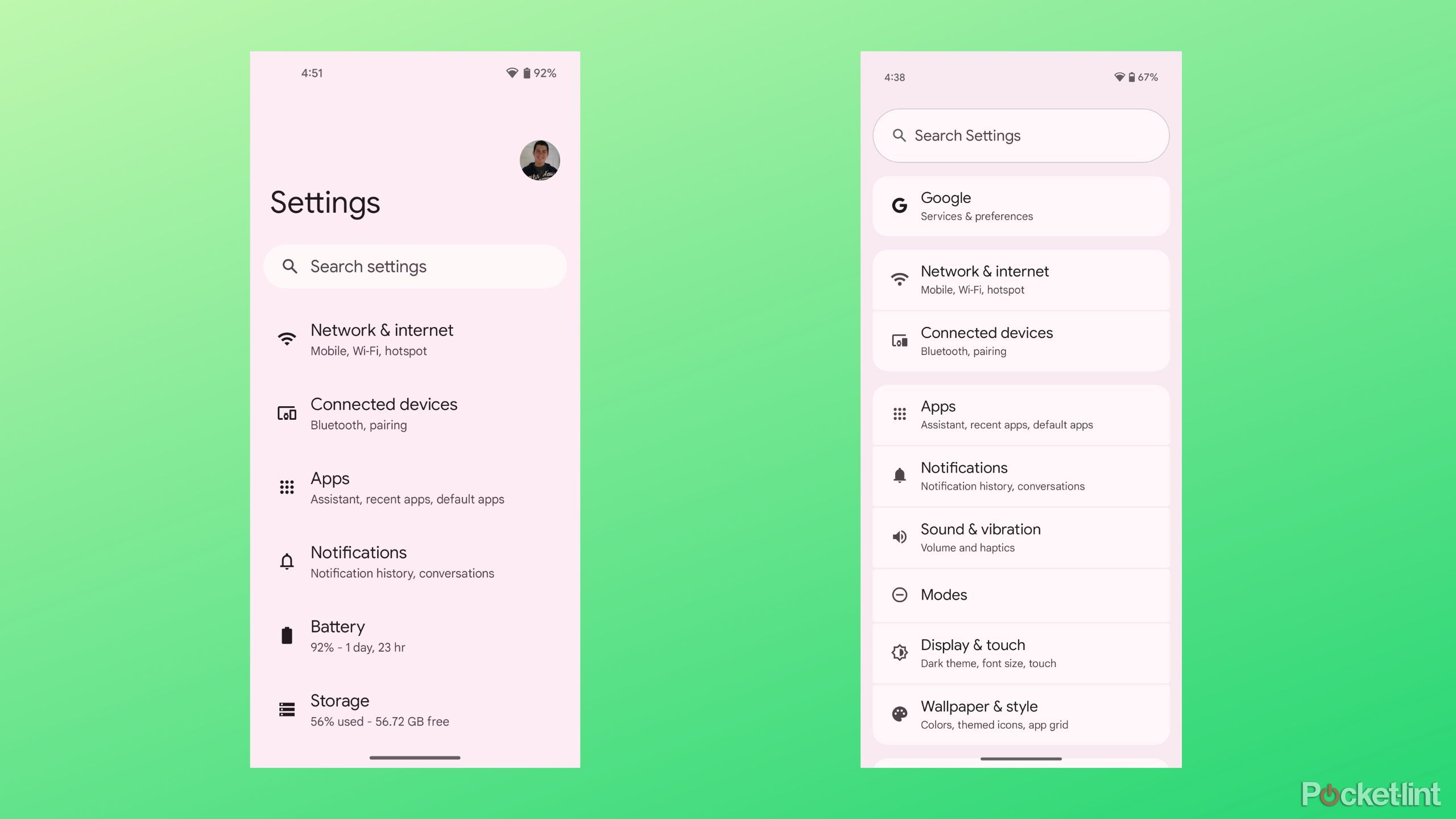Key Takeaways
- Android 16 Developer Preview 1 is now out in the wild.
- Google is working on a number of platform tweaks and enhancements with this release.
- Here are some of the most significant changes introduced in this early preview build.
Seemingly out of nowhere, Google has seeded the first developer preview build of its upcoming Android 16 update. Normally, these previews don’t come out until early in the new year, making for a novel development cycle this time around.
While this preview build is primarily intended for developers, it’s possible for anyone to download and install it onto Pixel 6 series and newer devices. Unless you know what you’re getting into, I’d advise on holding off for now — down the line, beta builds will be available, which are generally far more stable.
In the meantime, here’s what’s new in Android 16 Developer Preview 1, and why these additions and enhancements are significant.
Related
Forget Android 15: Google’s Android 16 in now officially in preview
With many Android handsets still waiting on their Android 15 update, Google is trekking forward with Android 16 Developer Preview 1.
1 Say hello to Baklava
No, the next version of Android doesn’t start with a ‘W’
Google / Pocket-lint
We now have official confirmation that Android 16’s code name is Baklava. Google has a storied history when it comes to dessert-named software releases, with last year’s Android 15 being known internally as Vanilla Ice Cream. Normally, Google comes up with these names in alphabetical order, which makes Baklava an unlikely choice. For those unaware, Baklava is a pastry dessert made of filo, which is popular in Eastern European and Near Eastern cuisine.

Related
Google reportedly aims to take on the iPad by merging ChromeOS and Android
Google is reportedly planning to migrate ChromeOS over to Android to create one unified operating system.
2 Notification cooldown is back once again
This one is a major quality-of-life improvement
If you’ve ever turned on an older smartphone before, you’ve probably experienced the following inevitability: a bombardment of outdated notifications. The new notification cooldown feature takes aim at this problem, by automatically lowering the volume of incoming alerts.
As someone who switches between handsets on a regular basis, this is a very welcome addition.
When enabled, the feature is triggered specifically when numerous notifications come in at the same time. As someone who switches between handsets on a regular basis, this is a very welcome addition. It was previously in testing in Android 15, and I’m glad to see it back in this latest build of Google’s operating system.

Related
Google could be adding yet another AI feature to search
Results are updated in real-time, offering faster and more conversational results while searching.
3 Audio sharing has finally arrived
It’s the digital equivalent of those old-school headphone splitters
Audio sharing is a new feature designed to allow easy multi-user playback of audio content. For compatibility, both users need Bluetooth Low Energy (LE) compliant headphones. Once enabled, audio sharing should work not unlike those old-school headphone splitter peripherals that many of us grew up with. You and a friend can simultaneously listen to the same song, podcast, or audiobook, and can do so using your own pair of headphones and a single host device. For what it’s worth, Apple has introduced its own version of this same feature, which works with the company’s AirPods products.

Related
These 6 Android apps helped me relax after a stressful week
Feeling stressed? I found six mindfulness apps that help you sleep, tracking your moods, and more to turn your day around.
4 The Settings app has received a (minor) facelift
Everything is laid out within categorized bubbles now
With this first developer preview build, Google has tweaked Android’s main Settings app interface, but only in the most minor of ways. The company has segmented top-level settings based on commonality, which roughly aligns with how other operating systems take care of things. Personally, I don’t know if I’m a fan of this redesign. As minor as it is, I find myself preferring the minimalism of the previous rendition. Of course, with time, I imagine this new design will grow on me.
Interestingly, it appears that Google is planning on releasing this new Settings layout in an upcoming Android 15-based Pixel feature drop, which will land months before Android 16 reaches stability.

Related
Samsung reminds Android users that RCS chats with iPhones lack one key thing
Samsung has reminded Android users that RCS chats with iPhone users are not encrypted.
Trending Products
![cimetech EasyTyping KF10 Wireless Keyboard and Mouse Combo, [Silent Scissor Switch Keys][Labor-Saving Keys]Ultra Slim Wireless Computer Keyboard and Mouse, Easy Setup for PC/Laptop/Mac/Windows – Grey](https://m.media-amazon.com/images/I/415Vb6gl+PL._SS300_.jpg)
cimetech EasyTyping KF10 Wireless Keyboard and Mouse Combo, [Silent Scissor Switch Keys][Labor-Saving Keys]Ultra Slim Wireless Computer Keyboard and Mouse, Easy Setup for PC/Laptop/Mac/Windows – Grey

AOC 22B2HM2 22″ Full HD (1920 x 1080) 100Hz LED Monitor, Adaptive Sync, VGA x1, HDMI x1, Flicker-Free, Low Blue Light, HDR Ready, VESA, Tilt Adjust, Earphone Out, Eco-Friendly

TopMate Wireless Keyboard and Mouse Ultra Slim Combo, 2.4G Silent Compact USB Mouse and Scissor Switch Keyboard Set with Cover, 2 AA and 2 AAA Batteries, for PC/Laptop/Windows/Mac – White

HP 2024 Laptop | 15.6″ FHD (1920×1080) Display | Core i3-1215U 6-Core Processor | 32GB RAM, 1.5TB SSD(1TB PCIe & P500 500GB External SSD) | Fingerprint Reader | Windows 11 Pro

Thermaltake View 200 TG ARGB Motherboard Sync ATX Tempered Glass Mid Tower Computer Case with 3x120mm Front ARGB Fan, CA-1X3-00M1WN-00

SAMSUNG FT45 Sequence 24-Inch FHD 1080p Laptop Monitor, 75Hz, IPS Panel, HDMI, DisplayPort, USB Hub, Peak Adjustable Stand, 3 Yr WRNTY (LF24T454FQNXGO),Black

Dell Inspiron 15 3520 15.6″ FHD Laptop, 16GB RAM,1TB SSD, Intel Core i3-1215U Processor(Beat i5-1135G7), SD Card Reader, WiFi, Bluetooth, Webcam, Win 11 Home, Alpacatec Accessories, Carbon Black
![Dell Inspiron 15 3000 3520 Business Laptop Computer[Windows 11 Pro], 15.6” FHD Touchscreen, 11th Gen Intel Quad-Core i5-1135G7, 16GB RAM, 1TB PCIe SSD, Numeric Keypad, Wi-Fi, Webcam, HDMI, Black](https://m.media-amazon.com/images/I/51O3nNfyJPL._SS300_.jpg)