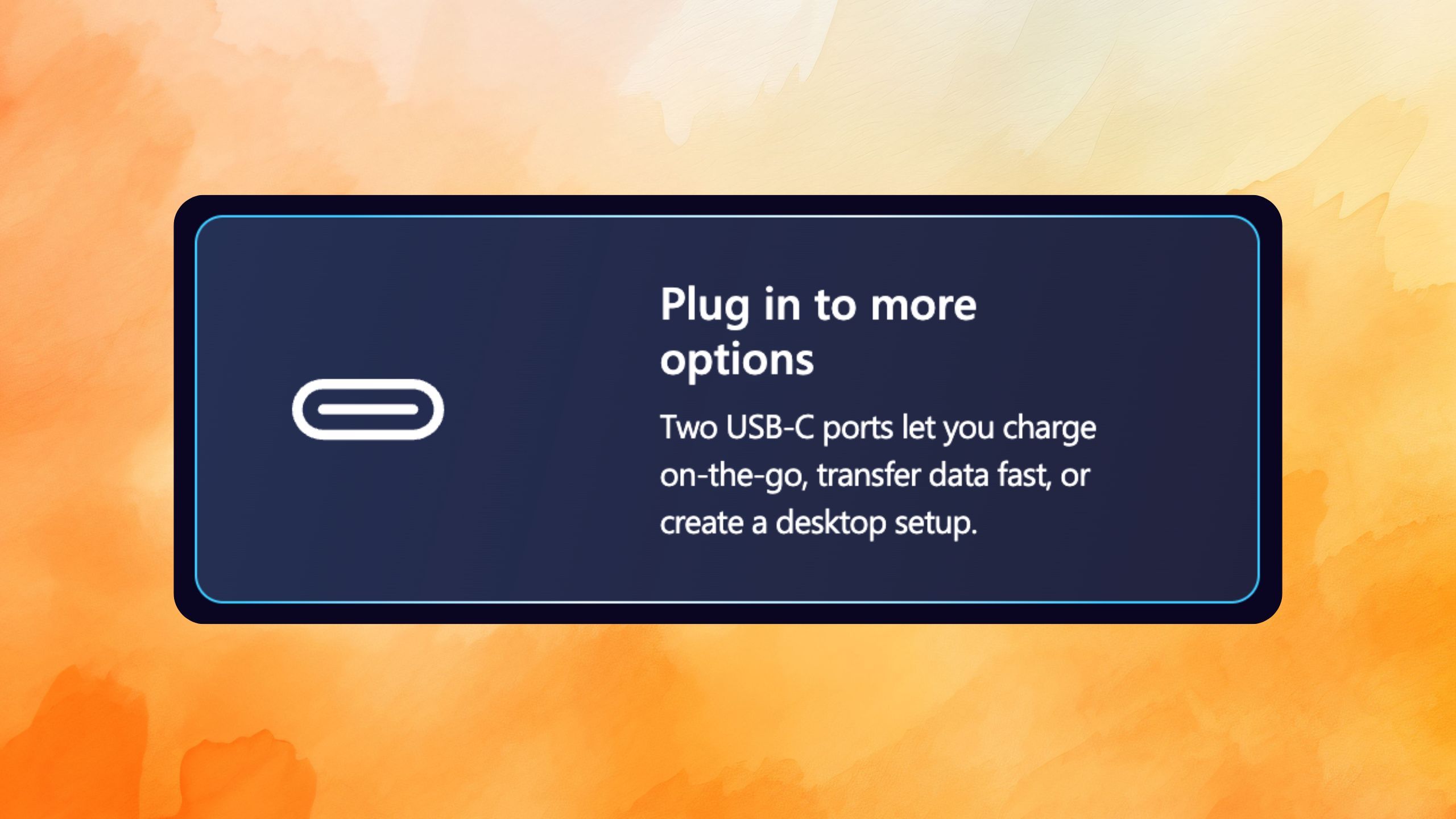Summary
- In many ways, tablets have the potential to one day fully replace traditional laptop PCs.
- There are still some things holding back most tablets from unleashing their true potential.
- Aside from software, the other major missing puzzle piece is proper PC-grade port selection.
I make no secret of the fact that the tablet PC is my favorite computing form factor.
The sheer flexibility that the tablet paradigm brings to the table is unrivaled — there’s nothing quite like a large flat canvas that can be used for productivity, creativity, and leisure, all in a slim and lightweight package. Traditional laptops are shackled by their keyboard decks, and smartphones are simply too small to offer a truly enthralling user experience.
I’ve long desired to make use of a tablet as my one-stop-shop PC solution, and I know many others echo this sentiment. Unfortunately, there are a couple of things that continue to stand in the way of true tablet greatness.
Related
The best tablets from Apple, Samsung, and Google, and other top brands
Five of the best tablets for every user, with features like ultra-thin housings, detachable keyboards, and docking stations.
The first problem with trying to use a tablet as a computer replacement is a well-publicised issue: the current software situation. iPads and Android tablets ship with mobile-first operating systems, with deep-seated phone UX foundations that oftentimes get in the way of multitasking or performing complex tasks.
The situation improves year-over-year, but only slightly: neither iPadOS nor Android are quite at the level of macOS or Windows in terms of providing an adequate desktop computing environment.
I make no secret of the fact that tablets are my personal favorite computing form factor.
On the flip side, there are Windows-based tablets. These run an OS endowed with desktop PC heritage, making them great productivity machines. Unfortunately, this very strength is also a weakness: Windows 11 simply doesn’t do enough to provide a fluid gesture-based tablet interface, and it puts a damper on the entire experience.
The second major tablet hang up, meanwhile, is a hardware issue. As powerful as tablet processors have become in recent years, most of the devices themselves haven’t scaled up in terms of offering a PC-grade port selection.

Related
Microsoft is reportedly ready to take on the 11-inch iPad Pro
According to an exclusive Windows Central report, Microsoft is planning on launching a smaller Surface Pro and Surface Laptop later this year.
Microsoft’s Surface Pro line handily beats the competition in terms of built-in port selection
Pocket-lint / Microsoft
Owing once again to their smartphone origins, iPads and Android tablets universally ship with only one I/O port for charging, display out, and data transfer: a single lowly USB-C port. Even the $1,000 M4 iPad Pro, which Apple markets as a device for creative professionals, is hamstrung by this limitation. Sure, it may be a superfast Thunderbolt 4 port, but it’s still only a single socket.
The problem here is pretty significant: a single USB-C port doesn’t offer enough flexibility for many computing use cases. Think: charging your iPad while connected to an external solid state drive (SSD), and while operating a wired peripheral. USB hubs can add some much-needed I/O into the mix, but I feel that they’re a bandage solution at best.
…a single USB-C port doesn’t offer enough flexibility for many computing use cases.
The only tablet line that bucks this unfortunate trend is Microsoft’s Surface Pro series. For years, the company has outfitted its tablets with ports more typical of laptop PCs, including a dedicated magnetic charging port, dual USB-C ports, and, previously, even USB-A and microSD support.
Microsoft’s decision to treat its flagship tablet as a full-blown PC is the right call, and other manufacturers should really take note. The next iPad Pro ought to ship with dual Thunderbolt 4 ports, perhaps in addition to MagSafe 3 charging. In a perfect world, Samsung Galaxy Tabs, the Pixel Tablet, the OnePlus Pad 2, and every other high-profile Android tablet line would follow suit.
In a few years, I might finally be able to carry around a tablet on a full-time basis.
The latest and greatest tablet processors are blazing fast — it’s a shame that big tech companies are artificially limiting I/O, and therefore stifling overall flexibility. When this vestige of smartphone design is finally toppled, the rest will all come down to large-screen software optimizations. In a few years, I might finally be able to carry around a tablet on a full-time basis.

Related
Apple needs to complete its iPadOS puzzle if it wants to keep the iPad Pro afloat
In its current state, iPadOS lets down the iPad Pro — Apple needs to reevaluate its OS strategy to justify the price of its ‘Pro’ tablets.
Trending Products
![cimetech EasyTyping KF10 Wireless Keyboard and Mouse Combo, [Silent Scissor Switch Keys][Labor-Saving Keys]Ultra Slim Wireless Computer Keyboard and Mouse, Easy Setup for PC/Laptop/Mac/Windows – Grey](https://m.media-amazon.com/images/I/415Vb6gl+PL._SS300_.jpg)
cimetech EasyTyping KF10 Wireless Keyboard and Mouse Combo, [Silent Scissor Switch Keys][Labor-Saving Keys]Ultra Slim Wireless Computer Keyboard and Mouse, Easy Setup for PC/Laptop/Mac/Windows – Grey

AOC 22B2HM2 22″ Full HD (1920 x 1080) 100Hz LED Monitor, Adaptive Sync, VGA x1, HDMI x1, Flicker-Free, Low Blue Light, HDR Ready, VESA, Tilt Adjust, Earphone Out, Eco-Friendly

TopMate Wireless Keyboard and Mouse Ultra Slim Combo, 2.4G Silent Compact USB Mouse and Scissor Switch Keyboard Set with Cover, 2 AA and 2 AAA Batteries, for PC/Laptop/Windows/Mac – White

HP 2024 Laptop | 15.6″ FHD (1920×1080) Display | Core i3-1215U 6-Core Processor | 32GB RAM, 1.5TB SSD(1TB PCIe & P500 500GB External SSD) | Fingerprint Reader | Windows 11 Pro

Thermaltake View 200 TG ARGB Motherboard Sync ATX Tempered Glass Mid Tower Computer Case with 3x120mm Front ARGB Fan, CA-1X3-00M1WN-00

SAMSUNG FT45 Sequence 24-Inch FHD 1080p Laptop Monitor, 75Hz, IPS Panel, HDMI, DisplayPort, USB Hub, Peak Adjustable Stand, 3 Yr WRNTY (LF24T454FQNXGO),Black

Dell Inspiron 15 3520 15.6″ FHD Laptop, 16GB RAM,1TB SSD, Intel Core i3-1215U Processor(Beat i5-1135G7), SD Card Reader, WiFi, Bluetooth, Webcam, Win 11 Home, Alpacatec Accessories, Carbon Black
![Dell Inspiron 15 3000 3520 Business Laptop Computer[Windows 11 Pro], 15.6” FHD Touchscreen, 11th Gen Intel Quad-Core i5-1135G7, 16GB RAM, 1TB PCIe SSD, Numeric Keypad, Wi-Fi, Webcam, HDMI, Black](https://m.media-amazon.com/images/I/51O3nNfyJPL._SS300_.jpg)