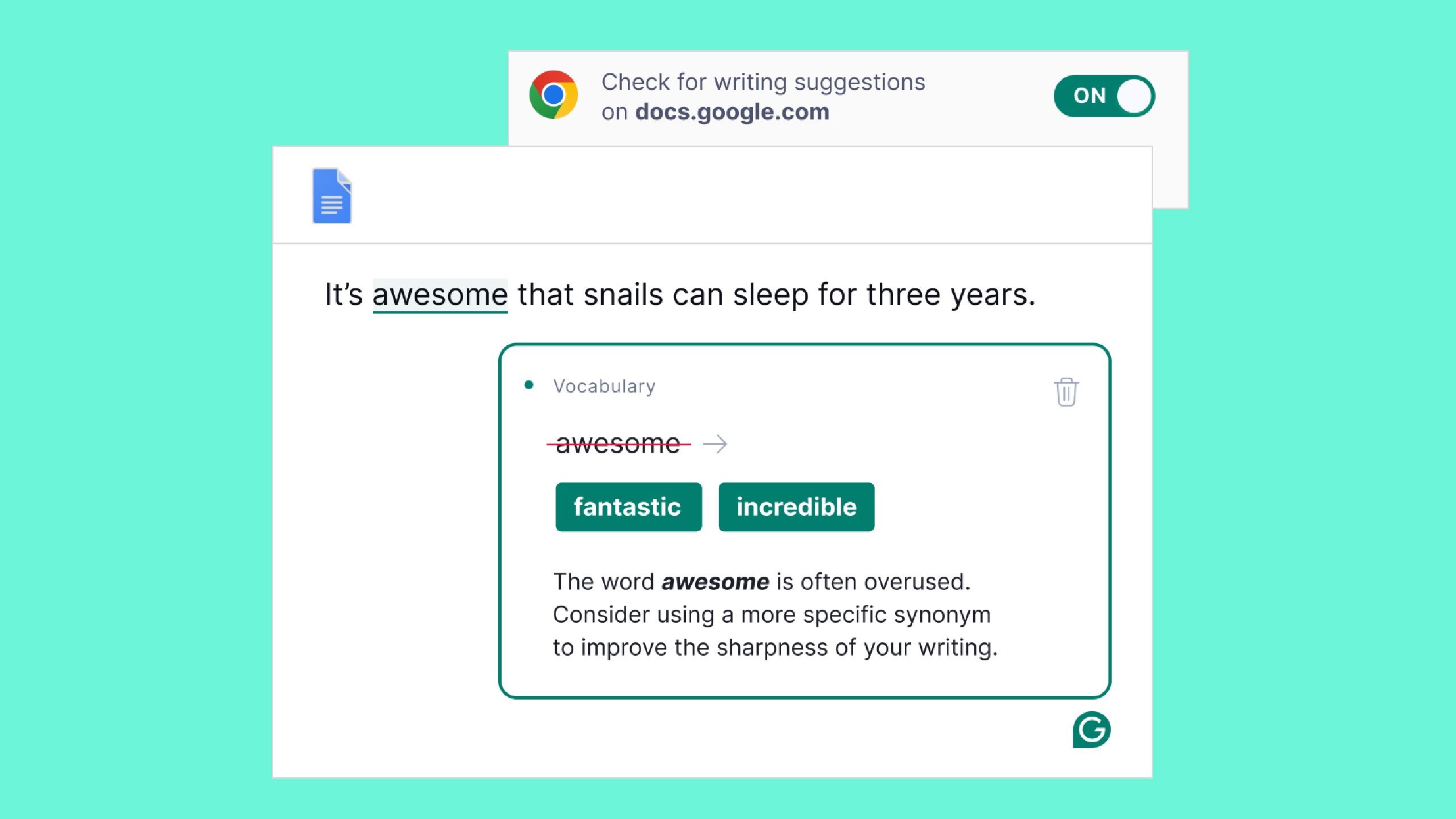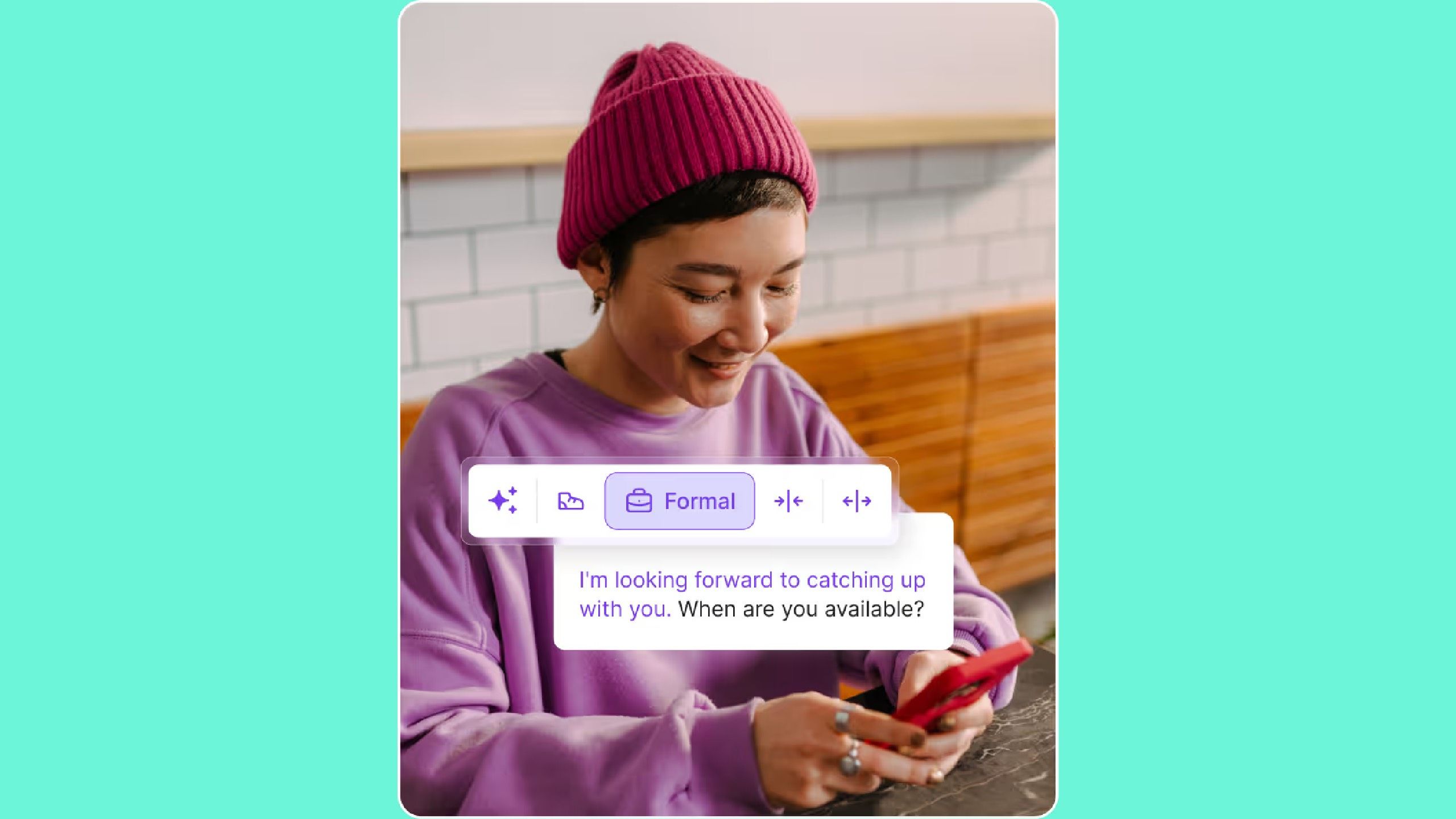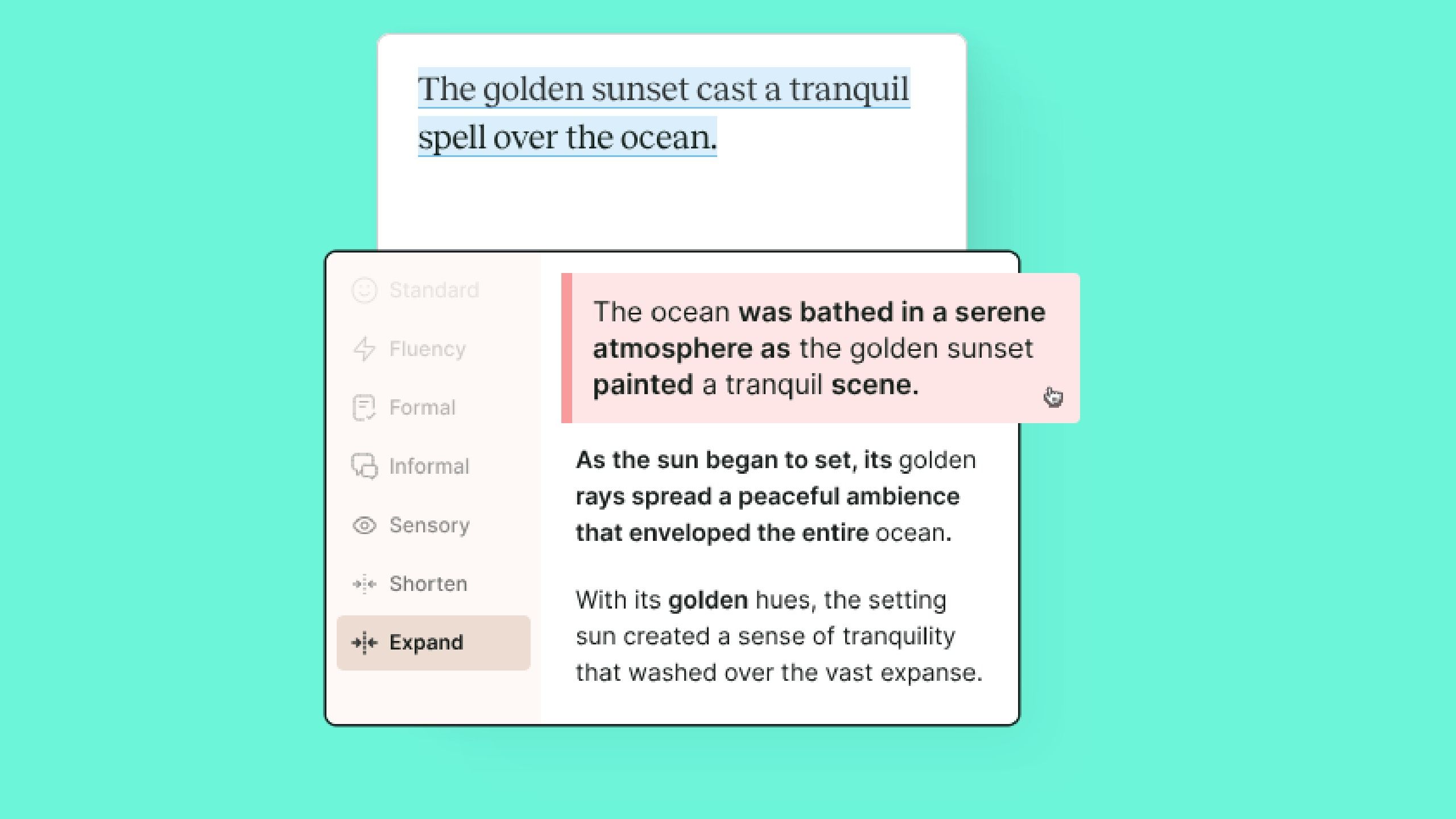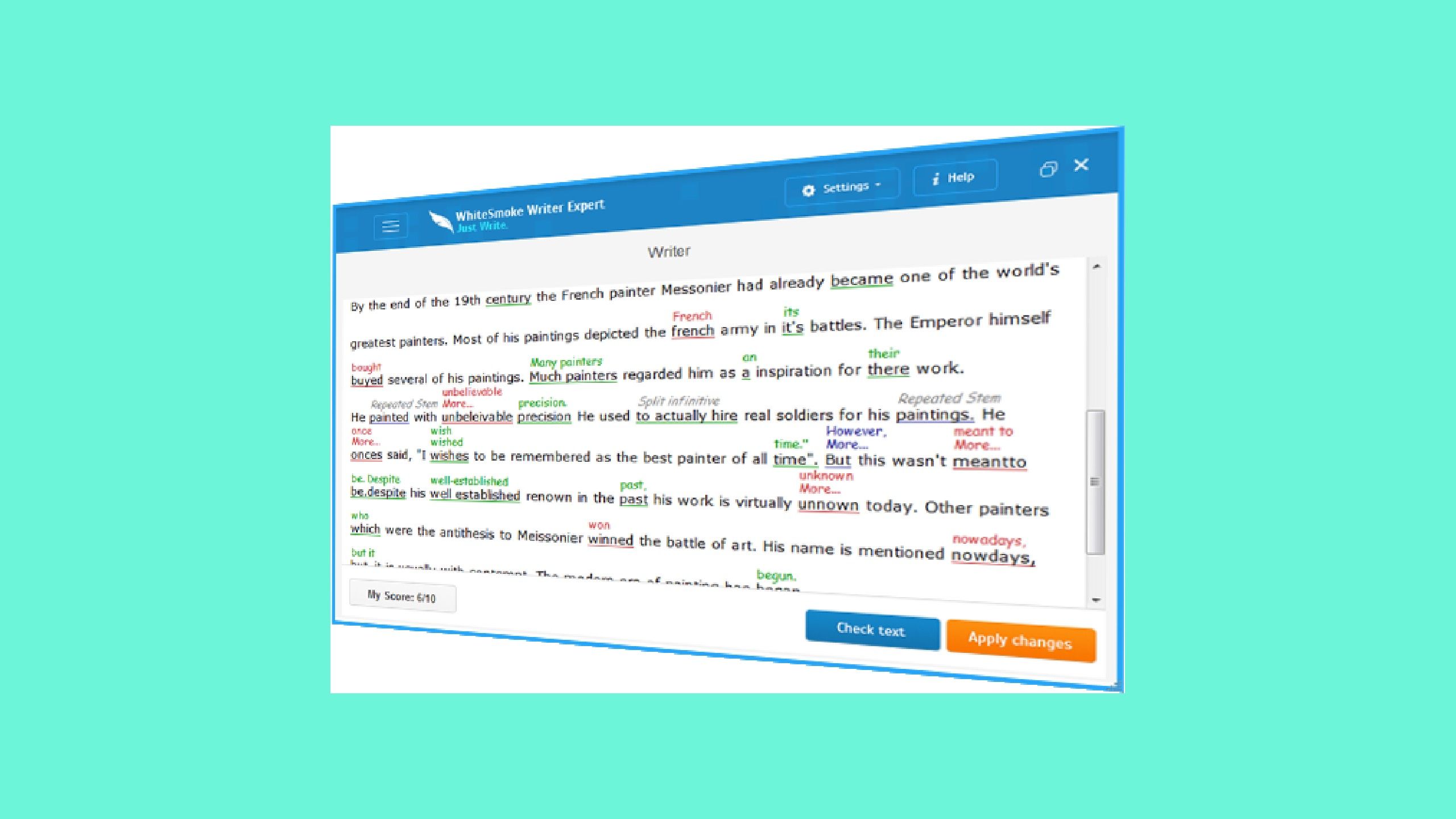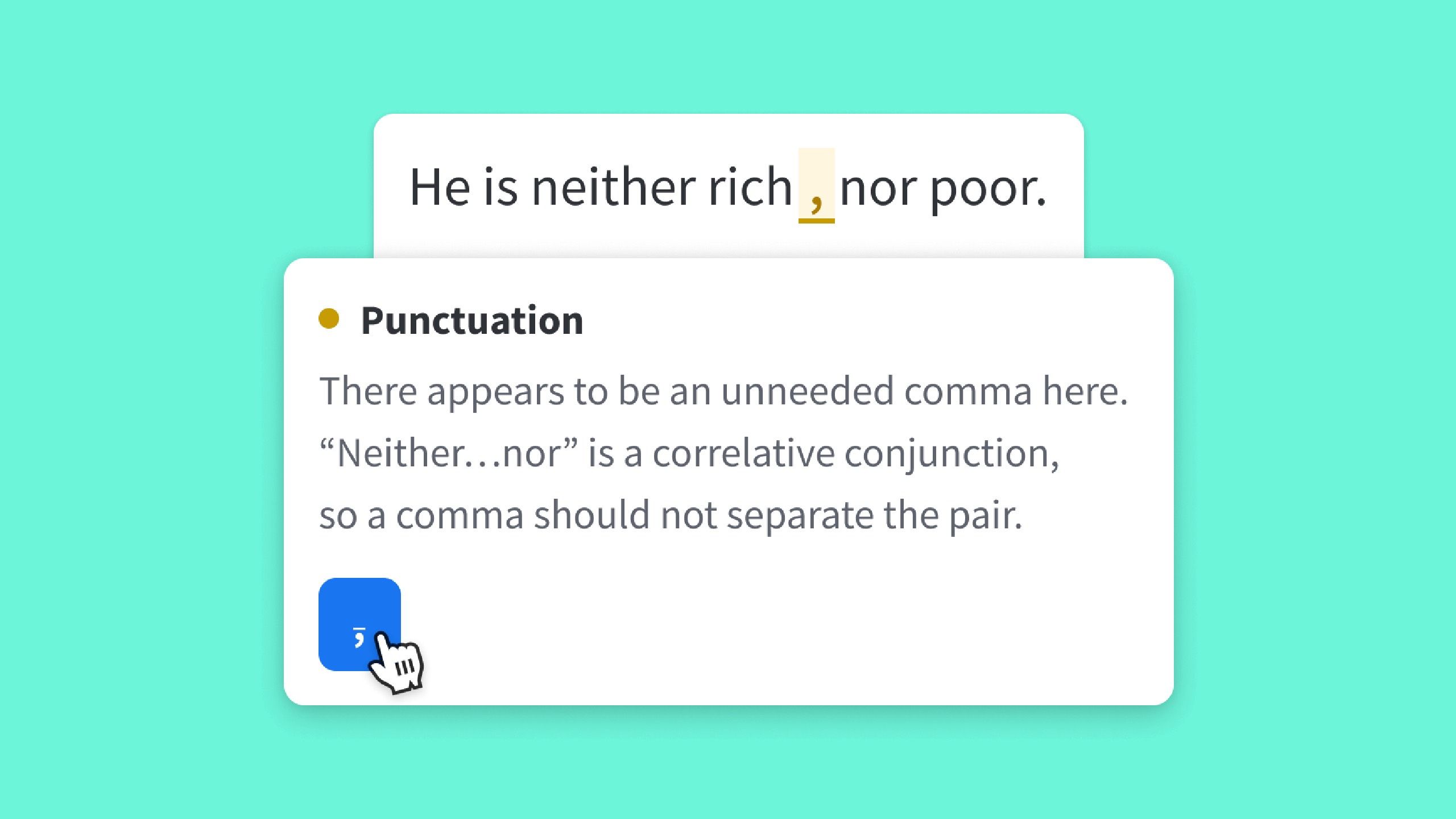Summary
- Use AI grammar checkers like Grammarly for instant feedback and improved writing.
- Consider tools like WordTune for crafting analogies and obtaining custom writing suggestions.
- ProWritingAid is ideal for enhancing plots and sensory words in writing, offering detailed feedback.
Everybody can use a hand when it comes to writing — it’s the whole reason an editor’s job exists. Perfecting your writing goes a long way in helping your audience clearly understand what you’re trying to say. Nowadays, with AI assistants capable of doing some pretty stellar writing on their own, some people may not think that going through their own work is necessary anymore. But there are many outlets or institutions that don’t allow the use of AI when it comes to turning in writing assignments.
That doesn’t mean you can’t use AI or a web-based service at all to check over your writing, though. The best grammar checkers on the market rely on AI to enhance the writing you feed into them, anyway. You can keep one on while you write to get instant feedback as you craft your sentences. There are plenty of free options, along with paid versions for professional writers, each offering unique features to help you achieve the best results. Here’s a look at some of the top grammar checkers available.
Related
The creators of my favorite writing tool are making a mechanical keyboard
The Freewrite Wordrunner is an attempt to make a satisfying keyboard to type on with dedicated features for writers.
1 Grammarly
The best all-around option for many
Grammarly / Pocket-lint
Grammarly is an AI writing companion that focuses on improving your existing writing rather than generating content from scratch, so it’s not the same as a large language model chatbot. It reads the writing and takes in the context and then offers suggestions on how to make it better. You can curate your Grammarly how you want by uploading a style guide and make it adhere to that particular type of writing.
It will tell you when you’re being too passive, have spelling or grammar mistakes, and when a stronger word can be used to make your point. Grammarly can also check to see if a piece of writing is plagiarized or was created with the use of AI, so it’s an ideal option for both writers and editors. There’s a free version of Grammarly, which offers a few suggestions per day before asking you to purchase a Pro account. You can also include Grammarly in your Microsoft Office, Google Drive, and Slack, among others, to work across your applications.
A Pro account gives you unlimited amounts of suggestions each day and will rewrite full sentences for you.

Grammarly
Grammarly is an AI writing assistant and grammar checker. It has features that allow you to rewrite sentences in full and check grammar and spelling. Plus, you can use 100 prompts to have it write for you.

Related
5 awesome Mac apps that make me way more productive
Using a few of these apps will help your efficiency skyrocket.
2 WordTune
Great for editors who want to enforce brevity
WordTune / Pocket-lint
WordTune is another AI writing tool that not only generates content based on your suggestions but also helps improve your existing writing by matching the tone and style you want. It offers both free and paid plan versions, but one of the best features that WordTune offers is the ability to add in analogies to your writing. You may not be great at coming up with these on your own, but just a few clicks will get you ones that make sense in the writing.
After WordTune analyzes your writing, it delivers a custom list of possible rewrites and lets you pick which one is best. You can toggle between casual or formal tones and help the program understand what you’re really going for. There’s even a translation tool that helps you write in English like you’re a native speaker.
It can summarize texts or YouTube videos for you as well.

WordTune
WordTune is an AI writing and grammar checking program. It allows you to translate different languages into English and choose from custom lists of suggestions on how to make your English writing better.

Related
After using these 5 Microsoft Edge extensions, my productivity skyrocketed
Microsoft’s Edge web browser has its own extension storefront — here are some of the add-ons I always rely on for productivity gains.
3 ProWritingAid
Suggestions that will keep them reading
ProWritingAid / Pocket-lint
If you’re someone who likes to write in Microsoft Word, Google Docs, or Scrivener, you may use the Microsoft Editor or even Google’s spellcheck to make sure your writing is good to go. ProWritingAid works with all of those programs and provides much more detailed feedback. It only takes a few seconds for it to read over and analyze your writing before providing suggestions, flagging weak words and amplifying sensory words to improve the passage.
If you’re writing a story, ProWritingAid can analyze your plot and suggest ways to strengthen it. The paid version even offers sensory reports, meaning it will give your writing a read and offer feedback on how to better hook a reader. It’s also a solid choice for business papers, especially longer ones, since it lets you upload your own style guide — and this feature is available for free. Even with a regular account, ProWritingAid can help enhance your writing.

ProWritingAid
ProWritingAid helps you elevate your writing by working within your favorite writing platforms. It can provide sensory reports and detailed feedback on the best ways to improve.

Related
I use these 5 Apple Safari extensions to improve my productivity
These excellent Apple Safari extensions help boost my macOS productivity into the stratosphere.
4 WhiteSmoke
Translate your writing accurately
WhiteSmoke / Pocket-lint
Whether you write in English because you’re a native speaker of the language or you’re trying to learn it, WhiteSmoke can help. It can take your English writing and make it better by proofreading for plagiarism and offering up extensive grammar and spelling checks. But you can also write in English and translate it into 55 other languages.
WhiteSmoke also lets you write in other languages and translates it for you into English.
WhiteSmoke Translator works for social media apps, blogs, and other writing platforms. WhiteSmoke offers more than just translations, as it provides accurate grammar and spelling checks. You can download the desktop version or use the browser version, but have a bit of a different interface, which can take some getting used to. But ultimately, the same features are available on both.

WhiteSmoke
WhiteSmoke is an English writing tool that can translate English into 55 languages or translate writing into English. It offers reliable spelling and grammar checks and can provide suggestions on syntax.

Related
How to translate live conversations with Google Translate
With Google Translate, you have a translator in your pocket. You can translate and transcribe live audio — including conversations — in real time.
Great for those that speak multiple languages
LanguageTool
If you write in multiple languages, LanguageTool is a simple yet powerful AI-based grammar checker to have on hand. It can translate text into over 40 languages while also providing spelling and grammar checks for each of them. You can even create a personal dictionary to have it stop flagging words that you want included.
The free version has a lot of features, such as Picky Mode, which lets you give your writing an ever fuller review. You can add this to your email, desktop apps across macOS and Windows, writing platforms, and more. It offers a lot of rephrasing suggestions that make your writing pop even more.

LanguageTool
LanguageTool works with over 40 languages and can provide feedback and grammar suggestions for all of them. This works with many different browsers and has a Picky Mode that can scrutinize every word.
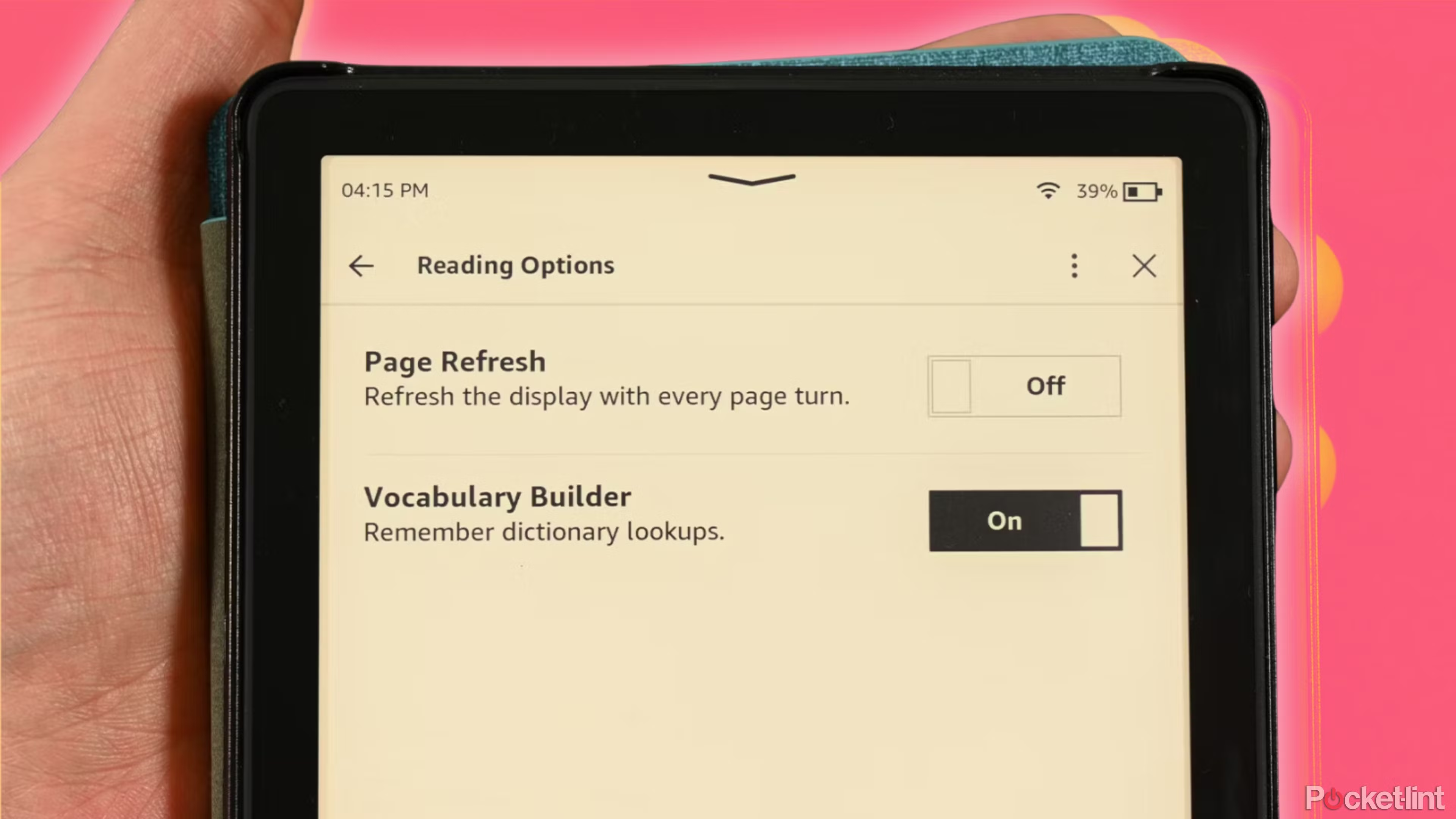
Related
How I use Kindle’s vocabulary builder to expand my personal dictionary
Kindle’s built-in feature can seamlessly extend vocabulary. Here’s how to enable and make the most of it.
Trending Products
![cimetech EasyTyping KF10 Wireless Keyboard and Mouse Combo, [Silent Scissor Switch Keys][Labor-Saving Keys]Ultra Slim Wireless Computer Keyboard and Mouse, Easy Setup for PC/Laptop/Mac/Windows – Grey](https://m.media-amazon.com/images/I/415Vb6gl+PL._SS300_.jpg)
cimetech EasyTyping KF10 Wireless Keyboard and Mouse Combo, [Silent Scissor Switch Keys][Labor-Saving Keys]Ultra Slim Wireless Computer Keyboard and Mouse, Easy Setup for PC/Laptop/Mac/Windows – Grey

AOC 22B2HM2 22″ Full HD (1920 x 1080) 100Hz LED Monitor, Adaptive Sync, VGA x1, HDMI x1, Flicker-Free, Low Blue Light, HDR Ready, VESA, Tilt Adjust, Earphone Out, Eco-Friendly

TopMate Wireless Keyboard and Mouse Ultra Slim Combo, 2.4G Silent Compact USB Mouse and Scissor Switch Keyboard Set with Cover, 2 AA and 2 AAA Batteries, for PC/Laptop/Windows/Mac – White

HP 2024 Laptop | 15.6″ FHD (1920×1080) Display | Core i3-1215U 6-Core Processor | 32GB RAM, 1.5TB SSD(1TB PCIe & P500 500GB External SSD) | Fingerprint Reader | Windows 11 Pro

Thermaltake View 200 TG ARGB Motherboard Sync ATX Tempered Glass Mid Tower Computer Case with 3x120mm Front ARGB Fan, CA-1X3-00M1WN-00

SAMSUNG FT45 Sequence 24-Inch FHD 1080p Laptop Monitor, 75Hz, IPS Panel, HDMI, DisplayPort, USB Hub, Peak Adjustable Stand, 3 Yr WRNTY (LF24T454FQNXGO),Black

Dell Inspiron 15 3520 15.6″ FHD Laptop, 16GB RAM,1TB SSD, Intel Core i3-1215U Processor(Beat i5-1135G7), SD Card Reader, WiFi, Bluetooth, Webcam, Win 11 Home, Alpacatec Accessories, Carbon Black
![Dell Inspiron 15 3000 3520 Business Laptop Computer[Windows 11 Pro], 15.6” FHD Touchscreen, 11th Gen Intel Quad-Core i5-1135G7, 16GB RAM, 1TB PCIe SSD, Numeric Keypad, Wi-Fi, Webcam, HDMI, Black](https://m.media-amazon.com/images/I/51O3nNfyJPL._SS300_.jpg)