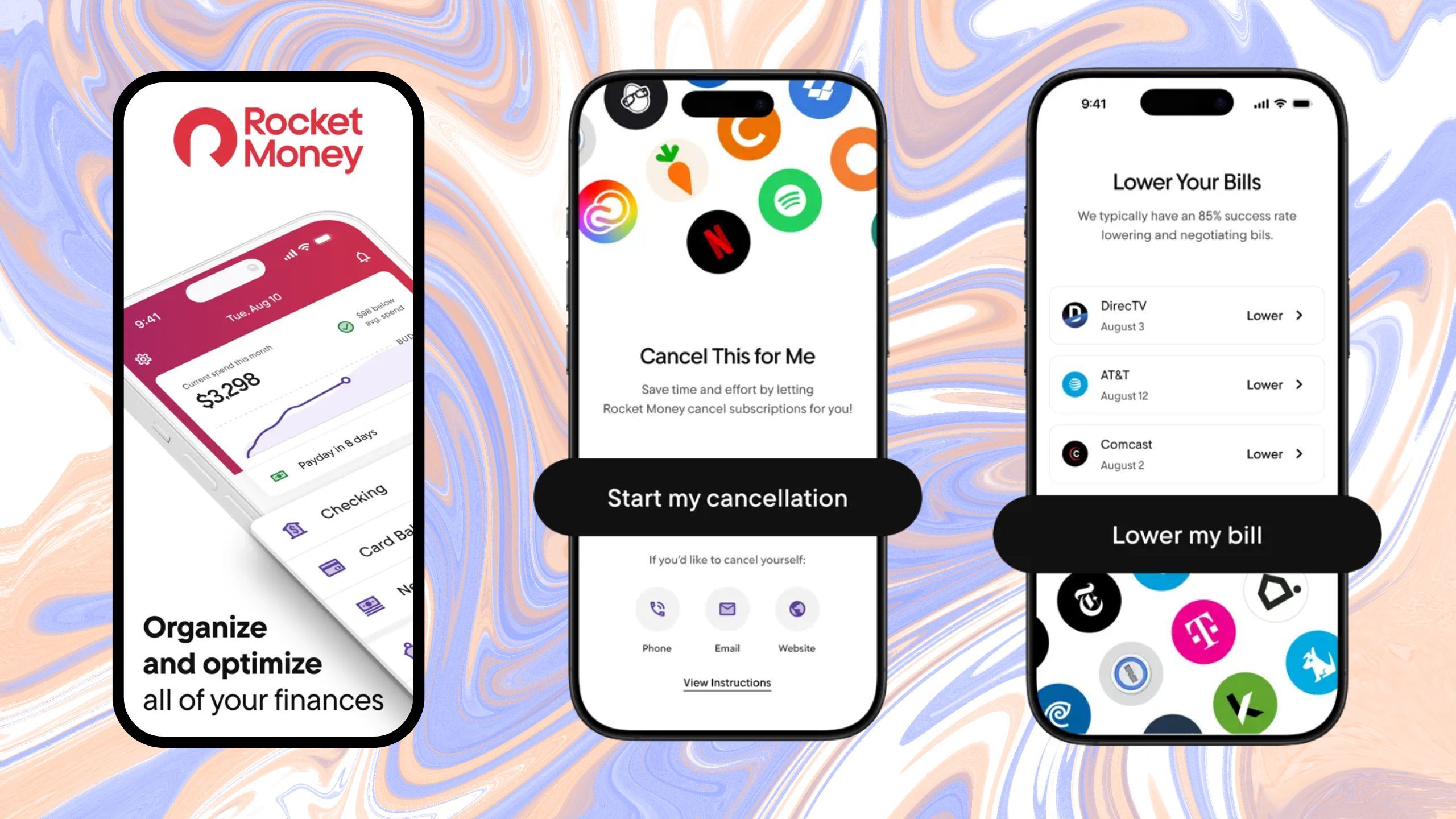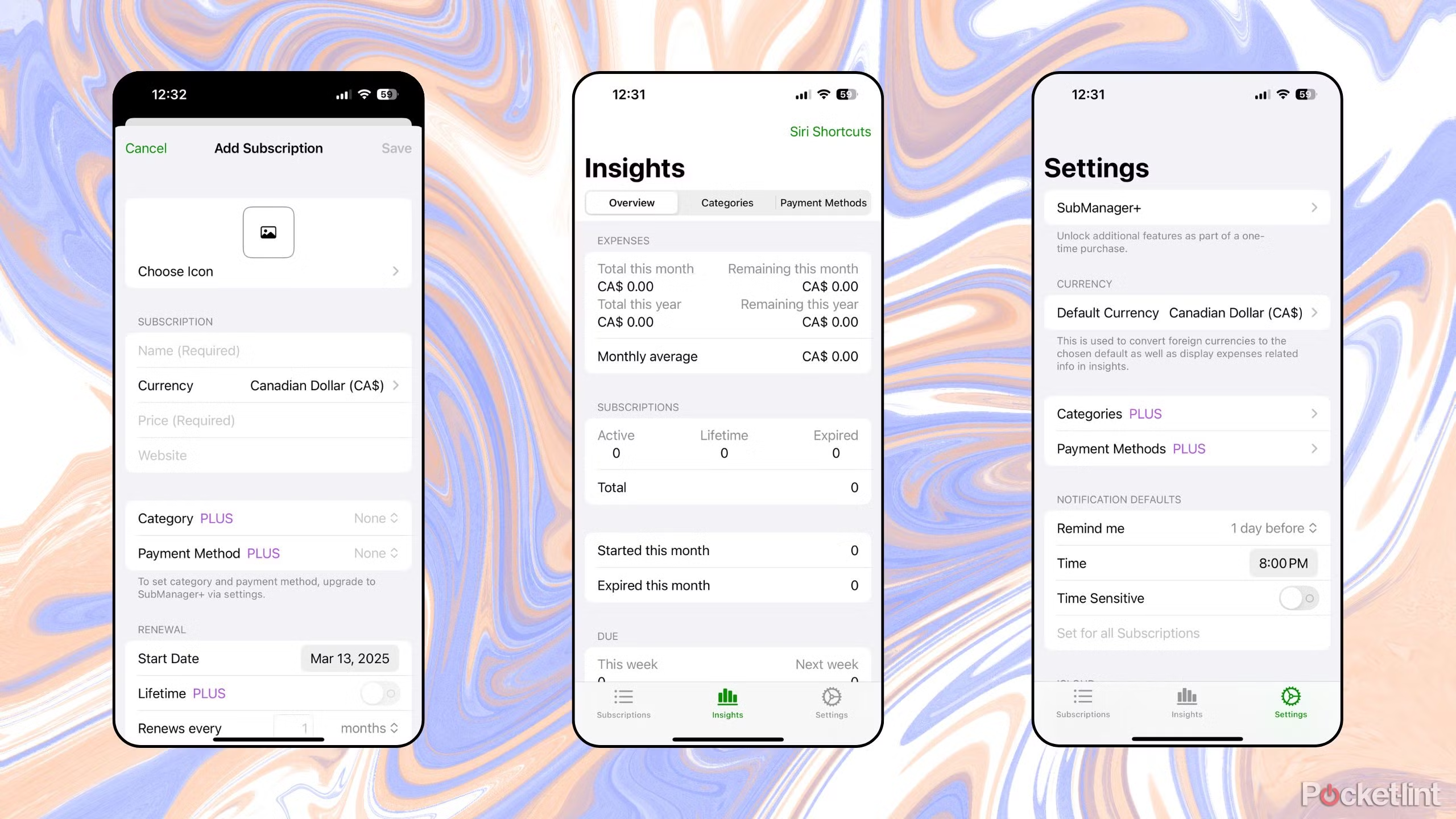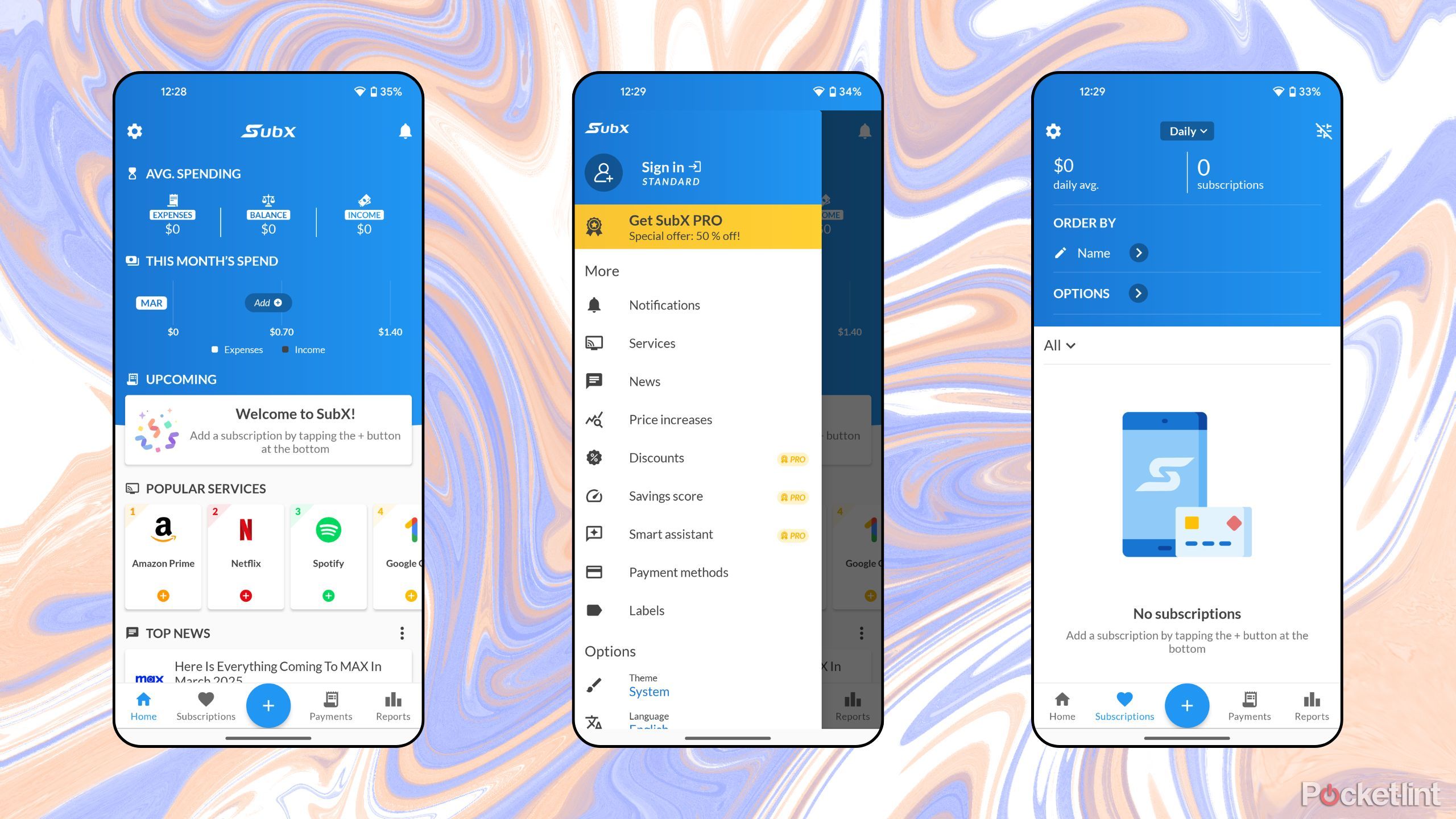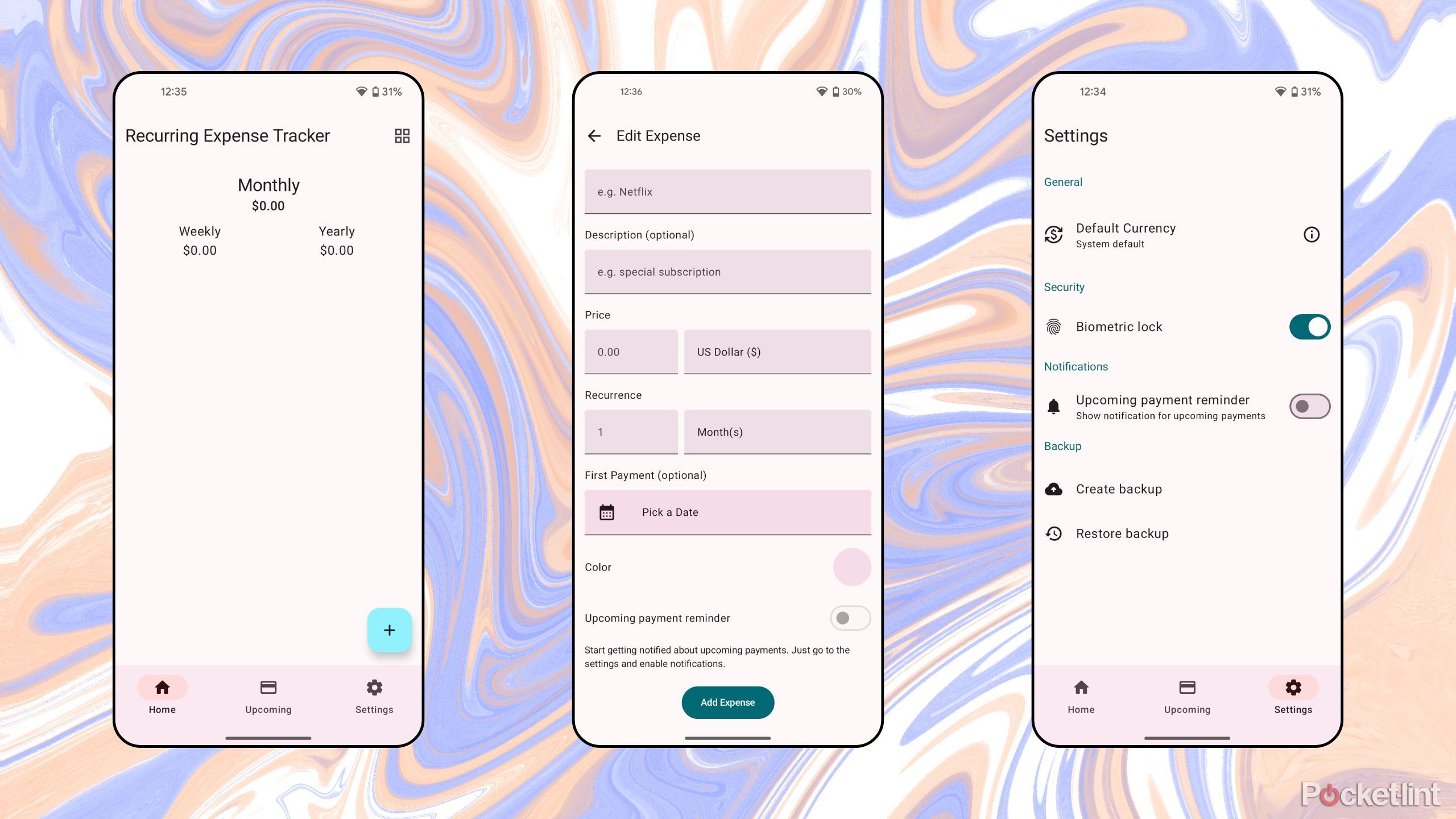Summary
- In today’s world of subscription-based services, it can be difficult to keep track of all your recurring payments.
- You’ll want to stay on top of your subscription plans to avoid hidden costs.
- These personal finance apps are the best way to stay organized when it comes to managing your internet subscriptions.
These days, it seems like just about every online service provider offers a paid subscription tier of some sort. Whether we’re talking about music or video streaming apps, online gaming services, creative tools, or otherwise, recurring payment systems are the name of the game.
If you’re like me, then you’ve probably developed a sense of subscription service fatigue over time. Simply put, there are far too many pricing plans on offer, and far too many fees to keep track of — the constant looming threat of price hikes doesn’t help matters, either.
Thankfully, a particular breed of mobile software has sprouted up in recent years: the subscription management app genre. Here are 4 of the best personal financing apps out there, that make it a breeze to track and keep tabs on all your paid service fees.
Related
These iPad apps help me step up my productivity game and optimize my life
Get more done with these top-tier iPad productivity apps.
1 Rocket Money
A personal finance app that makes canceling unused subscriptions a breeze
Pocket-lint / Rocket Money
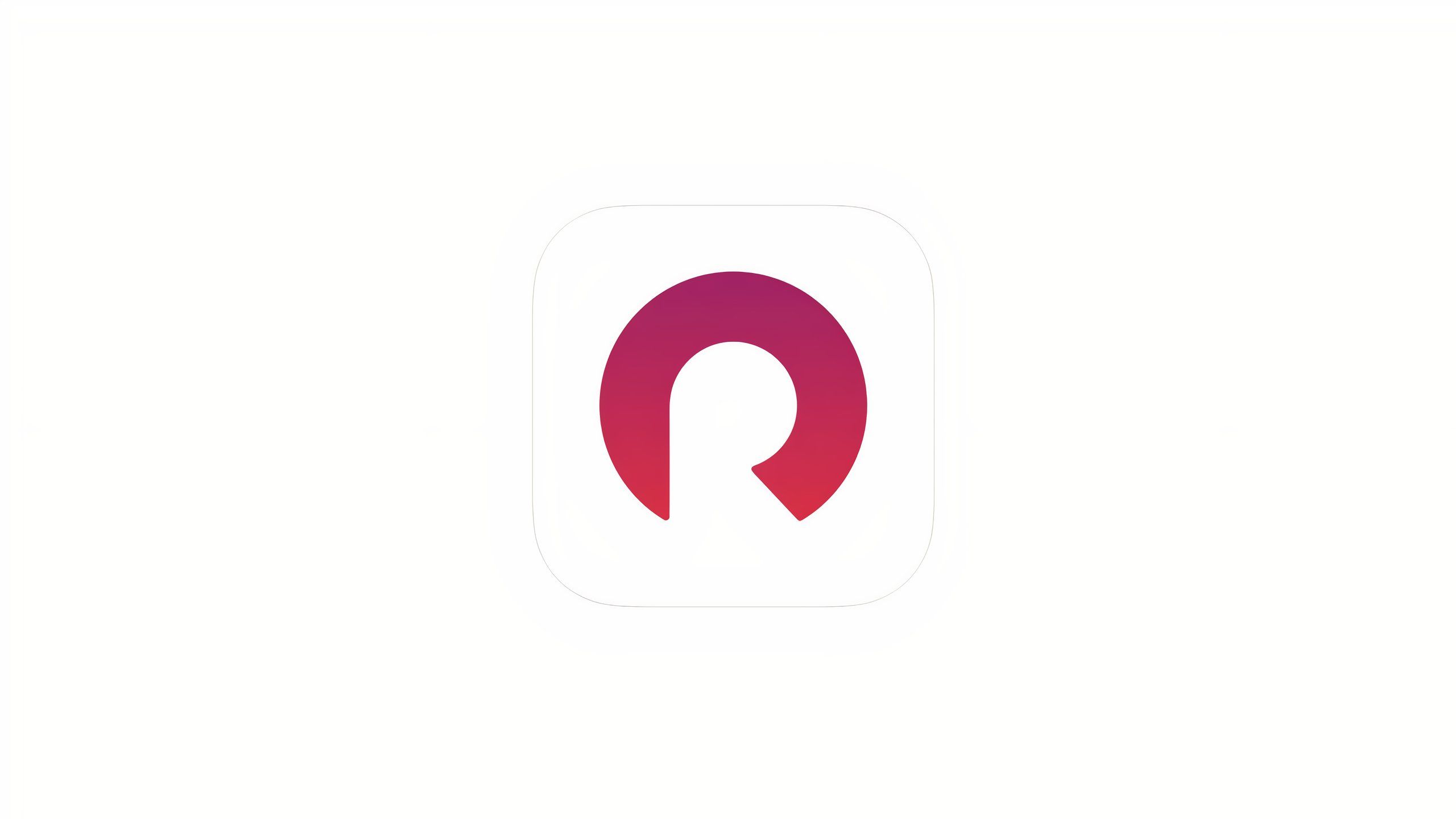
Rocket Money – Bills & Budgets
Rocket Money is a cross-platform personal finance app that makes it easy to organize your bills, track your subscription fees, and more.
Rocket Money is a cross-platform finance app that provides a ton of features to play around with. The app is well-designed, and offers lots of tools: monthly expense tracking, credit score monitoring, budget crafting, and, of course, the ability to cancel forgotten or unwanted subscription fees.
Rocket Money provides a dedicated concierge service that identifies bills that can be lowered, and can even negotiate on your behalf to achieve better rates. The free version of the app is full-featured on the subscription management front, but you’ll need the paid premium tier to unlock the app’s more hands-on and assistive features.

Related
My 5 favorite iPad photo editing apps that are better than Photoshop
Adobe makes excellent tablet software, but you don’t necessarily have to pay for it to get a similar photo editing experience.
2 SubManager
A subscription manager with an Apple-esque design language
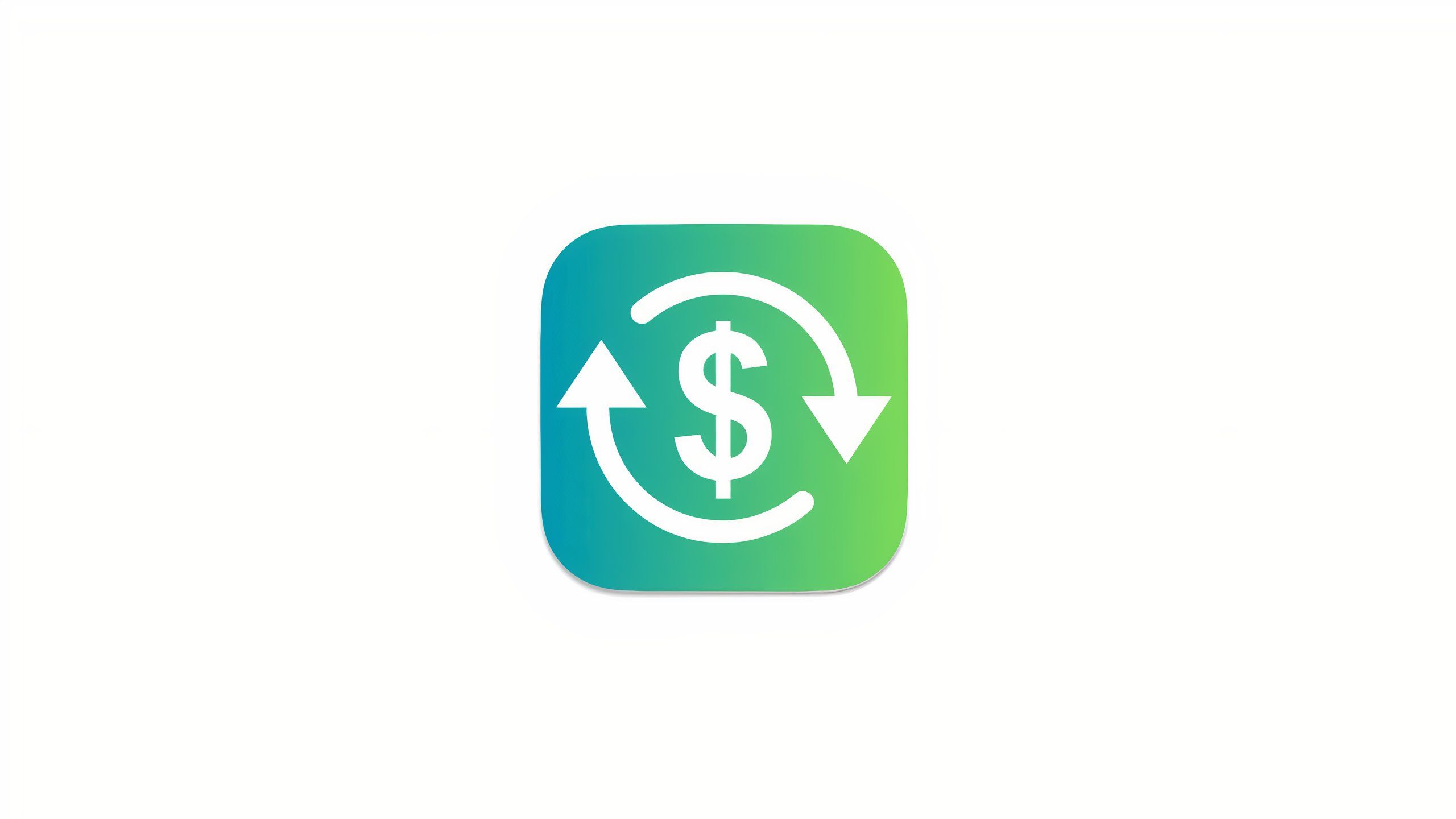
SubManager
SubMananager is a subscription service tracking app that makes it easy to keep tabs on your recurring bills, while offering an interface that fits right in with Apple’s design language.
SubManager is an Apple platform-exclusive app designed to keep you in the loop when it comes to all your recurring subscription service fees. The app provides an attractive design that fits right in with Apple’s interface guidelines, and it’s available natively across iOS, iPadOS, macOS, and even visionOS.
SubManager allows you to track an unlimited number of subscriptions by default, and can notify you up to 30 days in advance of payment dates. The free tier is ad-free, comes with an assortment of widgets, and taps into Apple’s iCloud sync for a more seamless experience.
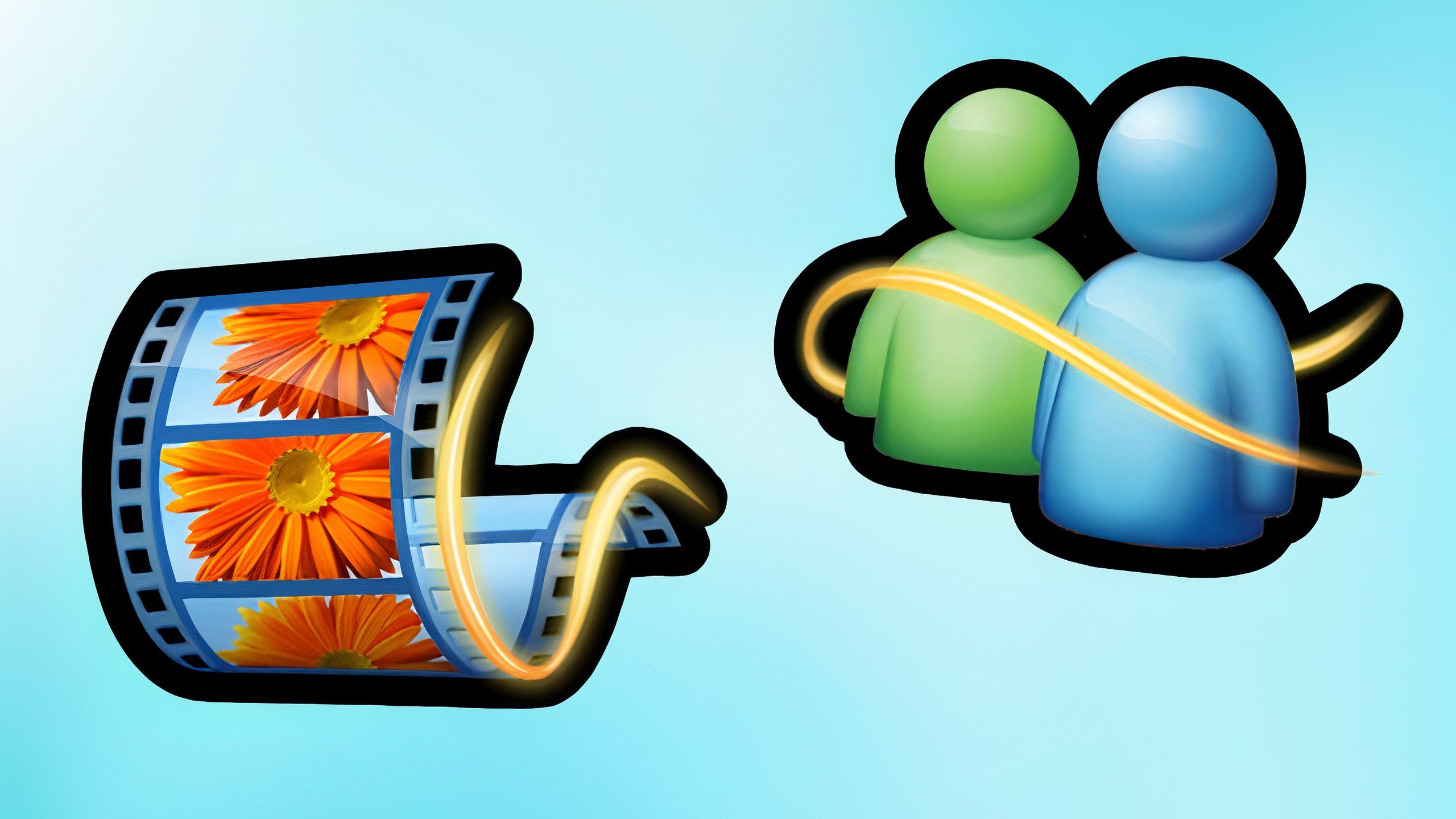
Related
I need these totally 90s apps back on my PC immediately
We’ve waited long enough, Microsoft: Windows Movie Maker and MSN Messenger deserve a Windows 11 repatriation.
3 SubX
An intuitive Android app that’s filled with handy tools
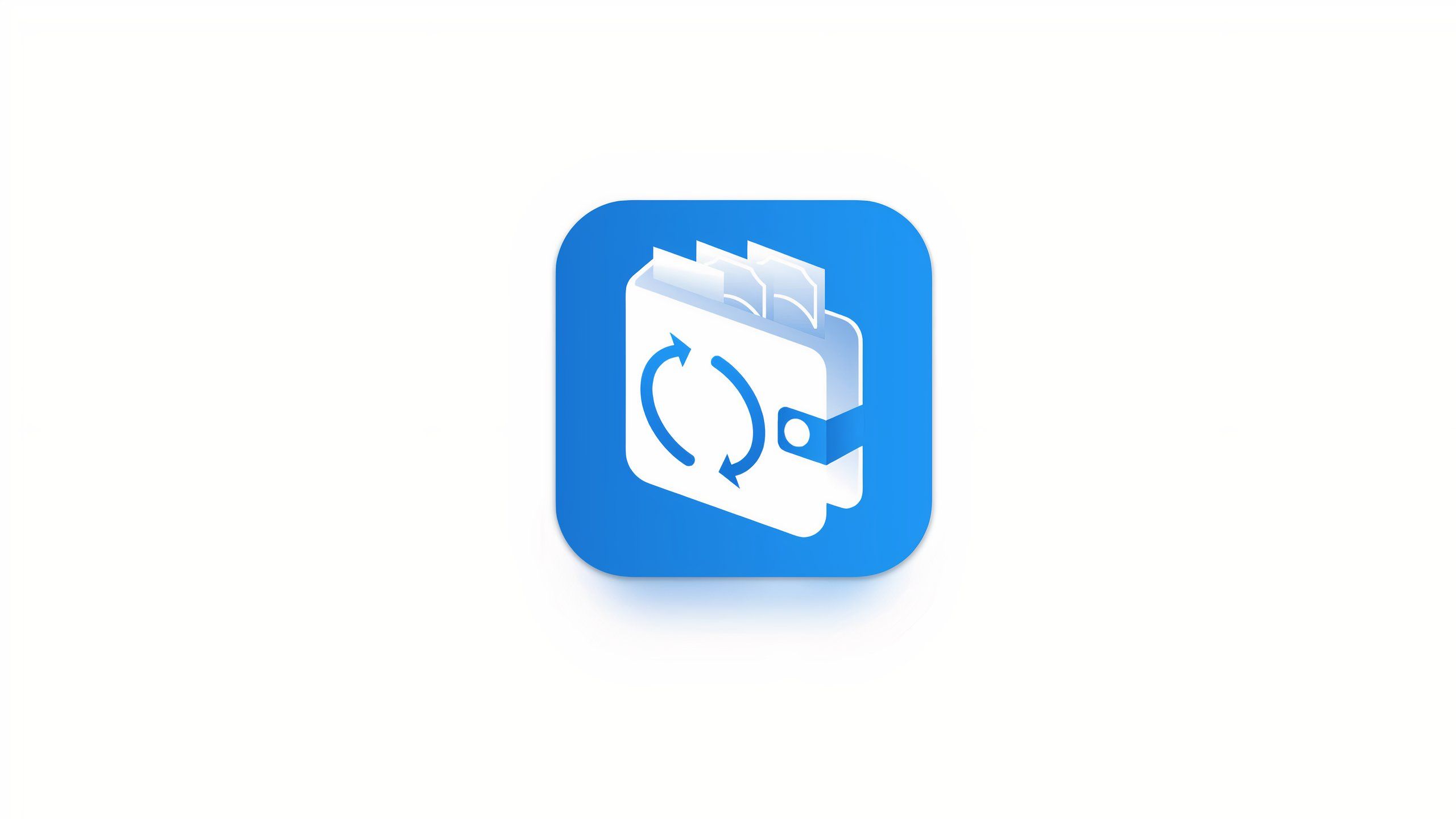
SubX – Subscription Manager
SubX is an Android-exclusive subscription manager app that offers tons of features, including payment and price increase notifications, subscription cancelation tools, and more.
SubX is an Android-exclusive recurring fee management app that describes itself as ‘the home of all your subscriptions.’ The app provides discount and price hike alerts, monthly budget management tools, a bill planner, and more.
The app is chock-full of organizational features, and it offers graph options for a more insightful look into your various subscription fees renewals. SubX provides its own proprietary cloud synchronization system, and a number of money-saving tips and tricks can be sifted through without paying a dime.

Related
You won’t find these 9 excellent apps anywhere on the Google Play Store
F-Droid is a free and open-source alternative app store for Android – here are my favorite apps that are exclusively available on the storefront.
4 Recurring Expense Tracker
A free and open-source alternative for Android

Recurring Expense Tracker
Recurring Expense Tracker is a free and open-source Android subscription manager application that offers full Google Material You design language support and a clean interface.
If you’re looking for a free and open-source (FOSS) alternative subscription tracking app that cuts out all the fluff and focuses on the essentials, then the Recurring Expense Tracker app is the best option out there. It’s a lightweight piece of software that follows Google’s Material You theming engine, making for an attractive interface experience overall.
Recurring Expense Tracker is built with one thing in mind: allowing you to track of your monthly spending habits, while keeping tabs on such things as rent, insurance, subscription fees, and all other forms of recurring expenses. The app is available to download from the F-Droid digital storefront, where a number of other excellent apps can be found that aren’t available on the Google Play Store.

Related
Don’t snap another pic without these 5 Android photo apps
From amateur to pro photographer, you just can’t beat these five free Android apps.
Trending Products
![cimetech EasyTyping KF10 Wireless Keyboard and Mouse Combo, [Silent Scissor Switch Keys][Labor-Saving Keys]Ultra Slim Wireless Computer Keyboard and Mouse, Easy Setup for PC/Laptop/Mac/Windows – Grey](https://m.media-amazon.com/images/I/415Vb6gl+PL._SS300_.jpg)
cimetech EasyTyping KF10 Wireless Keyboard and Mouse Combo, [Silent Scissor Switch Keys][Labor-Saving Keys]Ultra Slim Wireless Computer Keyboard and Mouse, Easy Setup for PC/Laptop/Mac/Windows – Grey

AOC 22B2HM2 22″ Full HD (1920 x 1080) 100Hz LED Monitor, Adaptive Sync, VGA x1, HDMI x1, Flicker-Free, Low Blue Light, HDR Ready, VESA, Tilt Adjust, Earphone Out, Eco-Friendly

TopMate Wireless Keyboard and Mouse Ultra Slim Combo, 2.4G Silent Compact USB Mouse and Scissor Switch Keyboard Set with Cover, 2 AA and 2 AAA Batteries, for PC/Laptop/Windows/Mac – White

HP 2024 Laptop | 15.6″ FHD (1920×1080) Display | Core i3-1215U 6-Core Processor | 32GB RAM, 1.5TB SSD(1TB PCIe & P500 500GB External SSD) | Fingerprint Reader | Windows 11 Pro

Thermaltake View 200 TG ARGB Motherboard Sync ATX Tempered Glass Mid Tower Computer Case with 3x120mm Front ARGB Fan, CA-1X3-00M1WN-00

SAMSUNG FT45 Sequence 24-Inch FHD 1080p Laptop Monitor, 75Hz, IPS Panel, HDMI, DisplayPort, USB Hub, Peak Adjustable Stand, 3 Yr WRNTY (LF24T454FQNXGO),Black

Dell Inspiron 15 3520 15.6″ FHD Laptop, 16GB RAM,1TB SSD, Intel Core i3-1215U Processor(Beat i5-1135G7), SD Card Reader, WiFi, Bluetooth, Webcam, Win 11 Home, Alpacatec Accessories, Carbon Black
![Dell Inspiron 15 3000 3520 Business Laptop Computer[Windows 11 Pro], 15.6” FHD Touchscreen, 11th Gen Intel Quad-Core i5-1135G7, 16GB RAM, 1TB PCIe SSD, Numeric Keypad, Wi-Fi, Webcam, HDMI, Black](https://m.media-amazon.com/images/I/51O3nNfyJPL._SS300_.jpg)