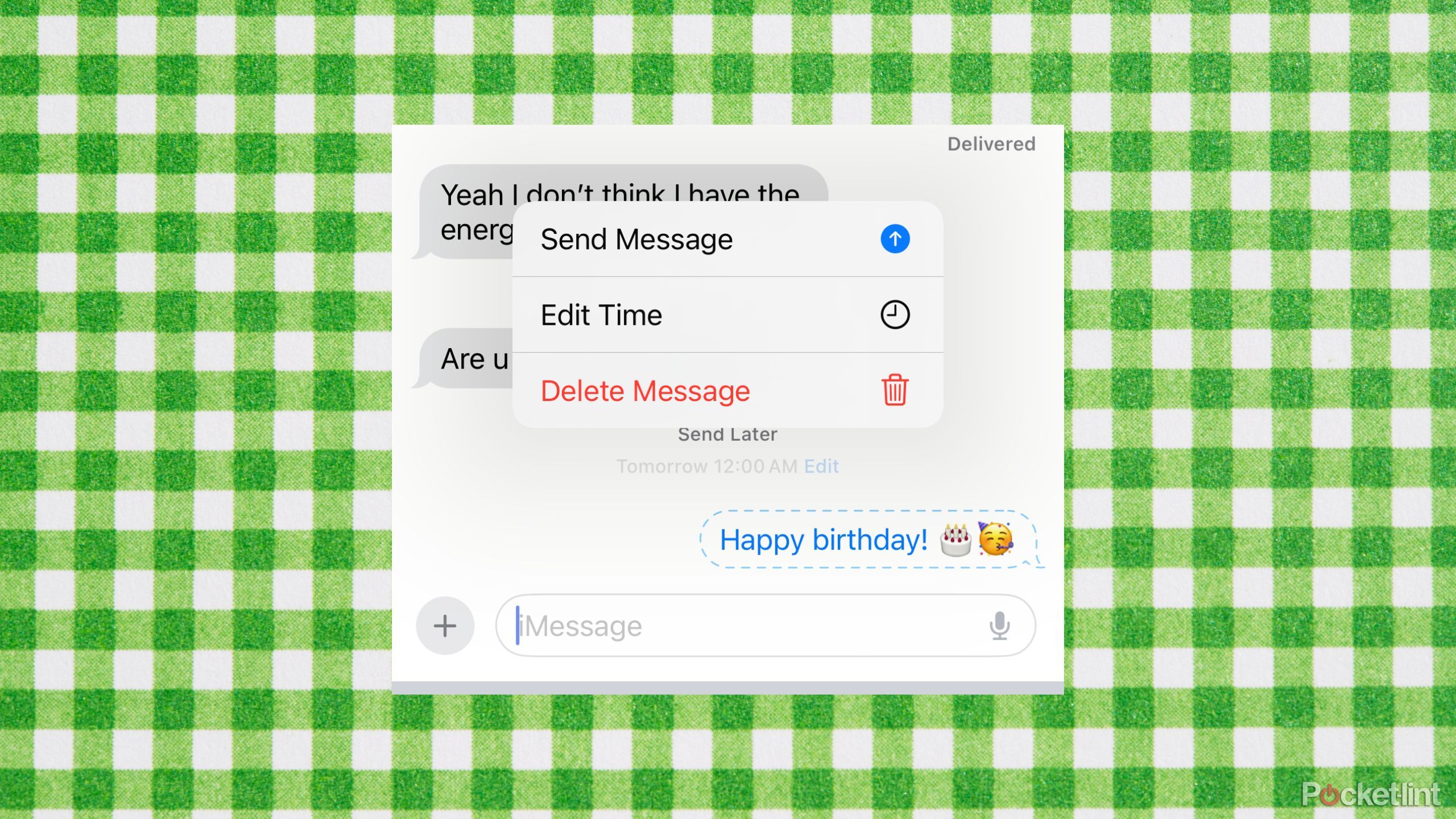Summary
- Scheduled messages in iOS 18 allow for punctual greetings at midnight.
- Use the scheduling feature in Messages by tapping ‘Send Later.’
- Reschedule, edit, or delete messages freely before the delivery time.
I’m on a winning streak with being the first person to wish my family and friends a happy birthday since iOS 18 came out. How do I always remember to send a message at midnight on the dot, you ask? I don’t. Most of the time, I’ve been peacefully passed out for a couple of hours already when that cheery message goes through. I don’t lose sleep, and my loved ones think I’m just that considerate and punctual.
Unfortunately, I’m really not that punctual. I’m also terrible at remembering birthdays, let alone remembering to text people for anything in the first place. Luckily, iOS 18 makes me look like a hero with what I consider its hallmark feature — which sure isn’t the god-awful new Photos app layout. It’s the ability to schedule messages for later.
Here’s how to do it yourself.
Apple iPhone 16
This year’s iPhone 16 line blurs the line between the “Pro” and the base-level iPhone by offering a new camera button and the Action Button, alongside the A18 chip.

Related
These 5 hidden iMessage features change the way I use my iPhone
Apple’s iMessage platform is filled with lesser-known features – here are some of the best ones for powering up your iPhone texting experience.
How to schedule a message on your iPhone
You can use any Apple device with iOS 18 or later
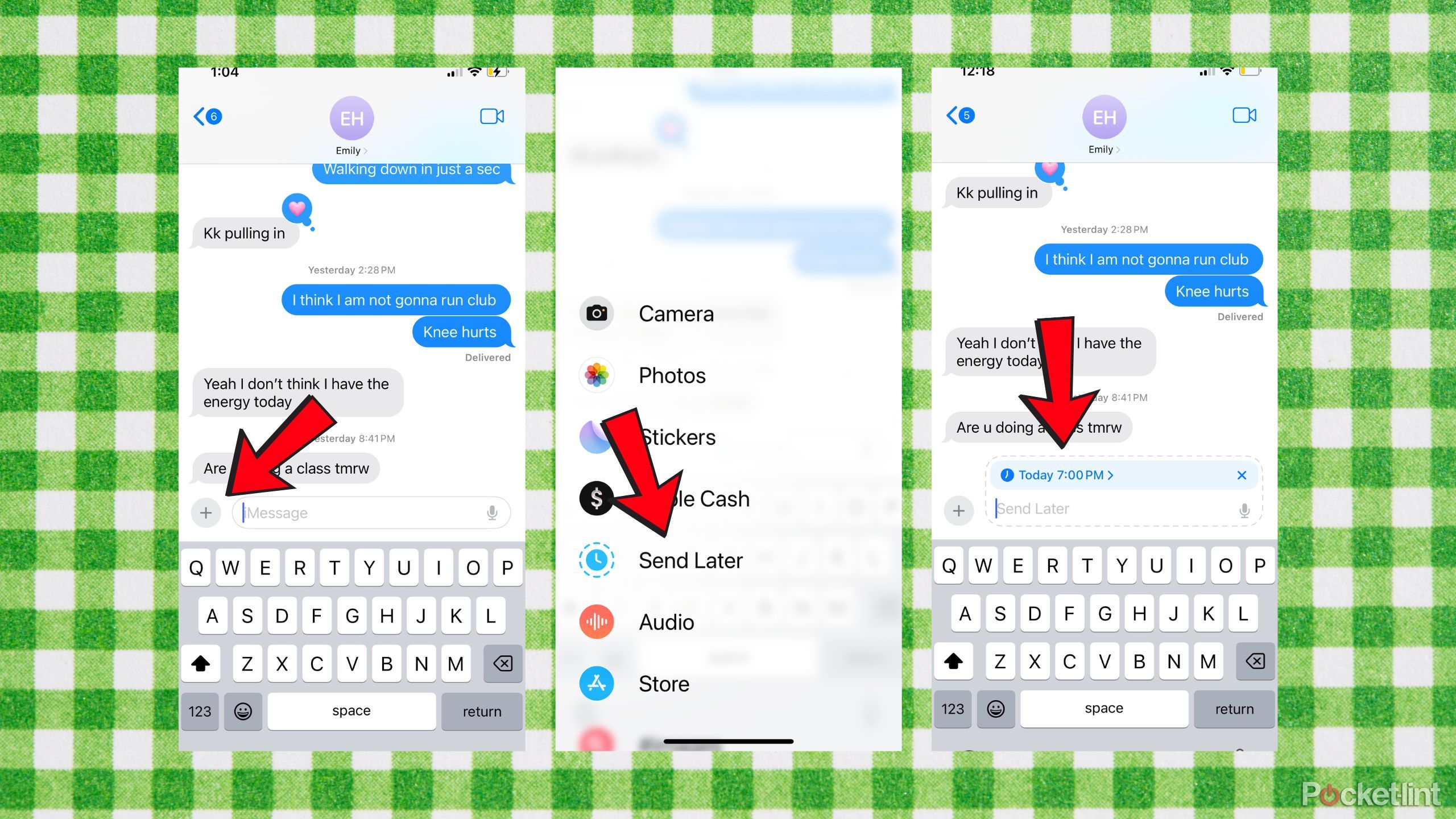
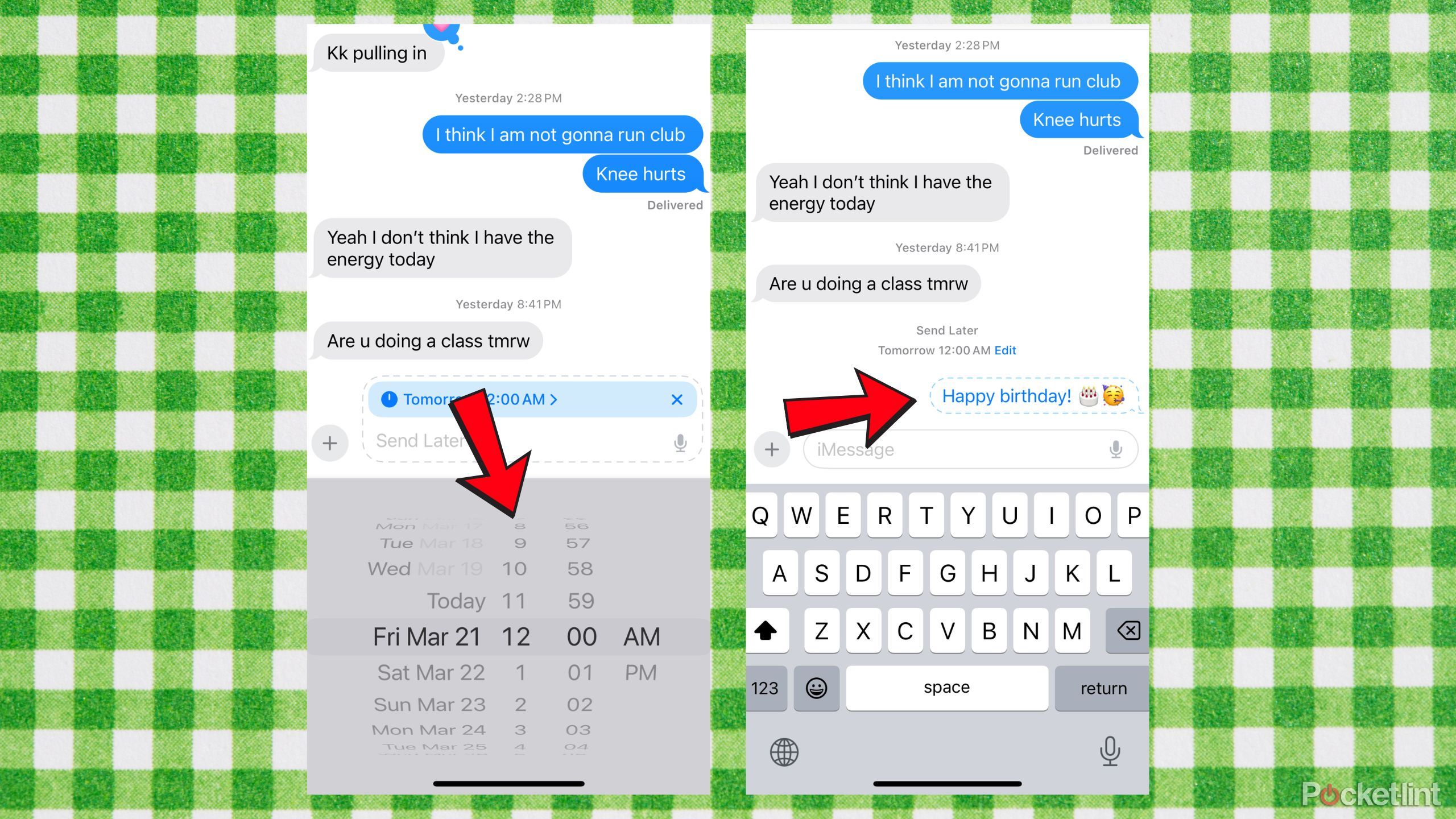
Unfortunately, you can’t schedule messages for more than two weeks out, so make sure any special events are written down in your notes or calendar. But within that 14-day threshold, you can schedule messages to your heart’s content.
Here’s exactly how:
- Open the Messages app on your iPhone.
- Tap the ‘+‘ icon on the left side of your text box.
- Select Send Later.
- Tap on the time that populates in the text box and choose what time you want your message to send. Note that the text box has become a dashed line. That means it will only be sent at the time you’ve chosen.
- Enter your message, and then tap the up arrow to schedule it.
Your message will maintain the dashed outline until it is sent at the designated time.

Related
My 7 favorite iOS 18 features you probably don’t know about
There’s a lot of hyped up features in iOS 18, but here are some of my favorite ones that got overlooked.
Change the time, edit the message, or delete the message
Sometimes you change your mind
If you have a change of heart, you have until the delivery time to change the time, edit the message, or even delete it.
To reschedule a message:
- Open the Messages app and find the conversation with the message you need to reschedule. If you don’t see it right away, scroll all the way to the bottom. It might be hiding there.
- Tap the little ‘Edit‘ beside the date — and above your scheduled message — and either reschedule it by tapping ‘Edit Time‘ or send it immediately by choosing ‘Send Message.’

Related
Does the new iOS 18 photos app make you want to scream?
I typically only use my phone as a tool — it makes phone calls, checks emails, and it’s a place where I can reply to Slacks and keep in touch with friends and family over text. Occasionally, I break out the social media apps for some doom-scrolling, but I don’t have games. All that said, I’m pretty cognizant of my screen-time. The one thing I do enjoy using my iPhone for is taking pictures and looking back on them. After I updated to iOS 18, this is no longer an enjoyable experience for me. Why is the app so overly complicated now? It feels overwhelming and clunky, but maybe I’m sounding a bit like a boomer complaining about a silly app? Does anyone else feel this way or have I turned into my grandmother?
To edit a message you scheduled:
- Open the Messages app and find the conversation with the message you need to reschedule.
- Tap and hold the message bubble, and tap ‘Edit.’
- Now make any changes and tap the blue checkmark to confirm your edits, or hit the grey ‘x’ to revert to the original message.
To delete your scheduled message:
- Open the Messages app and find the conversation with the message you need to reschedule.
- Tap and hold the message you want to cancel, and then tap ‘Delete.’
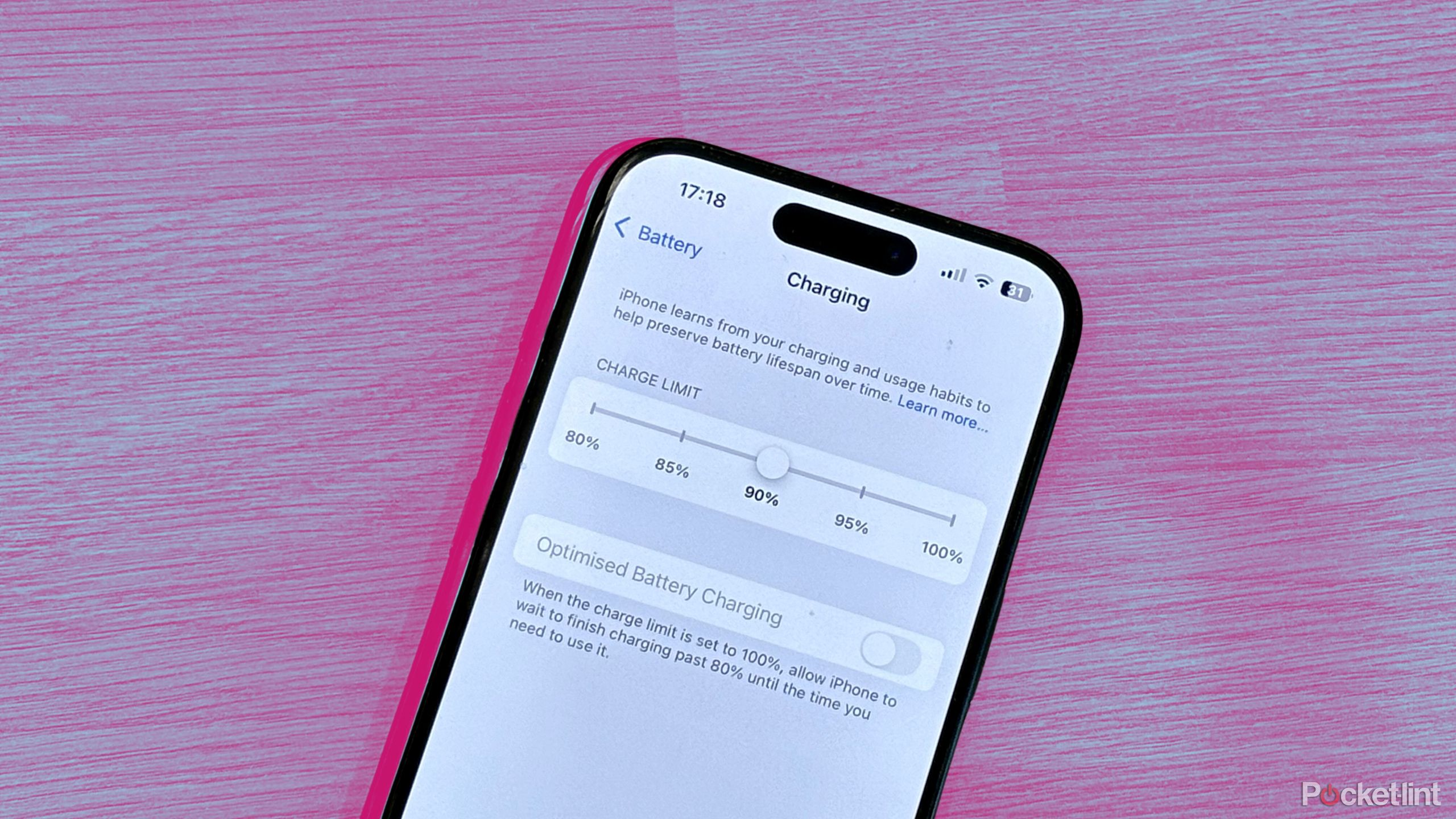
Related
How to set a Charge Limit in iOS 18 to prolong your battery life
If you have an iPhone 15 or 16, you can choose how much your battery gets charged.
When would you want to use this?
From convenience to planning
South_agency from Getty Images Signature
It’s not just for birthdays, obviously. The schedule feature is fantastic for work if you don’t want to bother someone with a message after hours, but don’t want to forget to send it in the morning. I also use it to schedule follow-up messages with my social media clients to check in on how they like a particular set of posts I made for them the week before.
It does wonders for a scatterbrained mind — like mine — that can only lock in on text messages for a few minutes a day. If you haven’t started taking advantage of this feature yet, now’s your sign.

Related
Encrypted RCS messaging coming soon to iPhone-Android chats
RCS messaging between iPhone and Android users is about to get more secure.
Trending Products
![cimetech EasyTyping KF10 Wireless Keyboard and Mouse Combo, [Silent Scissor Switch Keys][Labor-Saving Keys]Ultra Slim Wireless Computer Keyboard and Mouse, Easy Setup for PC/Laptop/Mac/Windows – Grey](https://m.media-amazon.com/images/I/415Vb6gl+PL._SS300_.jpg)
cimetech EasyTyping KF10 Wireless Keyboard and Mouse Combo, [Silent Scissor Switch Keys][Labor-Saving Keys]Ultra Slim Wireless Computer Keyboard and Mouse, Easy Setup for PC/Laptop/Mac/Windows – Grey

AOC 22B2HM2 22″ Full HD (1920 x 1080) 100Hz LED Monitor, Adaptive Sync, VGA x1, HDMI x1, Flicker-Free, Low Blue Light, HDR Ready, VESA, Tilt Adjust, Earphone Out, Eco-Friendly

TopMate Wireless Keyboard and Mouse Ultra Slim Combo, 2.4G Silent Compact USB Mouse and Scissor Switch Keyboard Set with Cover, 2 AA and 2 AAA Batteries, for PC/Laptop/Windows/Mac – White

HP 2024 Laptop | 15.6″ FHD (1920×1080) Display | Core i3-1215U 6-Core Processor | 32GB RAM, 1.5TB SSD(1TB PCIe & P500 500GB External SSD) | Fingerprint Reader | Windows 11 Pro

Thermaltake View 200 TG ARGB Motherboard Sync ATX Tempered Glass Mid Tower Computer Case with 3x120mm Front ARGB Fan, CA-1X3-00M1WN-00

SAMSUNG FT45 Sequence 24-Inch FHD 1080p Laptop Monitor, 75Hz, IPS Panel, HDMI, DisplayPort, USB Hub, Peak Adjustable Stand, 3 Yr WRNTY (LF24T454FQNXGO),Black

Dell Inspiron 15 3520 15.6″ FHD Laptop, 16GB RAM,1TB SSD, Intel Core i3-1215U Processor(Beat i5-1135G7), SD Card Reader, WiFi, Bluetooth, Webcam, Win 11 Home, Alpacatec Accessories, Carbon Black
![Dell Inspiron 15 3000 3520 Business Laptop Computer[Windows 11 Pro], 15.6” FHD Touchscreen, 11th Gen Intel Quad-Core i5-1135G7, 16GB RAM, 1TB PCIe SSD, Numeric Keypad, Wi-Fi, Webcam, HDMI, Black](https://m.media-amazon.com/images/I/51O3nNfyJPL._SS300_.jpg)