Key Takeaways
- A Reddit user by the name of Over_Firefighter_510 has spotted the return of manual camera controls within the Pixel Camera app’s viewfinder.
- Quick access to brightness and shadow sliders was previously ripped out of the Pixel Camera interface, but it appears that Google has had a change of heart.
- This new camera update coincides with the release of Google’s December Pixel Drop, which brings a ton of AI goodies to the company’s newer handsets.
Google’s Pixel Camera app has been a well oiled machine for quite some time now — the app offers a clean and intuitive user interface, excellent computational photography algorithms, and even some useful AI-enhanced tools.
However, one point of contention remains prominent: Google’s inexplicable removal of the dedicated quick access sliders for brightness, shadows, and white balance. To be clear, these sliders have since remained accessible, but have been buried deeper within the app’s settings menu as of version 9.6.
Related
Your Pixel phone can now tell you how hot it is
Google has released an update for the Pixel Troubleshooting app that lets you check the device’s temperature.
Thankfully, Google appears to have had a change of heart, as one Reddit user by the name of Over_Firefighter_510 has uncovered. It appears that the user has received an over-the-air update to version 9.7 of the Pixel Camera, which reinstates the fan-favorite feature.
Upon receiving Pixel Camera version 9.7, a new Quick access controls toggle appears within the app’s settings page. Once enabled, the main viewfinder is adorned by three easily accessible sliders. These allow you to control the brightness, shadows, and white balance of your image, before actually snapping a shot.
Over_Firefighter_510 / Pocket-lint
In typical Google fashion, version 9.7 of the Pixel Camera app appears to be releasing in a slow and controlled manner. My own Pixel 9 Pro has yet to receive the update, and it might take upwards of a few weeks for it to roll out on a broader scale.
If you’re interested in manually checking for the update, you can do so by heading to the Google Play Store app and then navigating to
Manage apps & device > Check for updates
.

Related
Google’s December Pixel Feature Drop is bigger than I expected
Google is rolling out its December Pixel Drop, with new features for the Pixel 9, Pixel 9 Pro, and more.
Pixel users are eating well this December
This latest Pixel Camera update coincides with the December 2024 Pixel Feature Drop
In addition to this new version 9.7 build of the Pixel Camera app, Google has recently pushed out its big December 2024 Feature Drop. The update brings several new features to Pixel phones, including:
- Smarter Call Screen replies, powered by Gemini Nano
- Ultra HDR image support within the Instagram app
- Automatic categorization within the Pixel Screenshots app
- A dedicated lock screen widgets pane for the Pixel Tablet
- A dual screen camera mode for the Pixel 9 Pro Fold and for the Pixel Fold
- New Gemini AI extensions
Google has been providing quarterly Pixel Feature Drops for a couple of generations now, and it seems to be a winning formula for the company.
Google has been providing quarterly Pixel Feature Drops for a couple of generations now, and it seems to be a winning formula for the company. By staggering the release of new features throughout the year, the Pixel brand remains in a recurring cycle of hype and anticipation. Meanwhile, yearly Android platform releases are less user-facing than ever, including Android 16’s first Developer Preview build.
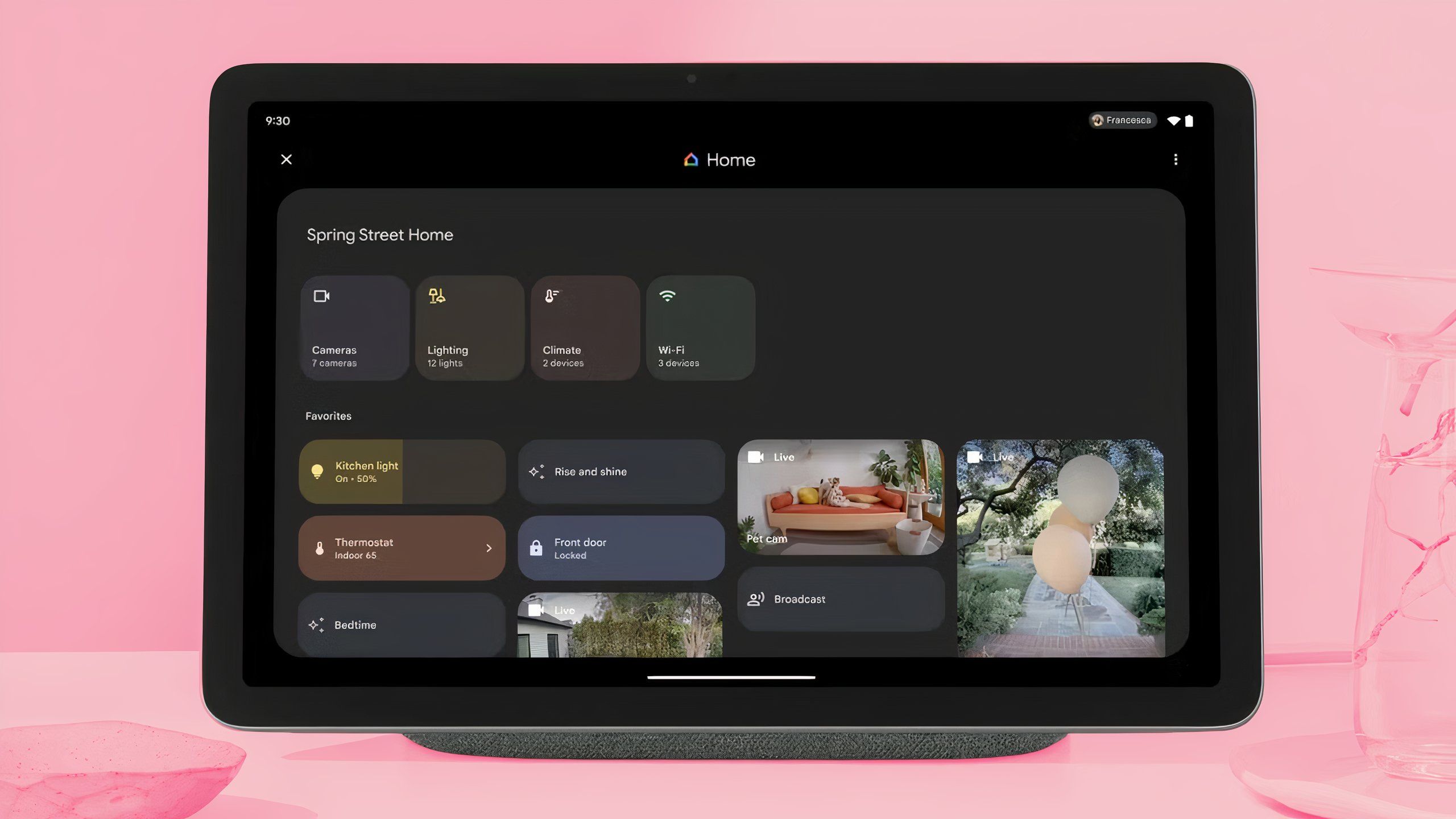
Related
5 things I want Google to add to the Pixel Tablet 2
Google successfully pivoted its tablet into a smart home device, but its going to need to do more for its successor.
Trending Products
![cimetech EasyTyping KF10 Wireless Keyboard and Mouse Combo, [Silent Scissor Switch Keys][Labor-Saving Keys]Ultra Slim Wireless Computer Keyboard and Mouse, Easy Setup for PC/Laptop/Mac/Windows – Grey](https://m.media-amazon.com/images/I/415Vb6gl+PL._SS300_.jpg)
cimetech EasyTyping KF10 Wireless Keyboard and Mouse Combo, [Silent Scissor Switch Keys][Labor-Saving Keys]Ultra Slim Wireless Computer Keyboard and Mouse, Easy Setup for PC/Laptop/Mac/Windows – Grey

AOC 22B2HM2 22″ Full HD (1920 x 1080) 100Hz LED Monitor, Adaptive Sync, VGA x1, HDMI x1, Flicker-Free, Low Blue Light, HDR Ready, VESA, Tilt Adjust, Earphone Out, Eco-Friendly

TopMate Wireless Keyboard and Mouse Ultra Slim Combo, 2.4G Silent Compact USB Mouse and Scissor Switch Keyboard Set with Cover, 2 AA and 2 AAA Batteries, for PC/Laptop/Windows/Mac – White

HP 2024 Laptop | 15.6″ FHD (1920×1080) Display | Core i3-1215U 6-Core Processor | 32GB RAM, 1.5TB SSD(1TB PCIe & P500 500GB External SSD) | Fingerprint Reader | Windows 11 Pro

Thermaltake View 200 TG ARGB Motherboard Sync ATX Tempered Glass Mid Tower Computer Case with 3x120mm Front ARGB Fan, CA-1X3-00M1WN-00

SAMSUNG FT45 Sequence 24-Inch FHD 1080p Laptop Monitor, 75Hz, IPS Panel, HDMI, DisplayPort, USB Hub, Peak Adjustable Stand, 3 Yr WRNTY (LF24T454FQNXGO),Black

Dell Inspiron 15 3520 15.6″ FHD Laptop, 16GB RAM,1TB SSD, Intel Core i3-1215U Processor(Beat i5-1135G7), SD Card Reader, WiFi, Bluetooth, Webcam, Win 11 Home, Alpacatec Accessories, Carbon Black
![Dell Inspiron 15 3000 3520 Business Laptop Computer[Windows 11 Pro], 15.6” FHD Touchscreen, 11th Gen Intel Quad-Core i5-1135G7, 16GB RAM, 1TB PCIe SSD, Numeric Keypad, Wi-Fi, Webcam, HDMI, Black](https://m.media-amazon.com/images/I/51O3nNfyJPL._SS300_.jpg)







