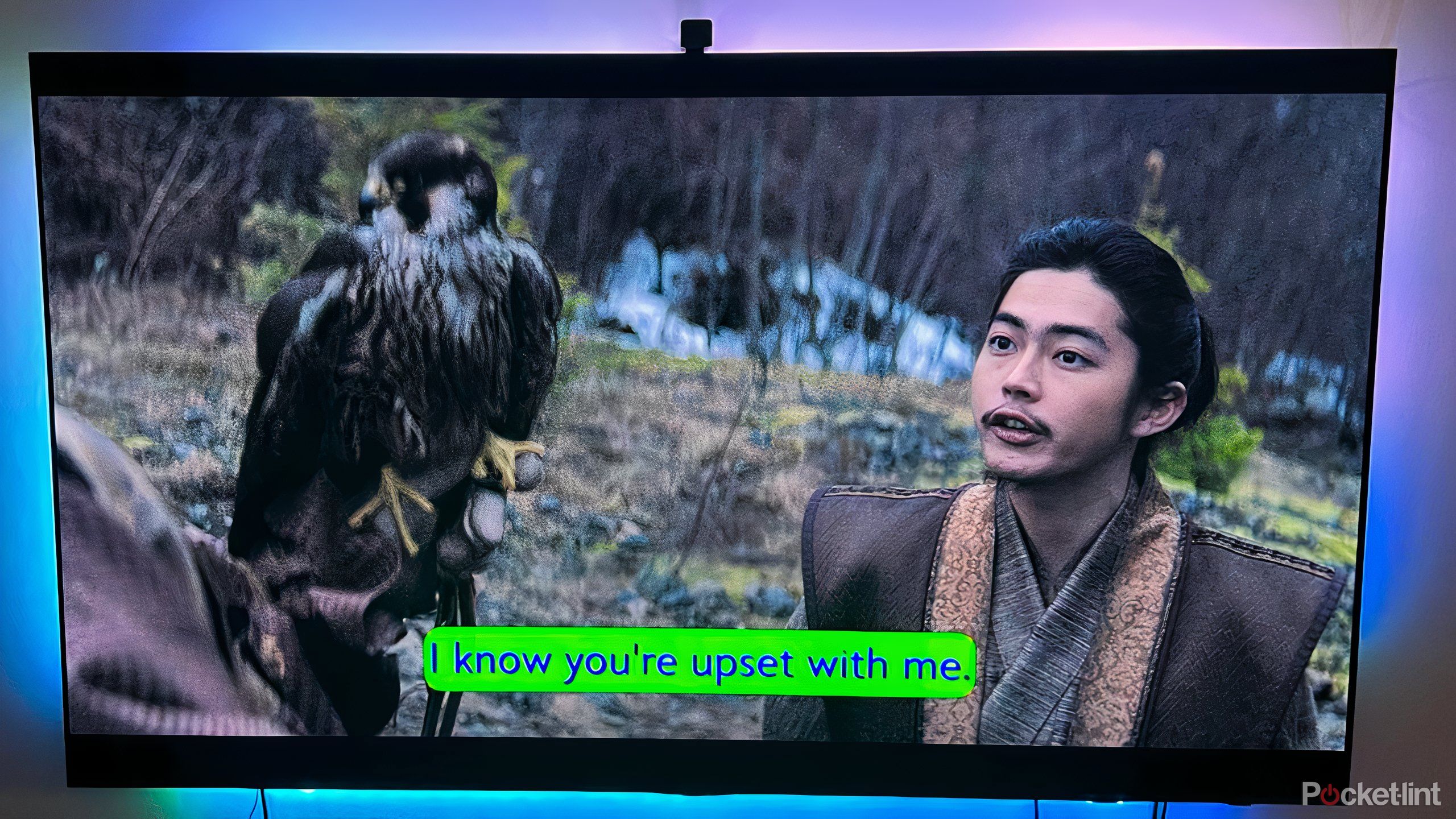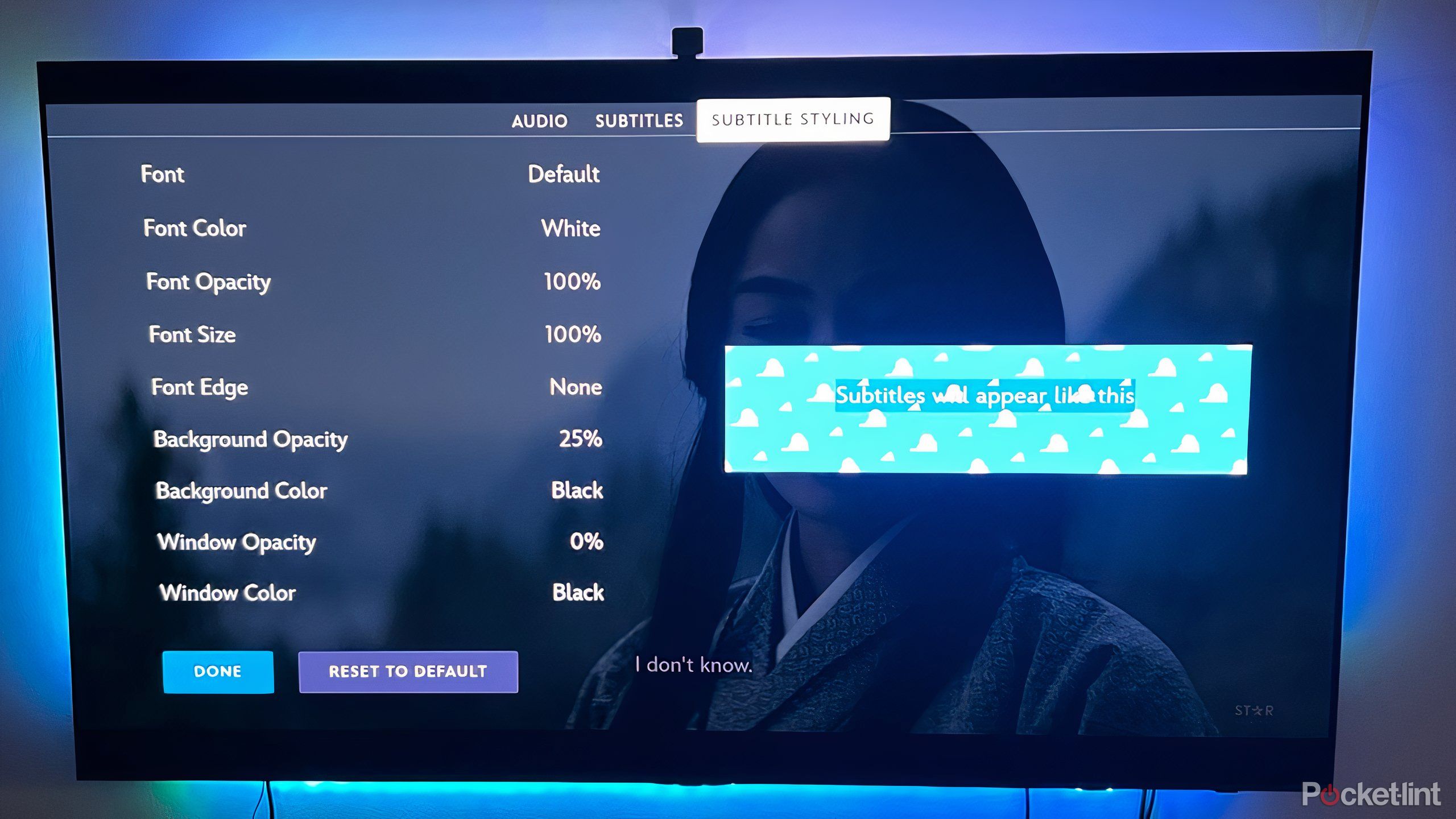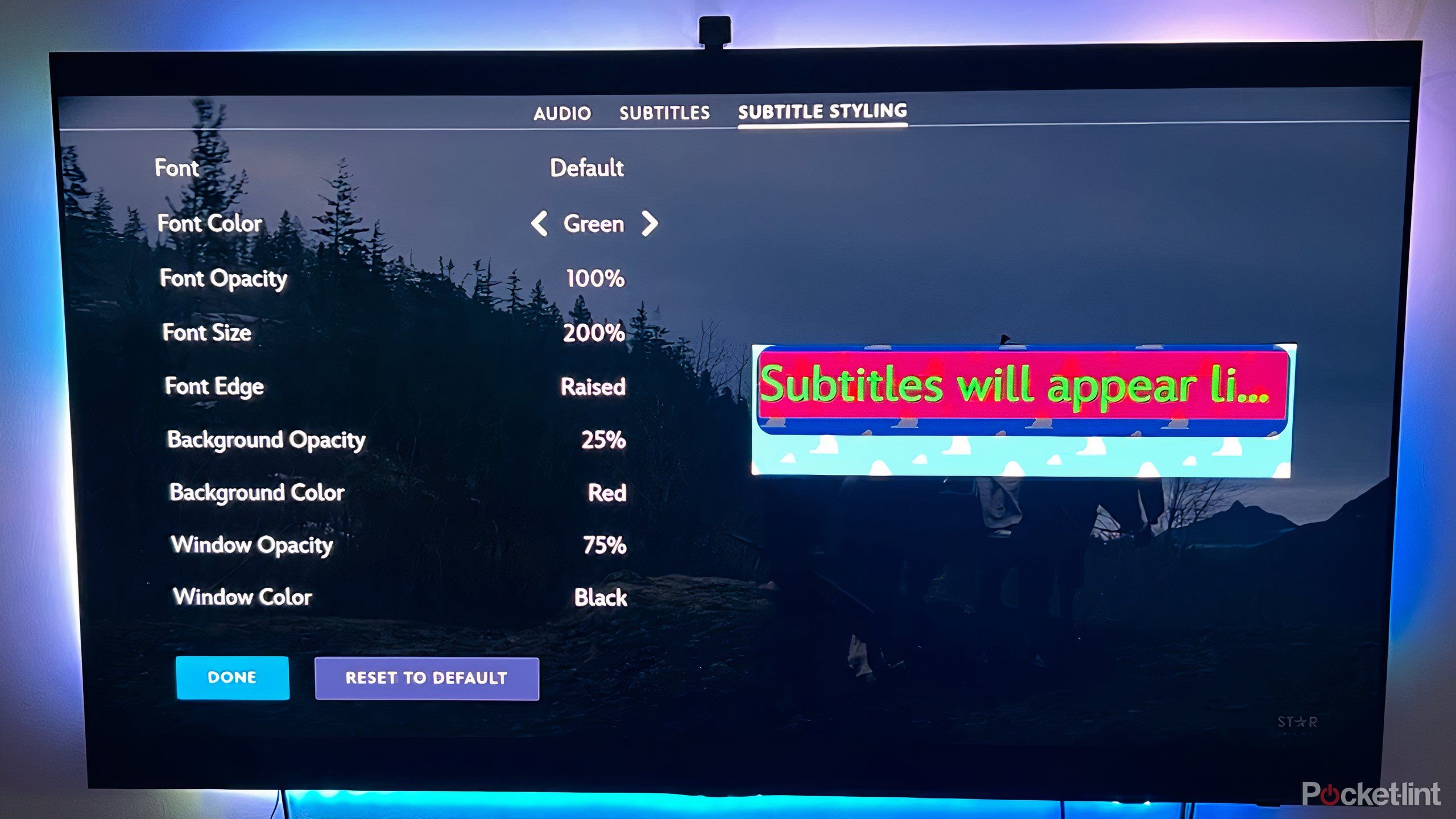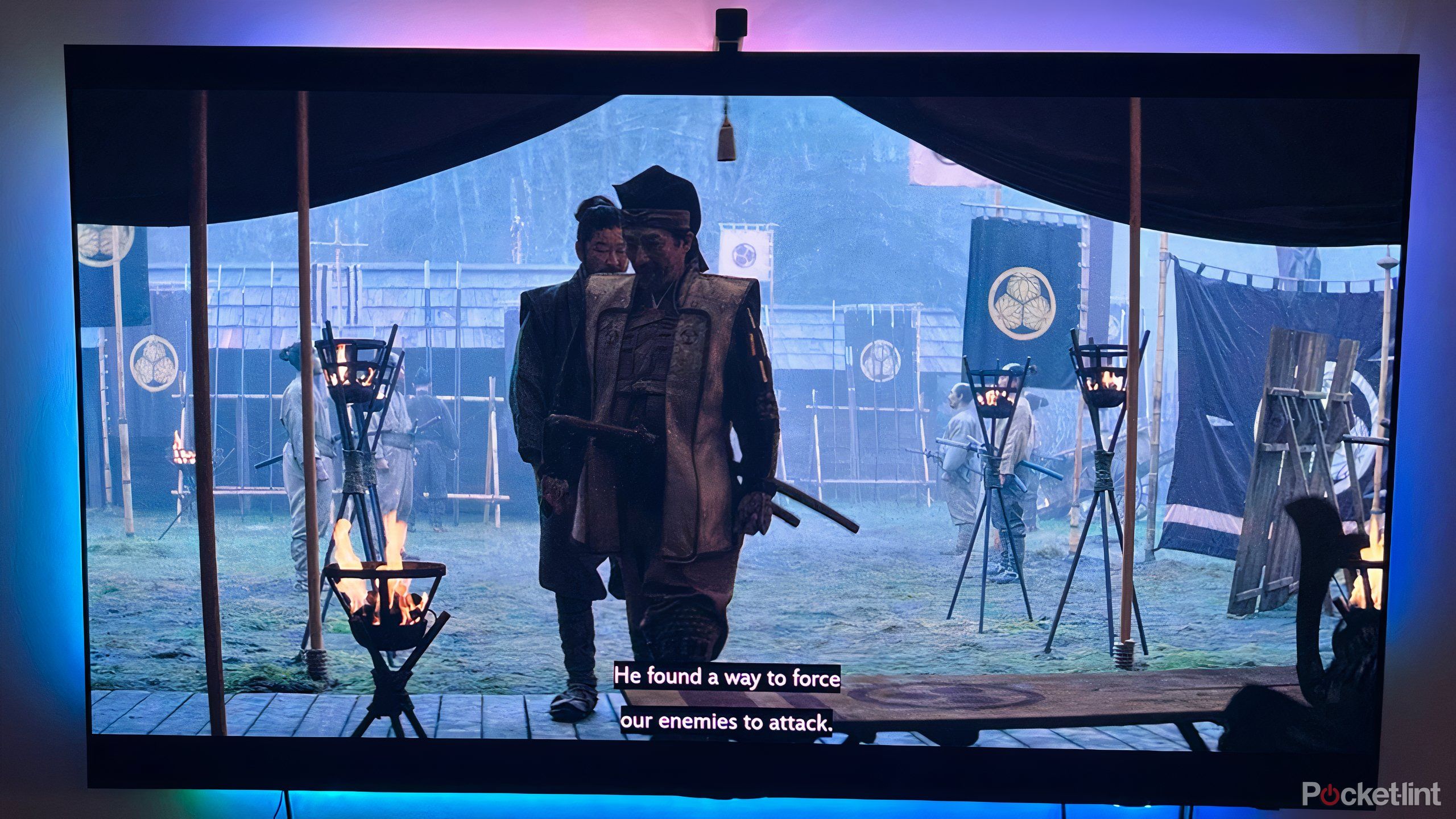Summary
- Disney+ offers the most personalized subtitles among all streamers.
- Quality subtitles help keep entertainment accessible.
- Users can toggle through a slew of settings, including font style, color, and size.
An increasing number of viewers at home are embracing the use of subtitles when watching TV, and it’s for a variety of reasons. As more international programming makes its way to streaming services, audiences are growing more comfortable reading along with what they’re watching. Depending on the audio setup and TV type in use, some viewers may have trouble following along with dialogue overshadowed by music, explosions, or background noises. There are also those with hearing impairments who require subtitles to follow along.
While subtitle usage is more popular, not every streaming service puts enough effort into making subtitles the most accessible they can be. While Amazon Prime and Netflix, among others, offer a few options to make subtitles varied, it’s Disney+ that is far and away better than the rest. Here’s what Disney+ is doing right, and why other services should take note.
Related
Disney just bought another streamer, and YouTube TV should be scared
The Walt Disney company has announced a deal that merges Hulu + Live TV with Fubo to create a newly combined company.
Disney+ offers different sizes for the perfect fit
Various styles also make for easy reading
Size matters when it comes to subtitles. And what size that actually is depends on who’s watching, what device they’re watching on, and where they’re watching. Some users may need it bigger depending on their own vision or how far away the TV is located; others may want it smaller if they’re curled up watching on a tablet, or if they simply don’t want the subtitles taking up too much of the screen. Luckily, Disney+ affords lots of options.
Subtitles are not a one-size-fits-all situation.
The streamer also lets you change the font, with nine different choices available, including serif and non-serif options. It’s another way the service sets itself apart from competitors, allowing users to find the right text that is easy to read for them. Subtitles are not a one-size-fits-all situation, and Disney+ acknowledges that.

Related
My secret to streaming sports for free
It feels like you’re outsmarting paid subscription services when you use this streamer.
Color and contrast options help visibility
Find the right combination to read clearly
Color and contrast are sometimes overlooked when it comes to subtitles. While most subtitles are white, they don’t always appear distinct on screen, particularly when the scene on TV happens to have white areas that can obscure the edges of the subtitles. Even having the option of white text on a black background seems lazy when you consider the myriad combinations Disney+ offers.
There are a bunch of different choices available in order to make the subtitles clear based on your own personal preference as well as the content on screen. With Disney+, you can change the color of the text and the color of the background. It’s not just black and white, either. You can cycle through red, green, and blue, among others, to find the right color that fits your needs. On top of that, the opacity can be toggled for each one, which influences how full the colors appear. It gives you a lot of options in order to find the combination that helps you read along while also being mindful of how the subtitles may distract from or impact the content on screen.

Related
Yet another new streamer is set to enter the fray in 2025
Another streaming service is set to debut in 2025, and it could have an effect on Peacock.
Disney+ offers yet another customizable feature
A third setting means more personalization
The simplest of subtitles simply offer plain text on screen. Most services, thankfully, introduce the option of that aforementioned background. This basically prevents the text from blending into what’s happening on screen should the color of the content match the color of the subtitles. Typically, white text appears on a black background, or vice versa, preventing text from ending up essentially transparent.
Disney+ takes this one step further. While the background is a rectangle around the text, it introduces the concept of a window, which is another rectangle — albeit with curved corners — around the background. So there’s text, then a background around the text, and then a window around the background.
Like the other options available, the window color and opacity can be changed (setting the opacity to zero removes it altogether). I don’t know that I need this window, but I am confident there are those who welcome it, making it easier to read on screen. It’s this extra thoughtful feature that shows Disney+ is considerate about accessibility and welcoming all users to read along.

Related
These Roku streaming music channels turn my TV into a jukebox
Use your TV’s speakers to set the mood at your next function.
Mix and match all these settings
Play around and go back to the start if you need to
In all, there are nine different settings users can look into and adjust, with multiple options available for each setting. Disney+ again smartly offers a sample of how the subtitles will appear as you are going through and altering each one, so you don’t have to exit out and play the content in order to see how it will look and feel. For reasons unknown, not every streaming service offers this, which makes adjusting settings a major hassle.
Because you can get into the weeds by altering everything, Disney+ also lets you reset everything you’ve done back to default in case things get a little messy. It’s a simple addition, but a thoughtful one.
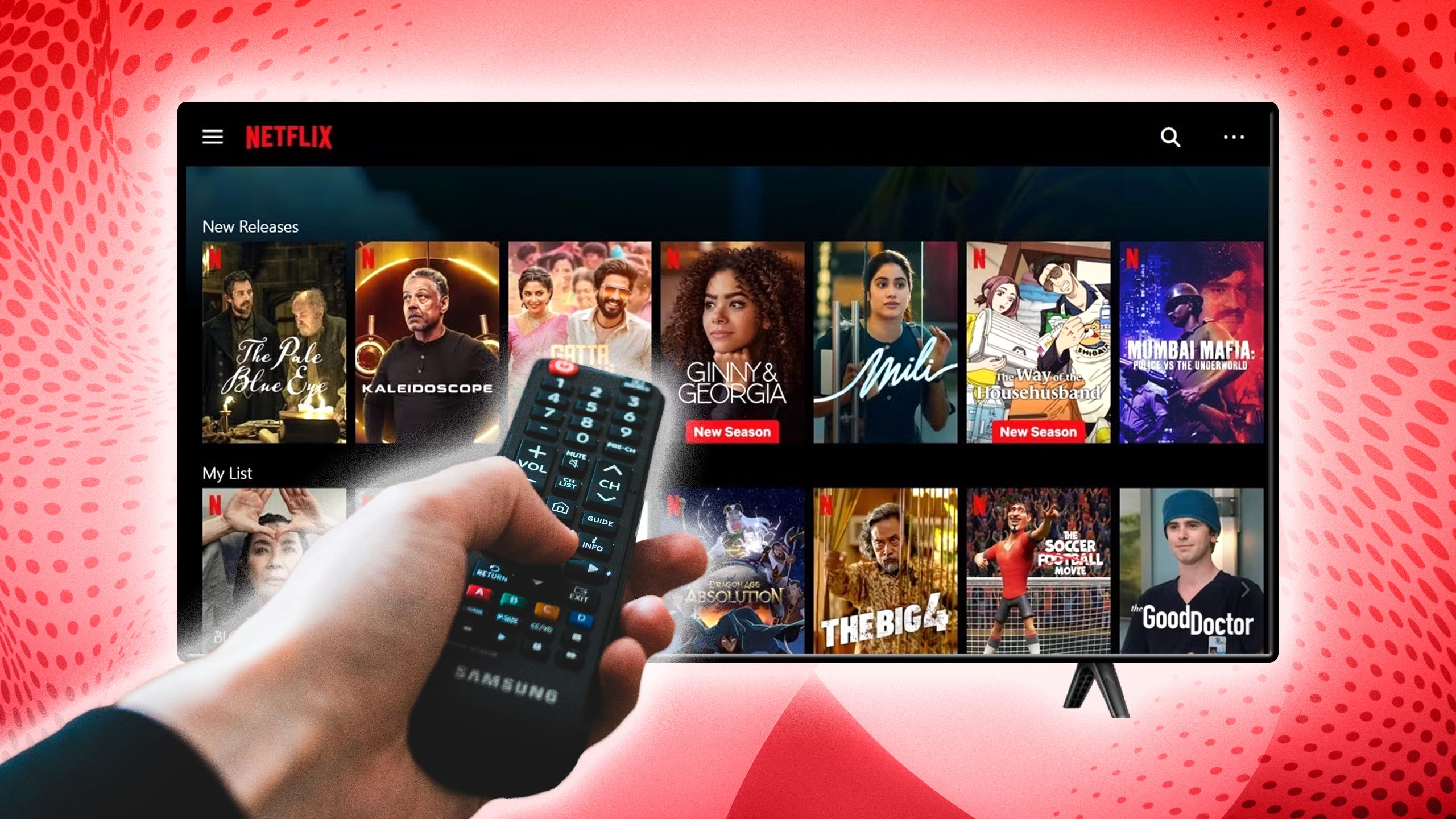
Related
Spend less time scrolling and more time streaming with these 3 hacks
With so many titles from which to choose, it’s time to fight back against a saturated market.
Subtitles are not to be undervalued; they’re important for accessibility and, with an increase in interest in non-English-language content, they are vital for those eager consumers looking to other countries for new titles. Subtitles should be able to be personalized, with countless options available in order to make them perfect for each individual watching. Disney+ is on the right track, and other services should take note.
Trending Products
![cimetech EasyTyping KF10 Wireless Keyboard and Mouse Combo, [Silent Scissor Switch Keys][Labor-Saving Keys]Ultra Slim Wireless Computer Keyboard and Mouse, Easy Setup for PC/Laptop/Mac/Windows – Grey](https://m.media-amazon.com/images/I/415Vb6gl+PL._SS300_.jpg)
cimetech EasyTyping KF10 Wireless Keyboard and Mouse Combo, [Silent Scissor Switch Keys][Labor-Saving Keys]Ultra Slim Wireless Computer Keyboard and Mouse, Easy Setup for PC/Laptop/Mac/Windows – Grey

AOC 22B2HM2 22″ Full HD (1920 x 1080) 100Hz LED Monitor, Adaptive Sync, VGA x1, HDMI x1, Flicker-Free, Low Blue Light, HDR Ready, VESA, Tilt Adjust, Earphone Out, Eco-Friendly

TopMate Wireless Keyboard and Mouse Ultra Slim Combo, 2.4G Silent Compact USB Mouse and Scissor Switch Keyboard Set with Cover, 2 AA and 2 AAA Batteries, for PC/Laptop/Windows/Mac – White

HP 2024 Laptop | 15.6″ FHD (1920×1080) Display | Core i3-1215U 6-Core Processor | 32GB RAM, 1.5TB SSD(1TB PCIe & P500 500GB External SSD) | Fingerprint Reader | Windows 11 Pro

Thermaltake View 200 TG ARGB Motherboard Sync ATX Tempered Glass Mid Tower Computer Case with 3x120mm Front ARGB Fan, CA-1X3-00M1WN-00

SAMSUNG FT45 Sequence 24-Inch FHD 1080p Laptop Monitor, 75Hz, IPS Panel, HDMI, DisplayPort, USB Hub, Peak Adjustable Stand, 3 Yr WRNTY (LF24T454FQNXGO),Black

Dell Inspiron 15 3520 15.6″ FHD Laptop, 16GB RAM,1TB SSD, Intel Core i3-1215U Processor(Beat i5-1135G7), SD Card Reader, WiFi, Bluetooth, Webcam, Win 11 Home, Alpacatec Accessories, Carbon Black
![Dell Inspiron 15 3000 3520 Business Laptop Computer[Windows 11 Pro], 15.6” FHD Touchscreen, 11th Gen Intel Quad-Core i5-1135G7, 16GB RAM, 1TB PCIe SSD, Numeric Keypad, Wi-Fi, Webcam, HDMI, Black](https://m.media-amazon.com/images/I/51O3nNfyJPL._SS300_.jpg)