Discord is supposed to be the voice and video chat made for gamers, but in its current iteration it sucks if all you want is to see your gamer friends’ bedraggled, sleep-deprived mugs while you’re in-game. That may finally change with Discord’s new update to its overlay. The new version of Discord’s Game Overlay should make it possible to stick your friends’ faces where you want, without killing your game performance in the process. If you’re like me, now you just need to convince your friends to finally turn on their cameras.
Discord’s current version of Overlay is one of those features you may not know about because it is both limited and too-obtrusive. You need to enable and disable it for your individual games, and getting a call widget to appear on screen takes multiple steps. The new Discord Game Overlay is no longer “hooked” onto the game’s window. It instead appears like it would when you open the Xbox Game Bar on PC, darkening the current screen and offering a host of widgets. This offers controls for your voice or webcam, plus you can see your various voice channels, notifications, and video calls.
You can then move these widgets around, resize them, and pin them to the screen where it will appear overlayed on your game. The update also offers options to change your voice or audio input without Alt+Tabbing from the game, and you can even pin a friend’s stream through Discord’s Go Live feature. Most importantly, this means you can have your friends’ video calls up on screen and position them away from anything you need to see while in game, like your health or ammo counter. The widget should scale to fit several video feeds at a time, which is good because you can pin up to 25 people on screen for a video call.
Discord promises this new version of the Overlay should no longer run interference with any anti-cheat software. Discord noted that previous versions would occasionally get flagged by anti-virus software, so hopefully the new, evolved version of the overlay discards those issues. Previous versions of Overlay didn’t play nice with games like Destiny 2 and Street Fighter V.
My gaming buddies rarely open up video chats, and in their mind it’s for a good reason. When your friends have been marinating in their home all day, they may not think themselves in the right state to show their baggy eyes and unshaved faces on camera. Still, having a friend there on video to see your reactions to their miraculous hole in one on Golf With Your Friends may be worth the price of any inhibitions.
I personally use Discord for online tabletop RPG games, and I use it whether we play on Tabletop Simulator or Foundry. Online browser-based RPG program Roll20 includes video chat, but it’s laggy, glitchy, and not worth the hassle for my older, luddite-minded friends. The routine problem is that video chat always remains outside the game, an Alt+Tab away. The new Discord overlay promises I might finally see my friends without needing any extra plugin or have to split our calls between audio on Discord and video on another, worse platform.
Trending Products
![cimetech EasyTyping KF10 Wireless Keyboard and Mouse Combo, [Silent Scissor Switch Keys][Labor-Saving Keys]Ultra Slim Wireless Computer Keyboard and Mouse, Easy Setup for PC/Laptop/Mac/Windows – Grey](https://m.media-amazon.com/images/I/415Vb6gl+PL._SS300_.jpg)
cimetech EasyTyping KF10 Wireless Keyboard and Mouse Combo, [Silent Scissor Switch Keys][Labor-Saving Keys]Ultra Slim Wireless Computer Keyboard and Mouse, Easy Setup for PC/Laptop/Mac/Windows – Grey

AOC 22B2HM2 22″ Full HD (1920 x 1080) 100Hz LED Monitor, Adaptive Sync, VGA x1, HDMI x1, Flicker-Free, Low Blue Light, HDR Ready, VESA, Tilt Adjust, Earphone Out, Eco-Friendly

TopMate Wireless Keyboard and Mouse Ultra Slim Combo, 2.4G Silent Compact USB Mouse and Scissor Switch Keyboard Set with Cover, 2 AA and 2 AAA Batteries, for PC/Laptop/Windows/Mac – White

HP 2024 Laptop | 15.6″ FHD (1920×1080) Display | Core i3-1215U 6-Core Processor | 32GB RAM, 1.5TB SSD(1TB PCIe & P500 500GB External SSD) | Fingerprint Reader | Windows 11 Pro

Thermaltake View 200 TG ARGB Motherboard Sync ATX Tempered Glass Mid Tower Computer Case with 3x120mm Front ARGB Fan, CA-1X3-00M1WN-00

SAMSUNG FT45 Sequence 24-Inch FHD 1080p Laptop Monitor, 75Hz, IPS Panel, HDMI, DisplayPort, USB Hub, Peak Adjustable Stand, 3 Yr WRNTY (LF24T454FQNXGO),Black

Dell Inspiron 15 3520 15.6″ FHD Laptop, 16GB RAM,1TB SSD, Intel Core i3-1215U Processor(Beat i5-1135G7), SD Card Reader, WiFi, Bluetooth, Webcam, Win 11 Home, Alpacatec Accessories, Carbon Black
![Dell Inspiron 15 3000 3520 Business Laptop Computer[Windows 11 Pro], 15.6” FHD Touchscreen, 11th Gen Intel Quad-Core i5-1135G7, 16GB RAM, 1TB PCIe SSD, Numeric Keypad, Wi-Fi, Webcam, HDMI, Black](https://m.media-amazon.com/images/I/51O3nNfyJPL._SS300_.jpg)