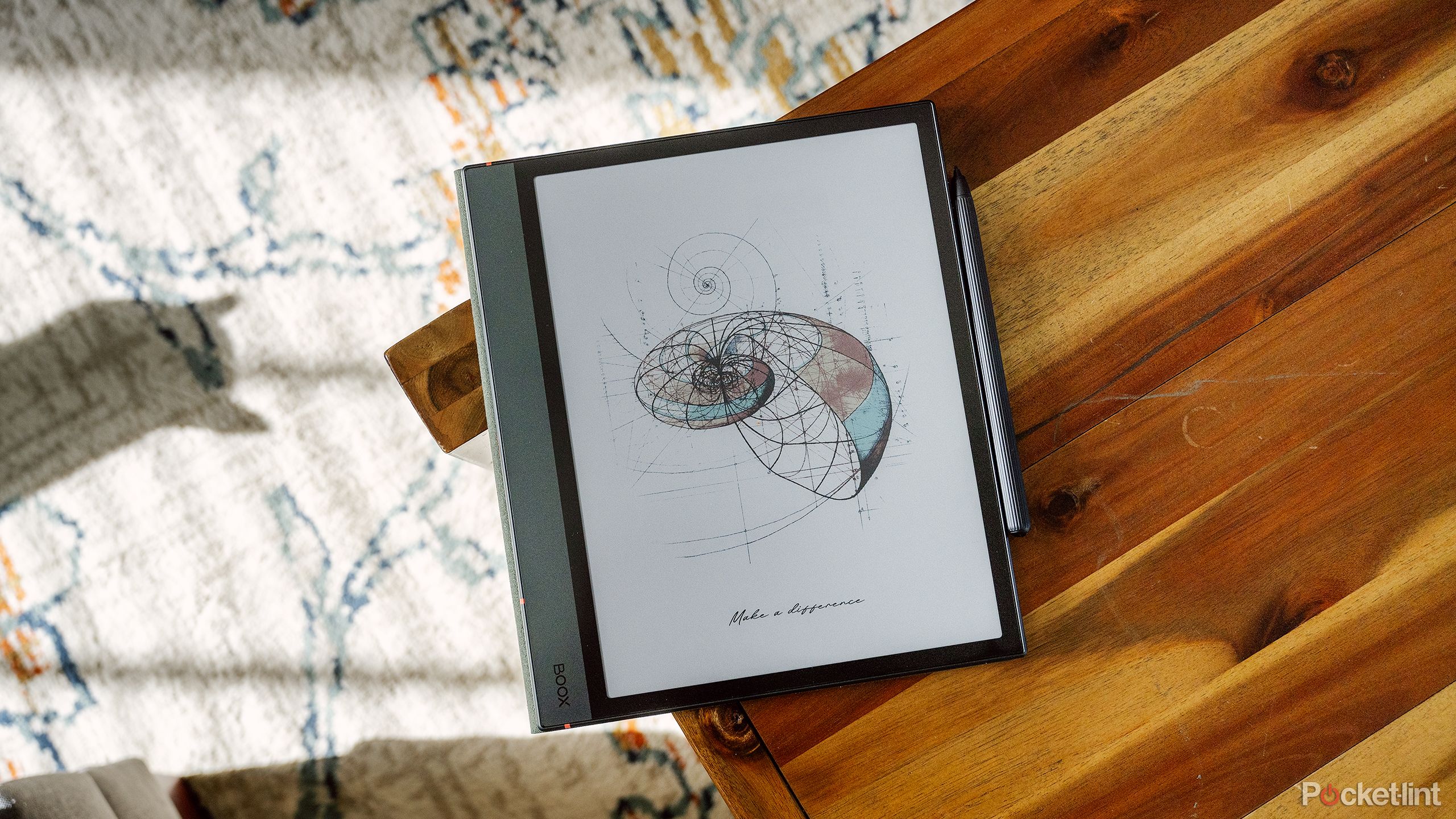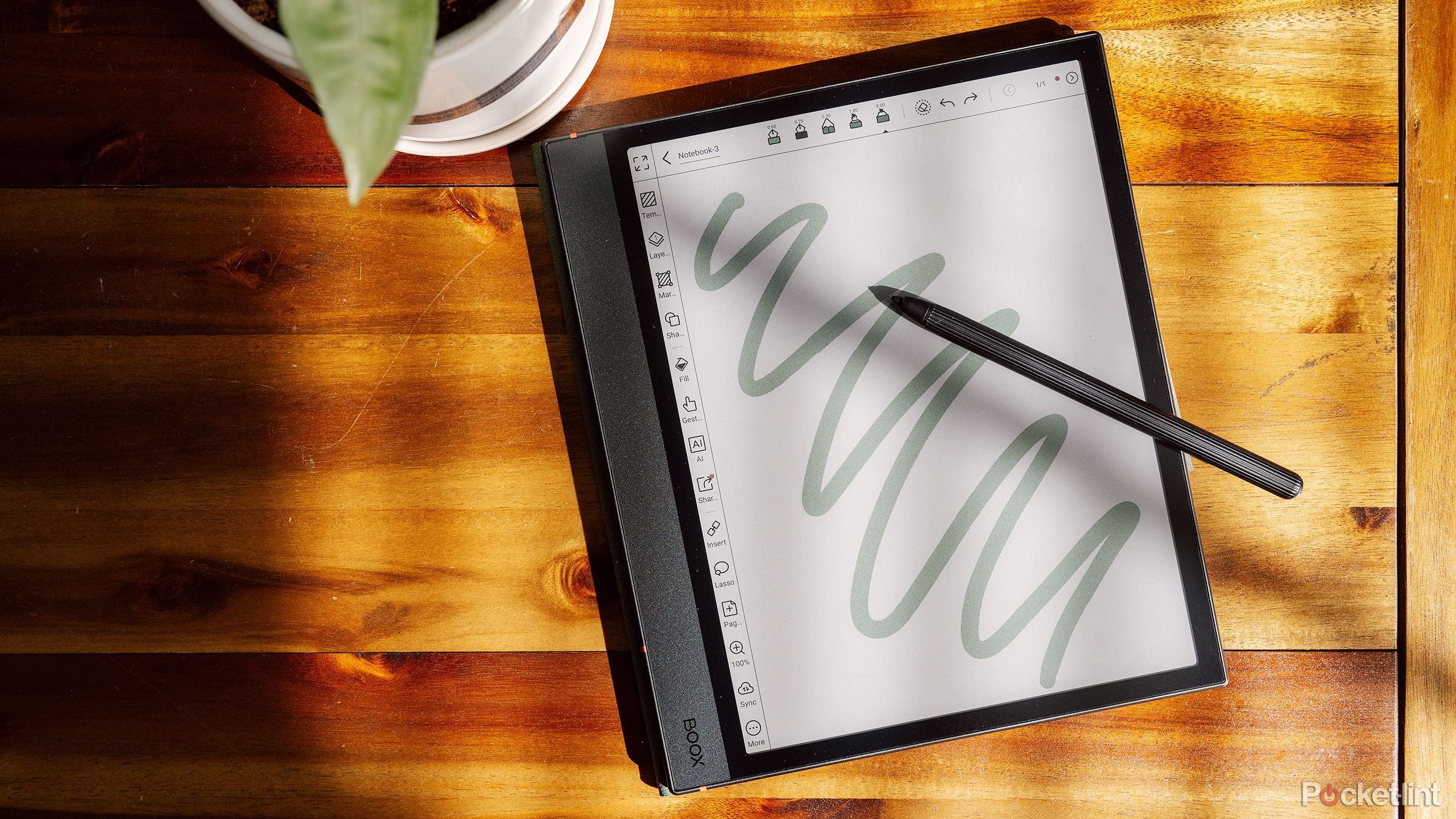I’m still a sucker for taking handwritten notes in a lot of situations. For some reason, it helps me focus more on what I’m taking notes on than if I were to type notes. Because of that, I really enjoyed the Boox Note Air3 C. It provided a wonderful handwriting experience with a versatile Android OS that was intuitive to me as a long-time Android phone user. So when Boox announced the Note Air4 C, I was excited. After all, any improvements to a device I already like and recommend sound enticing.
Unfortunately, some of my excited anticipation was unwarranted. To spoil the surprise, the upgrades are, to put it mildly, subtle. It represents more of a modest iteration than a substantially new product. That said, it’s still an excellent device for many reasons and is very enjoyable to use.

Editor’s Choice
Boox Note Air4 C
The Boox Note Air4 C is an E-Ink tablet that can be used with a stylus to take handwritten notes. It runs on Android 13 for greater flexibility and versatility. The 10-3-inch color display makes it easy to see content and offers plenty of customization options.
- Fantastic writing experience
- Sharp, clear display
- Android OS provides a lot of flexibility and customization
- New UI supports widgets and familiar tablet-like experience
- More opportunities to use handwriting
- Not many significant upgrades from the previous model

See our process
How we test and review products at Pocket-lint
We don’t do arm-chair research. We buy and test our own products, and we only publish buyer’s guides with products we’ve actually reviewed.
Price, availability, and specs
The Onyx Boox Note Air4 C is available from Amazon, Walmart, Boox’s website, and the Onyx website for $499.99. It’s only available in one color and size and comes with the Boox Pen Plus. If you want a cover or the Boox Pen Pro 2, you’ll need to purchase those separately.
Physically, the Note Air4 C looks almost identical to the Note Air3 C. Boox changed its logo placement on the front of the device (it’s now more subtle and in the bottom left instead), but otherwise, it’s next to impossible to tell them apart just by looking. The new model is one gram lighter than the Air3 C, but the thickness remains the same. It also keeps the same Kaleido 3 Color Screen, adjustable front light, microSD card slot, fingerprint lock, 3700mAh battery, and 64GB of memory.
What I liked about the Onyx Boox Note Air4 C
A tablet-like experience on an e-reader
The Note Air4 C shares a long list of similarities with its predecessor. That’s not a bad thing since the Note Air3 C is a great device. First and foremost, like the Note Air3 C, the Note Air4 C provides a fantastic writing experience. It feels remarkably like writing on paper, thanks to the subtle texture of the glass. The stylus, which is the same as the previous model, is as comfortable to hold as a pen or pencil, and it glides smoothly across the surface of the device.
The Note Air4 C provides a fantastic writing experience. It feels remarkably like writing on paper, thanks to the subtle texture of the glass.
The C in the name signifies that this is a color E-Ink device. While you don’t get the vibrant, saturated colors of tablets like the Apple iPad, there is enough of a range to be helpful when highlighting text or sketching designs. I am a big fan of color-coding notes and charts, so I appreciate that I can continue that habit on this tablet. It also makes for a nicer experience when using apps that are rich with color.
Beyond color, the display is sharp and clear, making it very easy to read text. Graphics won’t look exceptionally detailed, as it’s more like looking at a newspaper than a high-resolution tablet, but it’s well-detailed for an E-Ink display. It offers a higher resolution for black and white content (300 ppi) versus color content (150 ppi), so basic text looks quite a bit better than color graphics, but color materials are by no means bad for an E-Ink device.
The matte finish on the display makes it easy to see in any light, even bright sunlight. Unlike other tablets with fancier displays, there are hardly any reflections or glare. You can opt for no front light or turn the front light to very bright for easy use in any lighting situation. That front light is also color temperature adjustable, all the way to orange, saving your eyes (and circadian rhythm) at night.
While there are a lot of similarities with the previous model, there are a few appreciated updates. First, Boox upgraded the Note Air4 C to Android 13. Android 15 is the most current Android OS, and while I don’t expect the latest version in an E-Ink tablet, the Android 12 OS (which came out in 2021) in the Note Air3 C felt unnecessarily outdated. Needless to say, I was glad to see a step-up in the OS. As part of that switch, the new device offers an updated UI that functions like a familiar tablet experience. Now, widgets give you quicker access to books, notes, or recent apps. Unfortunately, the available widgets are limited to Boox apps specifically, but hopefully, those will eventually expand so I can have my Google Calendar and Spotify widgets as well.
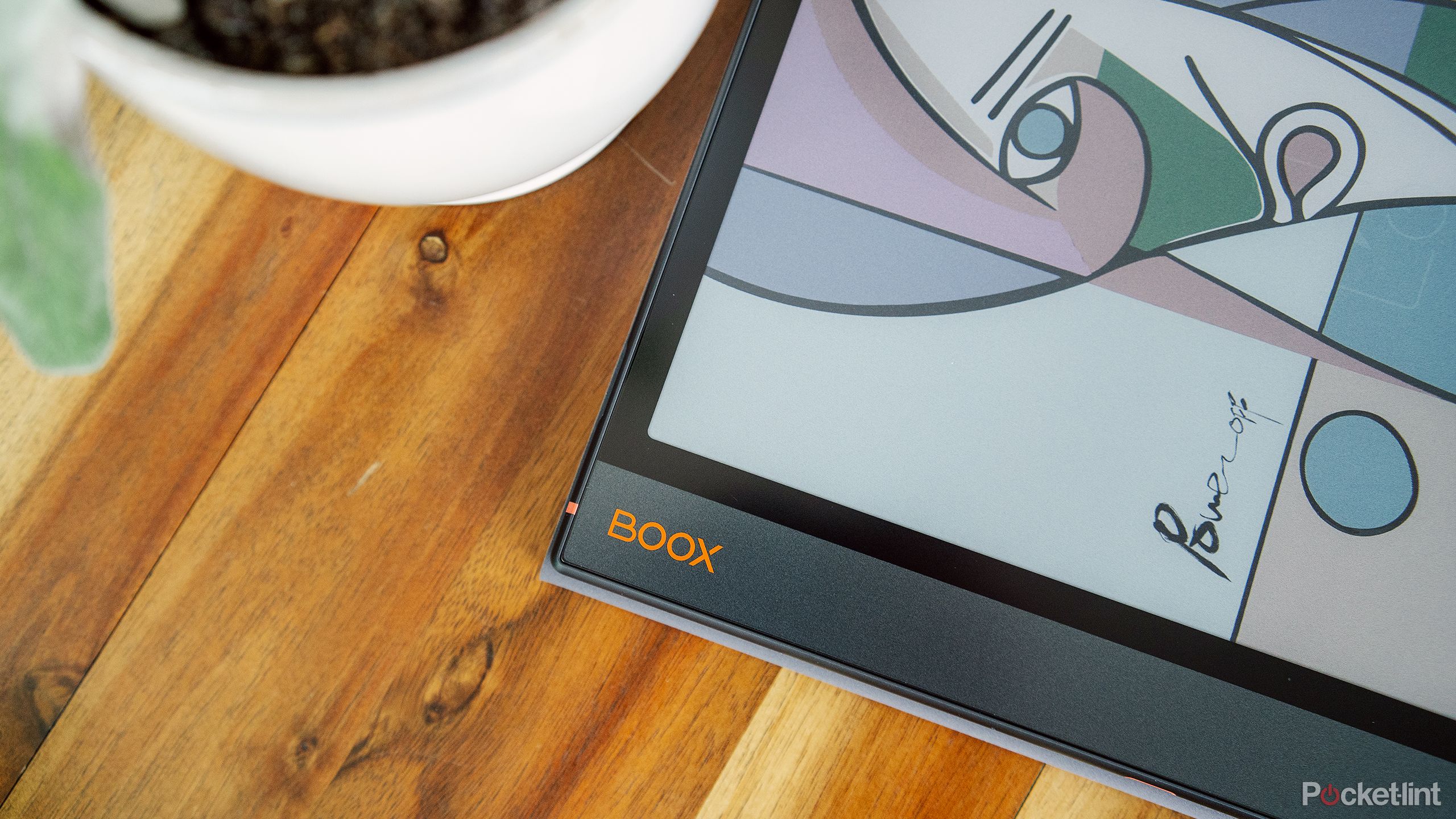
Related
4 reasons I’d buy the Onyx Boox Note Air 3 C over a reMarkable 2
Though lesser known, the Onyx Boox Note Air 3 C has some significant advantages over the reMarkable tablet.
The new UI also makes it faster to access your apps. On the Note Air3 C, you first had to navigate to the Apps folder (or change the default startup page to that). Now, just like when you turn on your phone or tablet, you have a home screen where the apps are front and center (or at least a page away). Overall, it makes for a more familiar and intuitive experience.
That Android OS means you can access the full Google Play Store, which is one of my favorite things about Boox E-Ink tablets. I can download whatever apps I need or want, such as Spotify, all of my Google apps, Libby, and more. New this time around, though, is a slight fix to one of my complaints about the Note Air3 C. It used to be that handwriting was only possible in the Boox apps and was not compatible with third-party apps.
Now, though, you can essentially write on anything thanks to the Free Mark option and expanded handwriting tools in apps like Google Docs. It doesn’t interact perfectly with every app, but it is nice to see the handwriting feature expanded since that is one of the main reasons for getting this tablet. It’s worth pointing out that Boox also extended this feature to the Note Air3 C, so it isn’t exclusive to the Note Air4 C.
What I didn’t like about the Onyx Boox Note Air4 C
Only a subtle upgrade from the previous model
While there’s a lot to like about the Boox Note Air4 C, it doesn’t represent much of an upgrade from the previous model. On paper, there is 2GB more RAM on the Note Air4 C compared to the 3C, and Boox promised a 50% performance boost in the new model. But in actual daily use, it’s nearly impossible to discern a difference in performance between the two.
While there’s a lot to like about the Boox Note Air4 C, it doesn’t represent much of an upgrade from the previous model.
On a few occasions, I started up the 3C and 4C at the exact same time, and they both loaded within a fraction of a second of each other (the 4C was ahead by a hair each time). The same is true when opening up apps or flipping through book pages. Even when paying close attention to watch for any distinction between the two, I can’t notice a real difference.
I enjoyed using the Note Air3 C, so it isn’t necessarily terrible that there isn’t a massive performance leap. However, it would have been nice to see more of an increase in a new model, at least to the point where it’s noticeable. After all, most of the changes seem to be in software, which could have simply been a software update instead of an entirely new device.
Should you buy the Onyx Boox Note Air4 C?
The Boox Note Air4 C is a highly capable and versatile E-Ink tablet that offers a fantastic writing experience. The E-Ink display has inherent lag and ghosting, so it isn’t a worthy device for graphic or color-focused programs like YouTube, Photoshop, etc. However, it is a great option if you want a more basic device with a long-lasting battery for taking notes.
What about those with the Boox Note Air3 C? Because of the very subtle and modest upgrades, it isn’t worth upgrading. Besides the UI, you won’t notice any real difference between the two models, and it won’t be worth spending money on. You’re better off waiting for the next iteration, which we hope introduces more substantial changes.
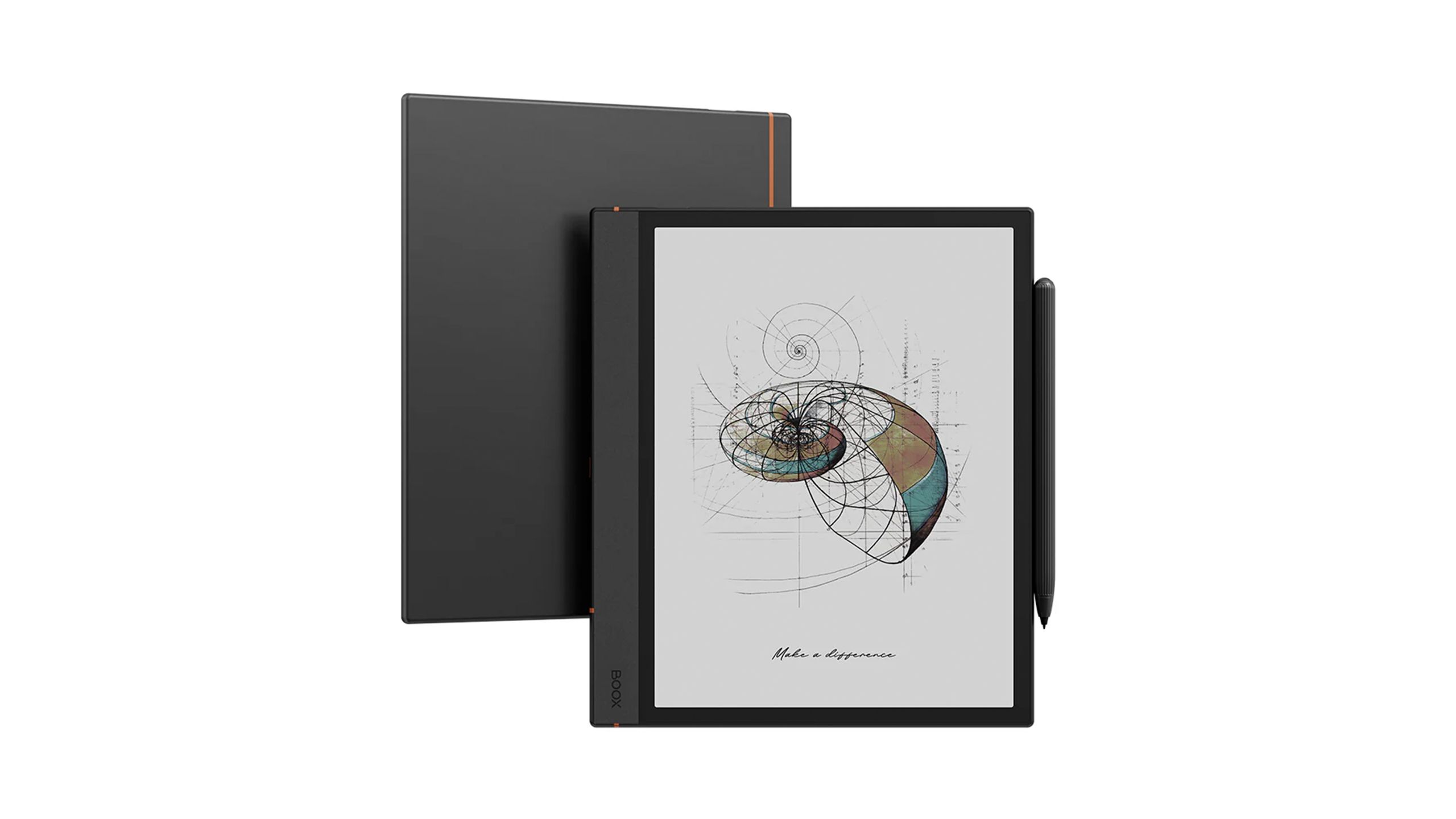

Editor’s Choice
Boox Note Air4 C
The Boox Note Air4 C represents a mild upgrade from the previous model. It now runs on Android 13, offering a familiar tablet-like UI, but it keeps the same fantastic writing experience.
Trending Products
![cimetech EasyTyping KF10 Wireless Keyboard and Mouse Combo, [Silent Scissor Switch Keys][Labor-Saving Keys]Ultra Slim Wireless Computer Keyboard and Mouse, Easy Setup for PC/Laptop/Mac/Windows – Grey](https://m.media-amazon.com/images/I/415Vb6gl+PL._SS300_.jpg)
cimetech EasyTyping KF10 Wireless Keyboard and Mouse Combo, [Silent Scissor Switch Keys][Labor-Saving Keys]Ultra Slim Wireless Computer Keyboard and Mouse, Easy Setup for PC/Laptop/Mac/Windows – Grey

AOC 22B2HM2 22″ Full HD (1920 x 1080) 100Hz LED Monitor, Adaptive Sync, VGA x1, HDMI x1, Flicker-Free, Low Blue Light, HDR Ready, VESA, Tilt Adjust, Earphone Out, Eco-Friendly

TopMate Wireless Keyboard and Mouse Ultra Slim Combo, 2.4G Silent Compact USB Mouse and Scissor Switch Keyboard Set with Cover, 2 AA and 2 AAA Batteries, for PC/Laptop/Windows/Mac – White

HP 2024 Laptop | 15.6″ FHD (1920×1080) Display | Core i3-1215U 6-Core Processor | 32GB RAM, 1.5TB SSD(1TB PCIe & P500 500GB External SSD) | Fingerprint Reader | Windows 11 Pro

Thermaltake View 200 TG ARGB Motherboard Sync ATX Tempered Glass Mid Tower Computer Case with 3x120mm Front ARGB Fan, CA-1X3-00M1WN-00

SAMSUNG FT45 Sequence 24-Inch FHD 1080p Laptop Monitor, 75Hz, IPS Panel, HDMI, DisplayPort, USB Hub, Peak Adjustable Stand, 3 Yr WRNTY (LF24T454FQNXGO),Black

Dell Inspiron 15 3520 15.6″ FHD Laptop, 16GB RAM,1TB SSD, Intel Core i3-1215U Processor(Beat i5-1135G7), SD Card Reader, WiFi, Bluetooth, Webcam, Win 11 Home, Alpacatec Accessories, Carbon Black
![Dell Inspiron 15 3000 3520 Business Laptop Computer[Windows 11 Pro], 15.6” FHD Touchscreen, 11th Gen Intel Quad-Core i5-1135G7, 16GB RAM, 1TB PCIe SSD, Numeric Keypad, Wi-Fi, Webcam, HDMI, Black](https://m.media-amazon.com/images/I/51O3nNfyJPL._SS300_.jpg)