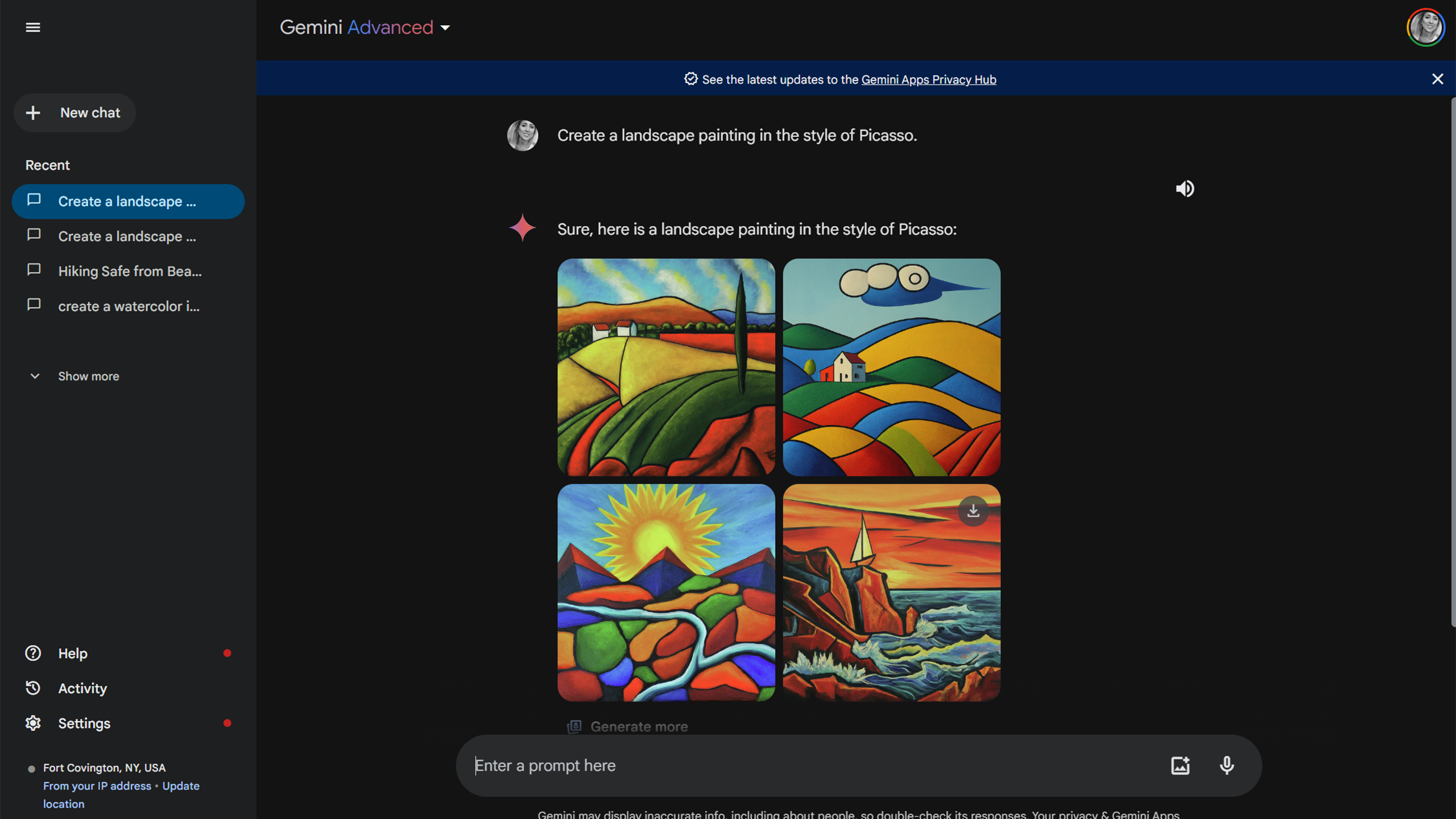Summary
- Google One file storage has better alternatives if you aren’t dependent on Android or Chromebook devices.
- The major non-storage perks of the service are AI-related, and I just don’t care about those.
- Offline backup is increasingly affordable, even if you shouldn’t depend on it exclusively.
Full disclosure: I’m still subscribed to Google One for now, and I will be for the foreseeable future, but not because it’s something I’m actively interested in. Rather, it’s because of Gmail — since my inbox is loaded with personal and work-related messages accumulated over many years, there’s just no way I could ditch One without producing chaos. Even the archival account trick would backfire, since I’ve got far more mail to sync than the free 15GB allotted to each Google account.
Effectively, I’m stuck with Google One until I can find a way out of my email mess. In that sense, I have given up on it — my subscription is on borrowed time, since all the other reasons to pay have become irrelevant.
Related
The iPad wants to replace your Kindle e-reader – but should it?
The answer is going to depend on how and what you want to read, not to mention your budget.
1 Google Drive has plenty of competition
Why keep all your eggs in one basket?
To Google’s credit, Drive is still a great cloud storage option for many people, especially if you have an Android phone or a Chromebook. For free users, it’s certainly better than Dropbox, which continues to limit you to 2GB before you upgrade — even though Apple’s iCloud and Microsoft’s OneDrive have long offered people at least 5GB.
The issue is that if you’re not using Android or ChromeOS every day, you may be better off spending money on storage that’s more closely tied to your daily drivers. If you’re a Mac or iPhone user, for example, paying for iCloud+ will expand storage that’s more deeply integrated into macOS and iOS. Both iCloud+ and OneDrive can be lifesavers if your computer goes down, salvaging your desktop and essential files. In better times, they can make migrating to a new computer a lot simpler. Given these things, Google One isn’t going to get any more of my money than I need to maintain Gmail.


Related
Here’s how much it really costs to watch everything on YouTube TV
Prioritizing what you want to watch could save you hundreds of dollars per year.
2 Gemini and other AI features aren’t a selling point
A dead-end for upgrades
Google / Pocket-lint
Google seems to think that Magic Editor and Gemini Advanced are so good that they should be reserved for the most expensive Google One plans. You can’t get unlimited Magic Editor saves in Google Photos without paying $10 per month for the 2TB plan, and you have to spend an additional $10 to get Gemini Advanced.
I rarely use AI photo editing in any app, even Photoshop, and I don’t find AI chatbots very helpful. I can write well enough without Gemini, though I might use something like it for a general research outline. But, that’s all — there’s not much point when all chatbots “hallucinate” enough to make their facts unreliable. I have even less use for Gemini’s image generation tech.
Since AI is Google’s main selling point for higher One tiers apart from storage, there’s just no long-term incentive for me to stick with the service. Speaking of which…

Related
I’ve been using ChatGPT to make iMessage images – here’s how it works
You aren’t stuck with Image Playground or other outside tools.
3 Google Store discounts are meaningless to most people
You’d better really like Pixel phones and Nest Thermostats
If you sign up for Google’s 200GB plan, you get a 3% discount off Google Store purchases. That climbs to 10% for either of the 2TB plans.
Those discounts would mean something if there was more worth spending money on. The only genuinely popular items in the Google Store are Pixel phones, Pixel Buds, and Pixel Watches — the Pixel Tablet hasn’t taken off, and Google seems to have actively sabotaged its Nest smart home business. Last year’s fourth-gen Nest Thermostat was the first major Nest update since 2021, and for some users, Google Home automations are breaking in the transition from Google Assistant to Gemini. It may still be worth investing in a Google Nest setup, but it’s probably safer to wait until everything is fully Gemini-compatible.

Related
Here’s how I built a Matter smart home
Matter can make your smart home seamless — these are the things you need to get started.
4 Offline backup is increasingly cheap
Just be careful about how far your dependence goes
Samsung
One of the smarter decisions I made with my current PC setup is budgeting for an external SSD. I mostly use it to keep copies of important files, such as invoices, videos, and government documents. The idea is that if I lose internet access, or my laptop dies suddenly, I can plug that drive in wherever I need to and still keep humming. As a bonus, files transfer a heck of a lot faster over USB-C than they do with a cloud connection.
SSDs have become cheap enough that you can buy a 2TB model for under $120, and that storage should last for many years as long as the drive has a durable enclosure. Conversely, Google expects you to pay $120 per year, every year for the same capacity. That ceiling could rise eventually, but don’t count on it.
You shouldn’t depend entirely on offline storage, naturally. A fire, flood, storm, or robbery could wipe things out, so the optimal solution is probably to use a large-scale local backup in tandem with keeping copies of your most important files in the cloud, paying for the minimum amount of cloud storage you can get away with.

Related
Before you take your device for a swim, here’s the IP rating you actually need
It’s a bit of a trick question, but there is a minimum IP rating you should opt for.
Trending Products
![cimetech EasyTyping KF10 Wireless Keyboard and Mouse Combo, [Silent Scissor Switch Keys][Labor-Saving Keys]Ultra Slim Wireless Computer Keyboard and Mouse, Easy Setup for PC/Laptop/Mac/Windows – Grey](https://m.media-amazon.com/images/I/415Vb6gl+PL._SS300_.jpg)
cimetech EasyTyping KF10 Wireless Keyboard and Mouse Combo, [Silent Scissor Switch Keys][Labor-Saving Keys]Ultra Slim Wireless Computer Keyboard and Mouse, Easy Setup for PC/Laptop/Mac/Windows – Grey

AOC 22B2HM2 22″ Full HD (1920 x 1080) 100Hz LED Monitor, Adaptive Sync, VGA x1, HDMI x1, Flicker-Free, Low Blue Light, HDR Ready, VESA, Tilt Adjust, Earphone Out, Eco-Friendly

TopMate Wireless Keyboard and Mouse Ultra Slim Combo, 2.4G Silent Compact USB Mouse and Scissor Switch Keyboard Set with Cover, 2 AA and 2 AAA Batteries, for PC/Laptop/Windows/Mac – White

HP 2024 Laptop | 15.6″ FHD (1920×1080) Display | Core i3-1215U 6-Core Processor | 32GB RAM, 1.5TB SSD(1TB PCIe & P500 500GB External SSD) | Fingerprint Reader | Windows 11 Pro

Thermaltake View 200 TG ARGB Motherboard Sync ATX Tempered Glass Mid Tower Computer Case with 3x120mm Front ARGB Fan, CA-1X3-00M1WN-00

SAMSUNG FT45 Sequence 24-Inch FHD 1080p Laptop Monitor, 75Hz, IPS Panel, HDMI, DisplayPort, USB Hub, Peak Adjustable Stand, 3 Yr WRNTY (LF24T454FQNXGO),Black

Dell Inspiron 15 3520 15.6″ FHD Laptop, 16GB RAM,1TB SSD, Intel Core i3-1215U Processor(Beat i5-1135G7), SD Card Reader, WiFi, Bluetooth, Webcam, Win 11 Home, Alpacatec Accessories, Carbon Black
![Dell Inspiron 15 3000 3520 Business Laptop Computer[Windows 11 Pro], 15.6” FHD Touchscreen, 11th Gen Intel Quad-Core i5-1135G7, 16GB RAM, 1TB PCIe SSD, Numeric Keypad, Wi-Fi, Webcam, HDMI, Black](https://m.media-amazon.com/images/I/51O3nNfyJPL._SS300_.jpg)