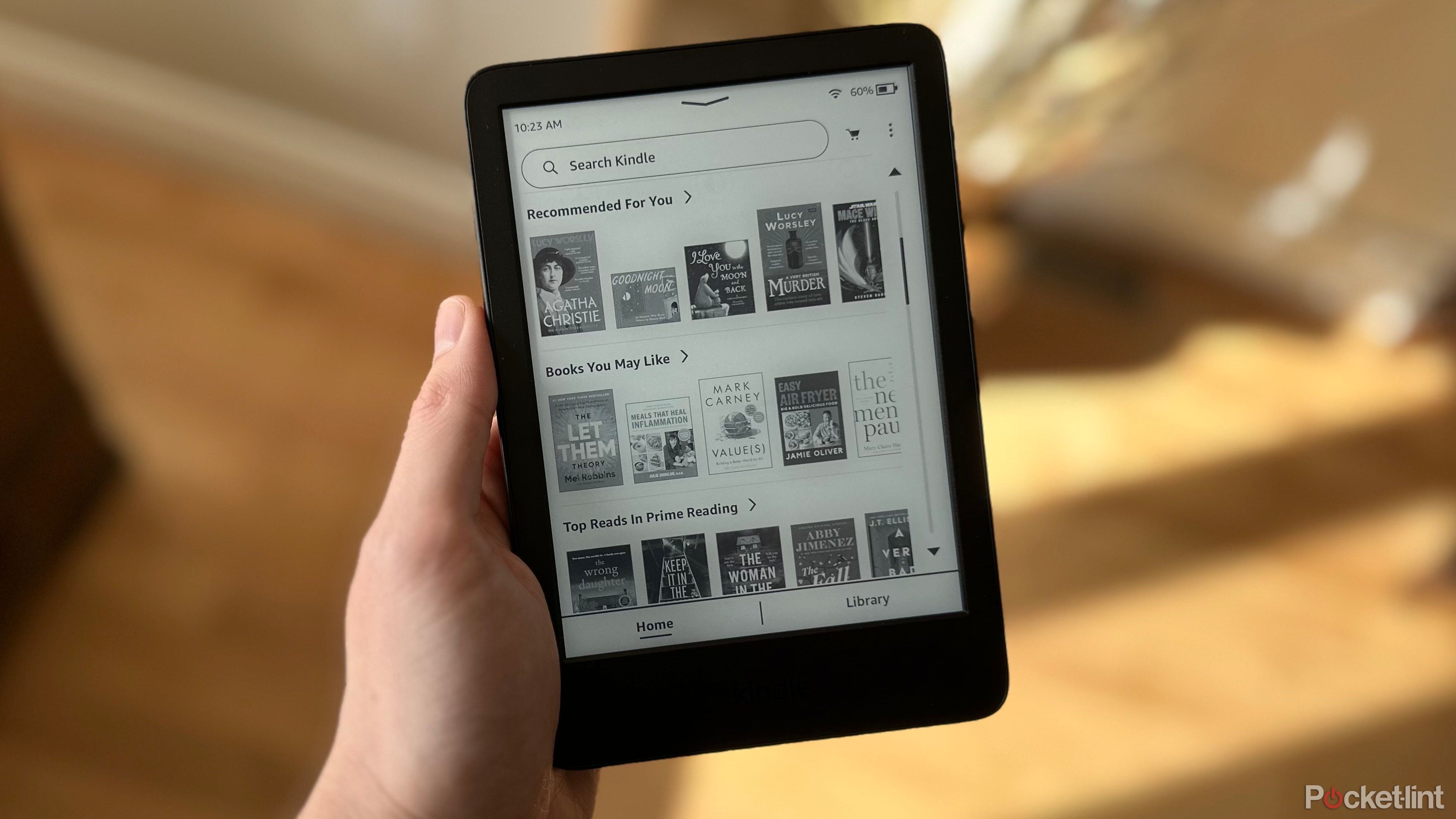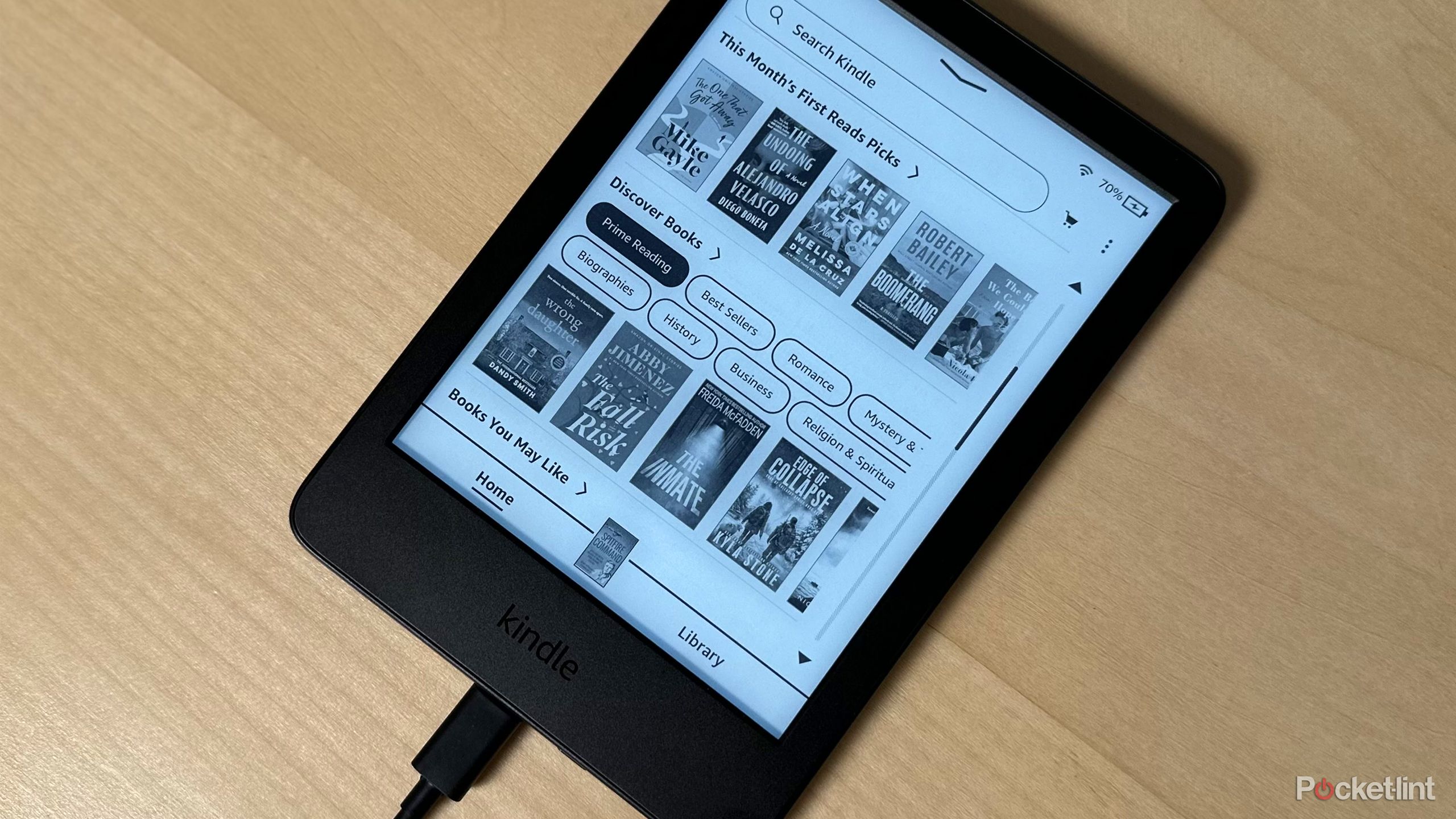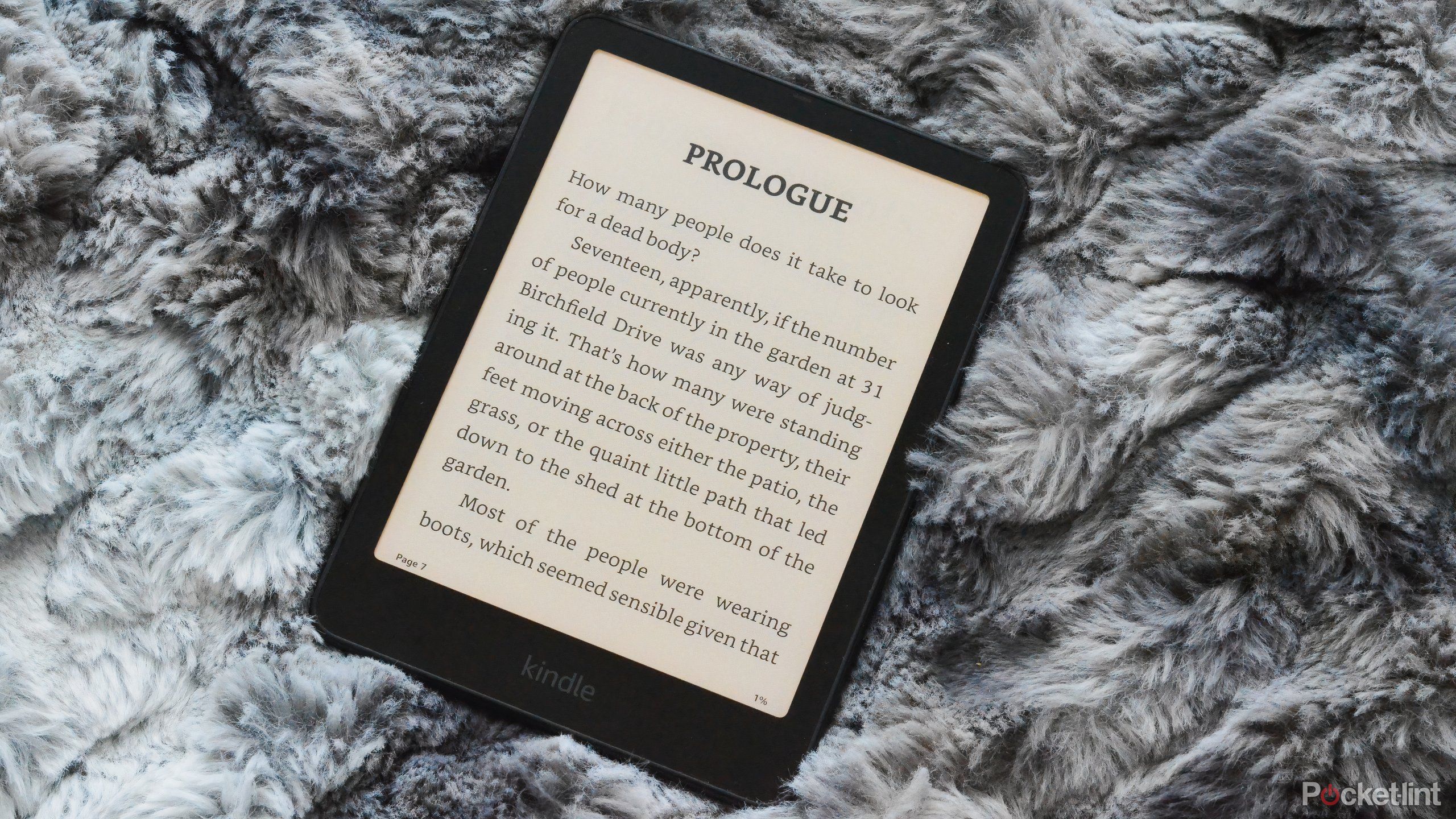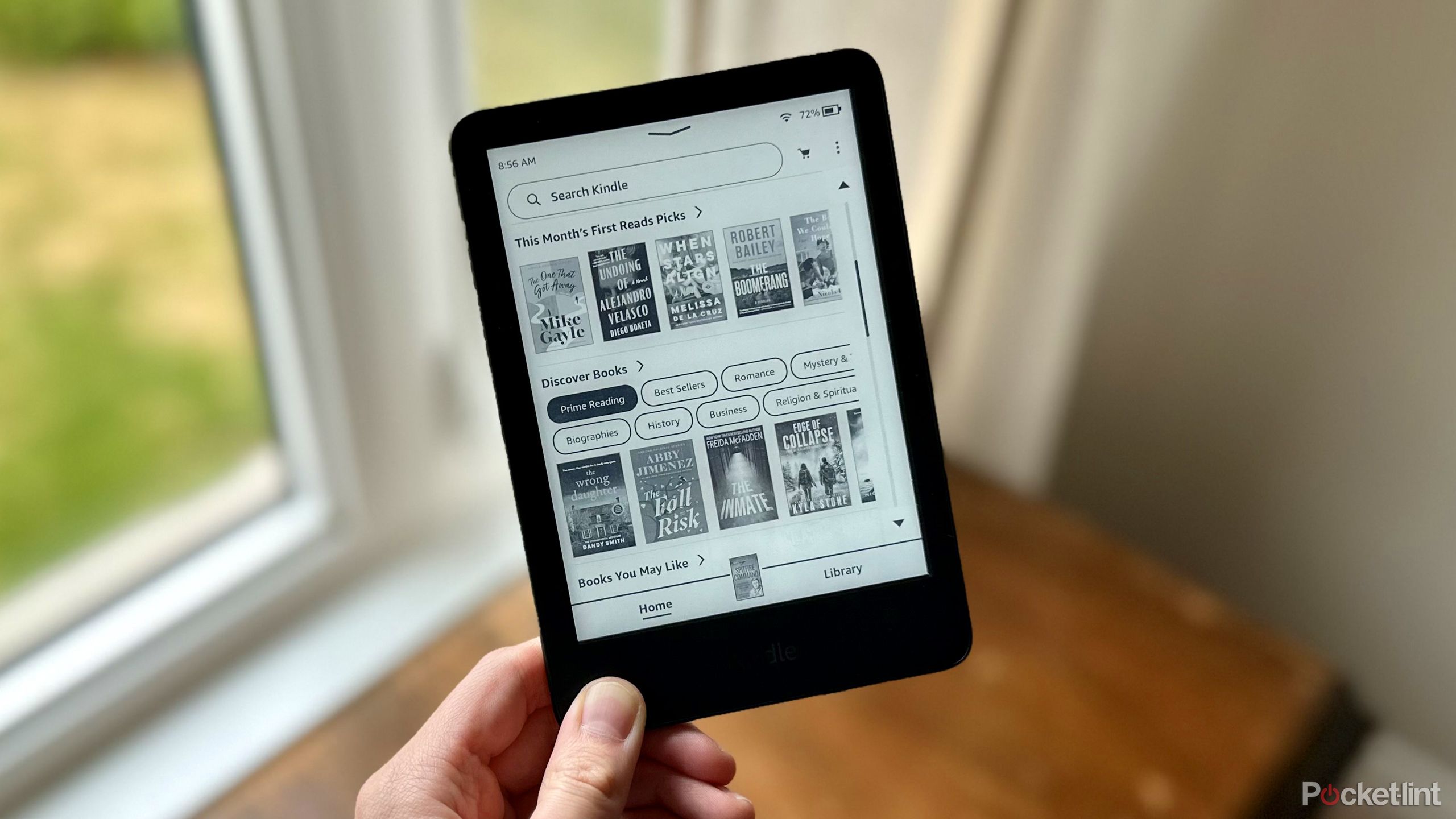Summary
- The E Ink display on the Kindle offers superior reading comfort compared to the iPad’s display in all lighting conditions.
- Reading on a Kindle offers a more distraction-free experience due to its lack of apps, making it easier to focus on reading and not get distracted by notifications.
- The Kindle boasts exceptional battery life, with its cheapest model lasting up to six weeks, making it ideal for travel and extended reading sessions.
If you’re trying to decide between getting a Kindle or an iPad for reading, there is one clear winner in my opinion, and that’s the Kindle. This comes from someone who has consistently used an iPad to read for over 10 years. It wasn’t until I picked up my first Kindle recently that I realized I had made a huge mistake not getting one sooner.
While the iPad has the advantage of being a multimedia tablet, the Kindle is designed specifically to provide consumers with the best possible reading experience. Here are five ways the Kindle is better than the iPad for reading.
Kindle (2024)
- Storage
- 16GB
- Screen Size
- 6-inch E Ink (300ppi)
- Connections
- USB-C
- Size
- 6.2 x 4.3 x 0.32-inches
- Weight
- 5.56oz (157g)
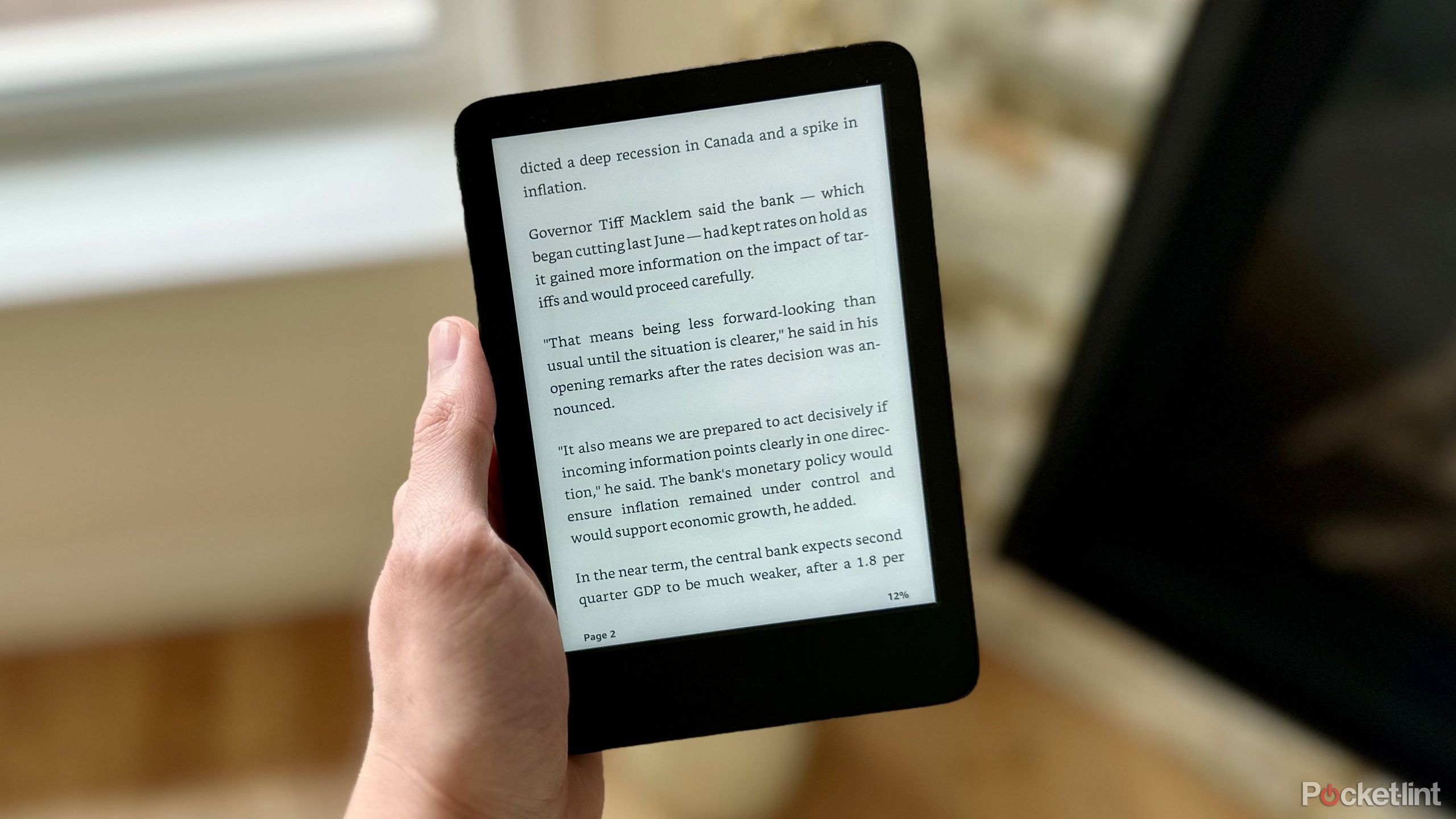
Related
I use this trick to send any article to my Kindle in seconds
You can easily send web articles to read on your Kindle with the Send to Kindle app.
1 It has an E Ink display
Your eyes will thank you
There’s no question that the various iPad models Apple currently sells all offer impressive displays, especially the OLED iPad Pro. However, for reading, the iPad’s display isn’t the most comfortable to stare at for long periods, whether in daylight or at night, and that’s where the Kindle’s E Ink display shines.
The E Ink display on a Kindle mimics that of paper, making it much easier to read for extended periods of time. I use the base Kindle model, which has a 6-inch glare-free display, and reading on it is far more comfortable than on my iPad Pro. My favorite part about the Kindle’s E Ink display is that it’s designed to be used in any lighting condition, whether you’re reading directly in the sun or at night on the couch.
The iPad’s display often struggles in sunlight due to glare, unless you have the most expensive nano-texture display option on the iPad Pro. If you want to read anywhere, the Kindle is the clear choice because of its paper-like E Ink display.

Related
Your next color e-reader will probably fold in half
E Ink and Readmoo have teamed up to create the mooInk V, the world’s first full-color foldable e-reader.
2 Distraction-free reading
Escape from reality
You can do a lot on an iPad, including playing the latest games, streaming shows or movies, checking emails, and doomscrolling social media. However, when reading on your iPad, the temptation of other apps and notifications can interrupt your focus. In contrast, the Kindle eliminates this problem.
The Kindle is specifically built to be distraction-free. With no apps other than your Kindle library, it allows you to focus solely on reading. If your goal is to escape into a book without interruptions, the Kindle is exceptional for that. From my experience, I’ve found that I remain much more focused while using it, and I believe that having fewer distractions plays a significant role in that.

Related
The most powerful OnePlus tablet yet might be coming to the US soon
OnePlus’ upcoming tablet may be the OnePlus Pad 3R.
3 Stellar battery life
Never worry about charging
The iPad’s battery life has always been quite good, but it lasts significantly shorter than a Kindle’s. For example, on the latest 11th-generation iPad, Apple claims the battery can last up to 10 hours while browsing the web or watching videos. That isn’t bad for a tablet. However, if you’re on a long overseas flight or out for the day, it may not last the entire time.
The Kindle’s battery life, on the other hand, is unlike any device I’ve ever used. The base Kindle model I’m using is rated to last up to six weeks on a single charge, provided you read for 30 minutes a day at a brightness setting of 13. I’ve had my Kindle for about a month now, and I’ve only had to charge it twice, which is phenomenal, considering my iPad requires charging much more frequently. The higher-end Kindles offer even better battery life, with the Kindle Paperwhite and Kindle Scribe rated for up to 12 weeks of use.
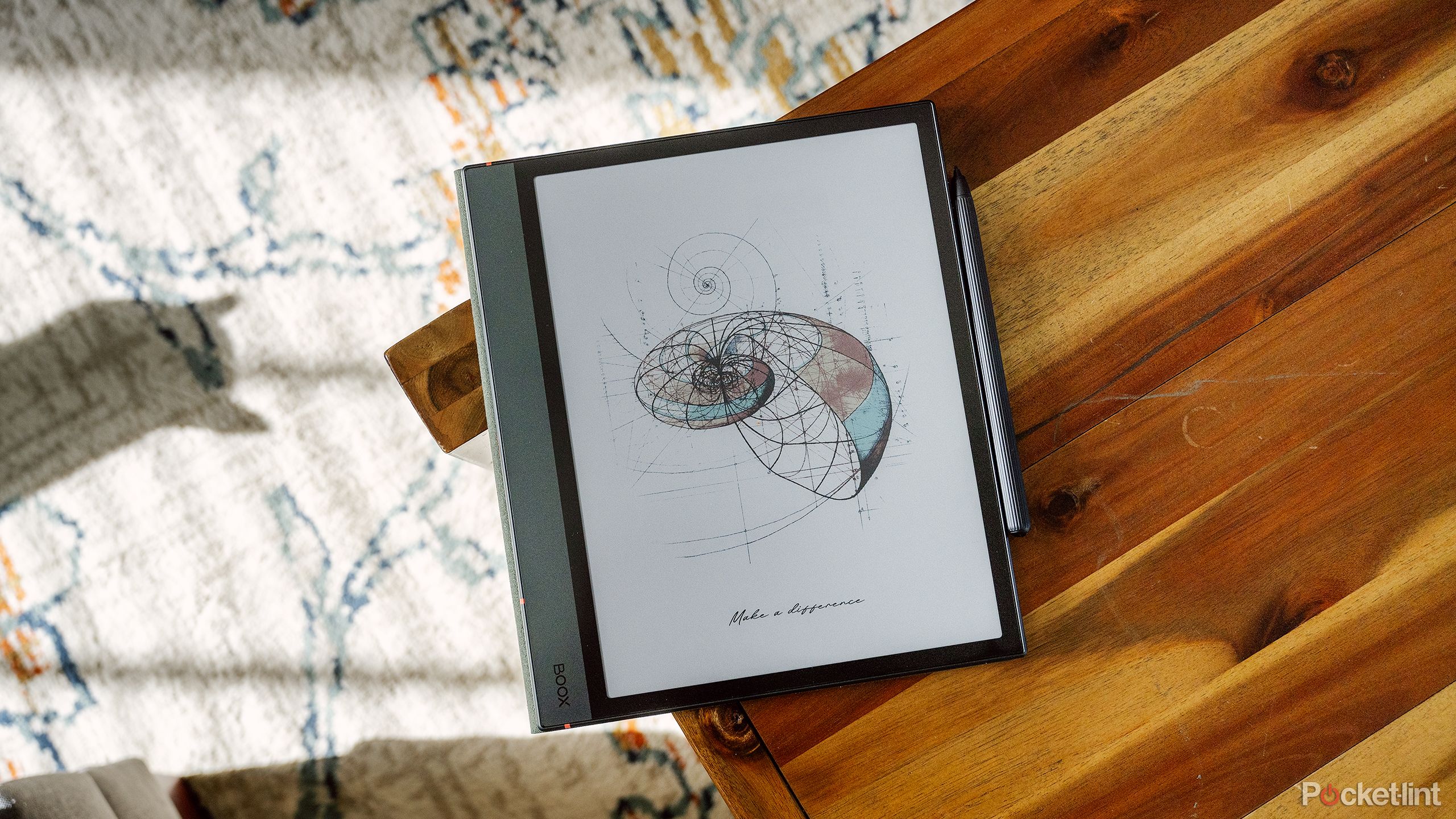
Related
This could be what finally forces Amazon to open up its Kindle ecosystem
I’m not holding my breath, but a change might be coming.
4 Lighter and more portable
A Kindle can fit in your pocket
When I first got my Kindle, I was amazed at how small and light it was. I could easily slide it into my pant pockets, just like a smartphone. The base Kindle I have features a 6-inch screen and weighs about 5.56 ounces, whereas the base iPad has an 11-inch screen and weighs 16.8 ounces (1.05 pounds), which is significantly heavier.
Although the iPad is still a very portable device — I’ve never had any issues traveling with my 11-inch iPad Pro — the Kindle is naturally much easier to hold and use for extended periods because it is smaller and lighter. This makes reading on the Kindle a breeze, especially since it’s easier to hold with one hand for longer periods. The Kindle’s compact size also makes it trouble-free to throw into a backpack, purse, carry-on luggage, or other bags, so you can pull it out and read wherever you are.

Related
5 things I did first on my Kindle to improve my reading experience
Here are five things to try out on your Kindle when you first get it.
5 Price
Start reading without breaking the bank
Ultimately, one of the most compelling reasons the Kindle is superior to the iPad for reading is its price. The base Kindle starts at $110, while the base iPad starts at $349. The more expensive Kindle Paperwhite starts at $160, while the similarly sized iPad mini starts at $490.
The iPad is significantly more powerful than the Kindle, boasting a faster processor, increased storage, a larger display, and lots more apps. But if you’re just looking for a device to read on, you don’t need all that, and you can save yourself a ton of money by going with a Kindle. Most of the things you can do on an iPad you can do on your phone anyway, so why not invest in a tablet that lets you escape from all of that instead?
I was hesitant about getting a Kindle for the longest time, as I once thought it wasn’t worth the price due to its limited capabilities. But if you’re looking to get back into the habit of reading, it’s the clear choice to make over the iPad.

Related
There’s only one Kindle actually worth buying right now
With three core reading models, you might be wondering which Kindle is worth your money. I’m here to answer that question.
Trending Products
![cimetech EasyTyping KF10 Wireless Keyboard and Mouse Combo, [Silent Scissor Switch Keys][Labor-Saving Keys]Ultra Slim Wireless Computer Keyboard and Mouse, Easy Setup for PC/Laptop/Mac/Windows – Grey](https://m.media-amazon.com/images/I/415Vb6gl+PL._SS300_.jpg)
cimetech EasyTyping KF10 Wireless Keyboard and Mouse Combo, [Silent Scissor Switch Keys][Labor-Saving Keys]Ultra Slim Wireless Computer Keyboard and Mouse, Easy Setup for PC/Laptop/Mac/Windows – Grey

AOC 22B2HM2 22″ Full HD (1920 x 1080) 100Hz LED Monitor, Adaptive Sync, VGA x1, HDMI x1, Flicker-Free, Low Blue Light, HDR Ready, VESA, Tilt Adjust, Earphone Out, Eco-Friendly

TopMate Wireless Keyboard and Mouse Ultra Slim Combo, 2.4G Silent Compact USB Mouse and Scissor Switch Keyboard Set with Cover, 2 AA and 2 AAA Batteries, for PC/Laptop/Windows/Mac – White

HP 2024 Laptop | 15.6″ FHD (1920×1080) Display | Core i3-1215U 6-Core Processor | 32GB RAM, 1.5TB SSD(1TB PCIe & P500 500GB External SSD) | Fingerprint Reader | Windows 11 Pro

Thermaltake View 200 TG ARGB Motherboard Sync ATX Tempered Glass Mid Tower Computer Case with 3x120mm Front ARGB Fan, CA-1X3-00M1WN-00

SAMSUNG FT45 Sequence 24-Inch FHD 1080p Laptop Monitor, 75Hz, IPS Panel, HDMI, DisplayPort, USB Hub, Peak Adjustable Stand, 3 Yr WRNTY (LF24T454FQNXGO),Black

Dell Inspiron 15 3520 15.6″ FHD Laptop, 16GB RAM,1TB SSD, Intel Core i3-1215U Processor(Beat i5-1135G7), SD Card Reader, WiFi, Bluetooth, Webcam, Win 11 Home, Alpacatec Accessories, Carbon Black
![Dell Inspiron 15 3000 3520 Business Laptop Computer[Windows 11 Pro], 15.6” FHD Touchscreen, 11th Gen Intel Quad-Core i5-1135G7, 16GB RAM, 1TB PCIe SSD, Numeric Keypad, Wi-Fi, Webcam, HDMI, Black](https://m.media-amazon.com/images/I/51O3nNfyJPL._SS300_.jpg)