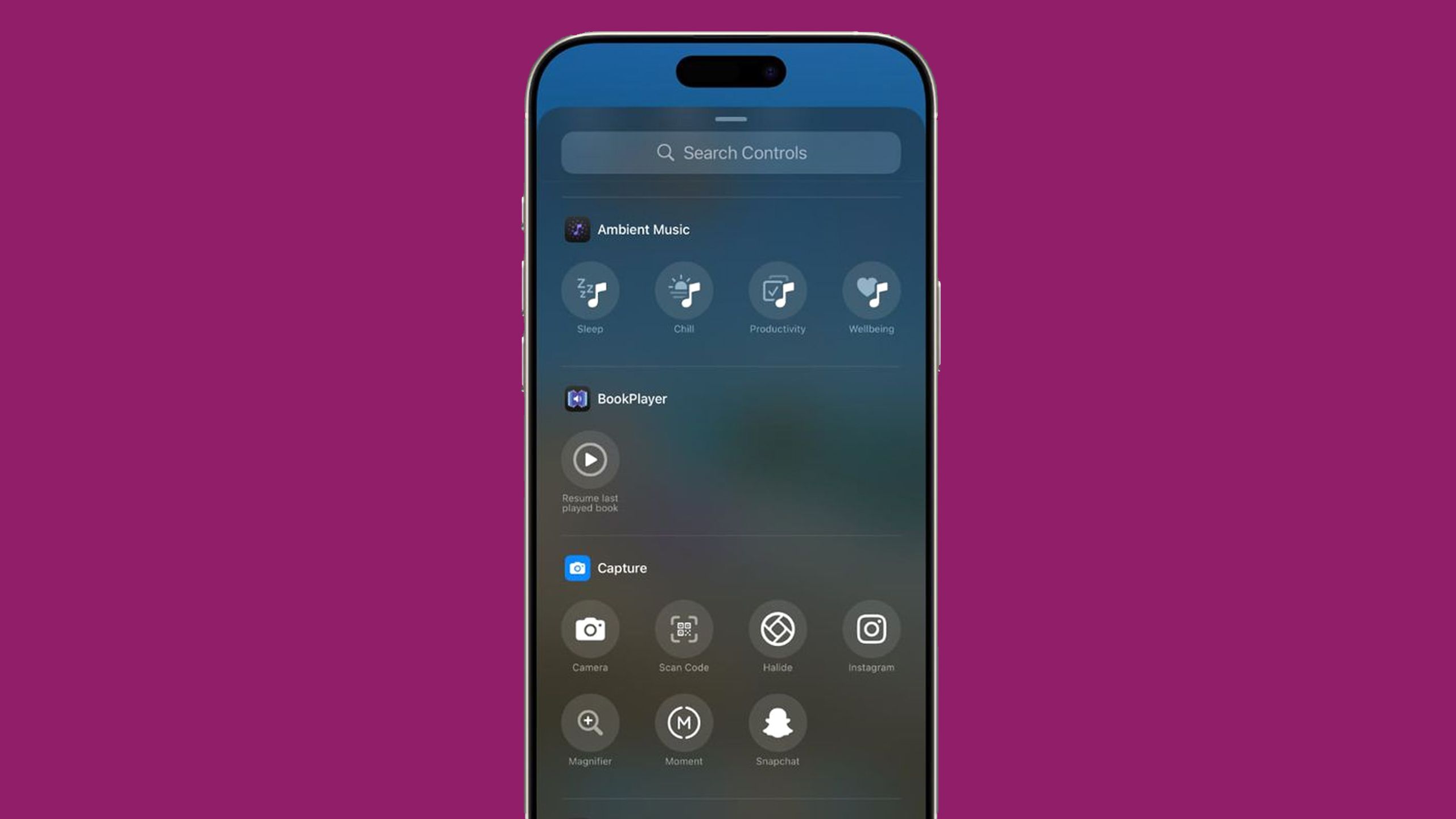Summary
- iOS 18.4’s Ambient Music feature lets you quickly put on a soundtrack for work, sleep, or general relaxation.
- Add shortcuts by tapping the
plus icon
in Control Center, then searching for the Ambient Music field. - You can edit these shortcuts to point to different playlists if you don’t like Apple’s presets.
I’m a big supporter of ambient music. It’s my favorite genre, mostly because I find it’s the best at setting mood — I’ll shuffle upbeat ambient tracks to relax, for example, and dark ambient when I’m brooding. That’s right, there are ambient subgenres, if you didn’t know. There’s even ritual ambient if you need a soundtrack to your Norse or Mesopotamian conquests.
Apple seems to have clued into all this to a degree, given an Ambient Music feature it’s introducing with iOS 18.4, currently in beta. In this guide, I’ll explain both what it does and how you can go about adding it to your own iPhone, with or without Apple Music. Most of these details also apply to iPads running iPadOS 18.4 or later, but I’m focusing on iPhones here for the sake of simplicity.
Related
Is iPhone better than Android for sound quality?
The answer isn’t as clear-cut as it once might’ve been.
What is Ambient Music in iOS 18.4?
Music to soothe the savage beast
The Orb
Essentially, the feature creates a series of themed playlist shortcuts in the iOS Control Center. Instead of opening Apple Music or Spotify and hunting for something to play, just swipe to open Control Center and boom, you’re off to the races.
Why make this a feature? That can be explained by Apple’s shortcut names — Chill, Sleep, Productivity, and Wellbeing. If you’re about to go to bed, or lock into a difficult work project, there’s an obvious appeal to getting in the right mindspace with a few taps. I know I find it difficult to take a nap without some sort of quiet playlist in the background, be it music, field recordings, or someone talking.
The feature creates a series of themed playlist shortcuts in the iOS Control Center.
By default these shortcuts are linked to specific playlists on Apple Music, but you can change which ones they point to. That’s welcome, considering that Apple’s selections can be a little bland sometimes. Often the company skews towards smaller, generic-sounding ambient artists rather than more popular ones like Brian Eno, The Orb, or Stars of the Lid.
Some people report the feature working without an Apple Music subscription, so it’s worth a try even if you’re paying for something else, like Spotify or YouTube Music.

Related
Does smart tech really add that much to your fitness regimen?
The full answer varies from person to person, but here’s my gym-buff take.
How to use Ambient Music in iOS 18.4
Learn and love editing Control Center
Pocket-lint / Macrumors
Follow these steps to get started:
- Update your iPhone to iOS 18.4 or later if you haven’t already. If the final release isn’t available, you can enroll in the Apple Beta Software Program, but I’d recommend against that on a mission-critical device. By definition, betas are unfinished and potentially crash-prone.
- At your iPhone’s homescreen, swipe down over your iPhone’s battery indicator to open Control Center.
- Tap the plus icon in the upper-left corner.
- At the bottom, tap Add a Control.
- Under Ambient Music, pick Sleep, Chill, Productivity, or Wellbeing. You can always come back and add more of these shortcuts later.
- Back in Control Center, tap and hold on a shortcut to edit what it plays.
- When you’ve got everything to your liking, simply tap on a shortcut when you want a playlist to start.
When you’re actually listening to something, you’re limited to basic track and volume controls, as well as AirPlay if you want to cast to a compatible speaker. The good news is that you don’t have to stay on the playback screen — music can continue in the background if you swipe it away. On an iPhone with a Dynamic Island, such as the iPhone 15 or 16, you’ll have access to tap-and-hold multitasking controls.
All of the above steps are essentially identical for iPadOS. The only meaningful differences are that the Control Center is squashed into the right side of your screen, and that there’s no Dynamic Island for iPads — at least, not yet.

Related
With the iPhone 16e, is Apple abandoning budget devices?
Some upcoming hardware refreshes should confirm where Apple is headed.
Trending Products
![cimetech EasyTyping KF10 Wireless Keyboard and Mouse Combo, [Silent Scissor Switch Keys][Labor-Saving Keys]Ultra Slim Wireless Computer Keyboard and Mouse, Easy Setup for PC/Laptop/Mac/Windows – Grey](https://m.media-amazon.com/images/I/415Vb6gl+PL._SS300_.jpg)
cimetech EasyTyping KF10 Wireless Keyboard and Mouse Combo, [Silent Scissor Switch Keys][Labor-Saving Keys]Ultra Slim Wireless Computer Keyboard and Mouse, Easy Setup for PC/Laptop/Mac/Windows – Grey

AOC 22B2HM2 22″ Full HD (1920 x 1080) 100Hz LED Monitor, Adaptive Sync, VGA x1, HDMI x1, Flicker-Free, Low Blue Light, HDR Ready, VESA, Tilt Adjust, Earphone Out, Eco-Friendly

TopMate Wireless Keyboard and Mouse Ultra Slim Combo, 2.4G Silent Compact USB Mouse and Scissor Switch Keyboard Set with Cover, 2 AA and 2 AAA Batteries, for PC/Laptop/Windows/Mac – White

HP 2024 Laptop | 15.6″ FHD (1920×1080) Display | Core i3-1215U 6-Core Processor | 32GB RAM, 1.5TB SSD(1TB PCIe & P500 500GB External SSD) | Fingerprint Reader | Windows 11 Pro

Thermaltake View 200 TG ARGB Motherboard Sync ATX Tempered Glass Mid Tower Computer Case with 3x120mm Front ARGB Fan, CA-1X3-00M1WN-00

SAMSUNG FT45 Sequence 24-Inch FHD 1080p Laptop Monitor, 75Hz, IPS Panel, HDMI, DisplayPort, USB Hub, Peak Adjustable Stand, 3 Yr WRNTY (LF24T454FQNXGO),Black

Dell Inspiron 15 3520 15.6″ FHD Laptop, 16GB RAM,1TB SSD, Intel Core i3-1215U Processor(Beat i5-1135G7), SD Card Reader, WiFi, Bluetooth, Webcam, Win 11 Home, Alpacatec Accessories, Carbon Black
![Dell Inspiron 15 3000 3520 Business Laptop Computer[Windows 11 Pro], 15.6” FHD Touchscreen, 11th Gen Intel Quad-Core i5-1135G7, 16GB RAM, 1TB PCIe SSD, Numeric Keypad, Wi-Fi, Webcam, HDMI, Black](https://m.media-amazon.com/images/I/51O3nNfyJPL._SS300_.jpg)