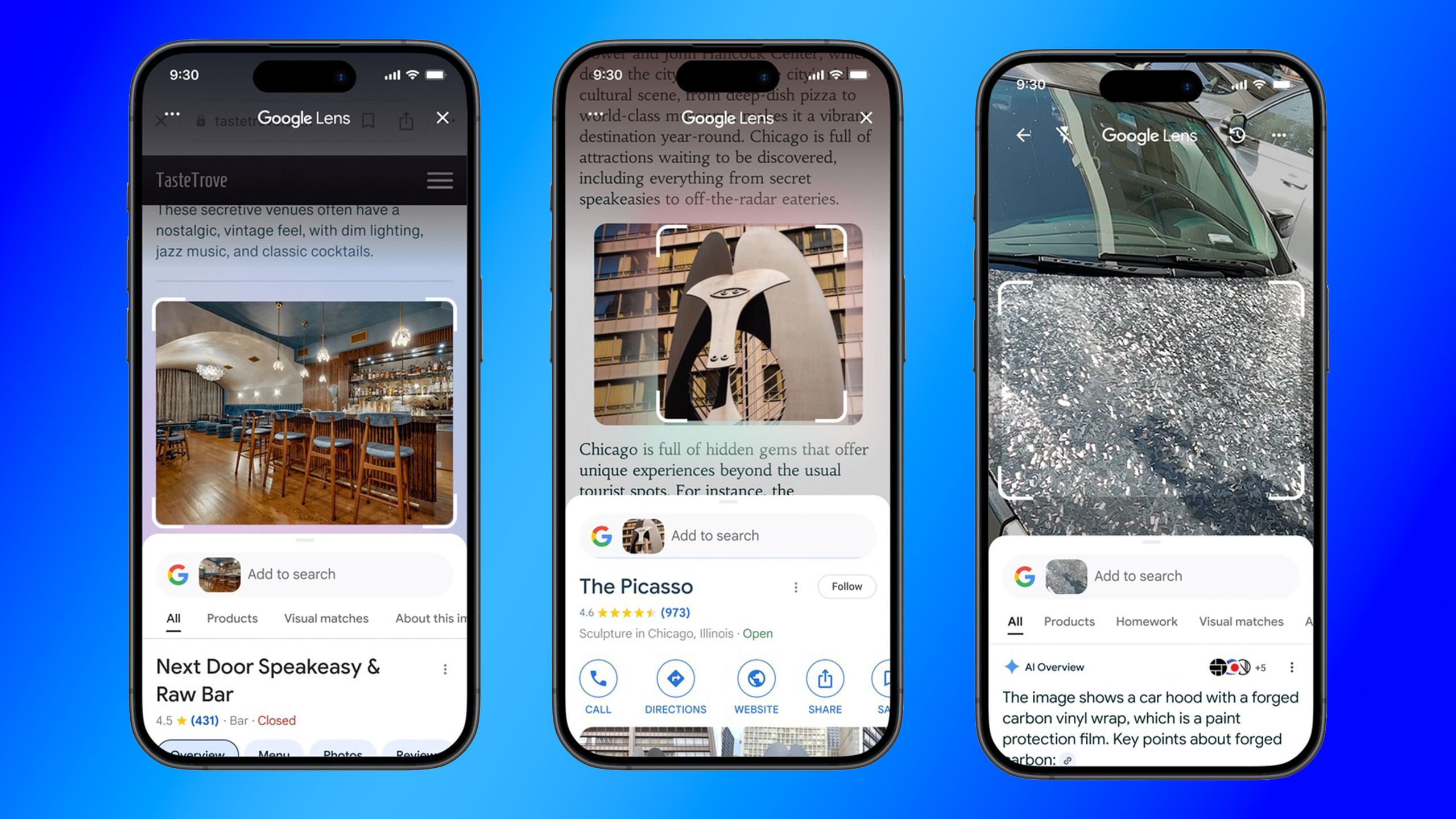Summary
- Photo editing and audio mixing tools are some of my favorite AI features on phones.
- I also make use of visual search, and the more informative weather forecasts AI provides.
- There’s a lot of potential when it comes to smart home control, particularly with Alexa+ and Gemini.
As I’ve said elsewhere, you really shouldn’t buy a phone for AI. In their current state, many generative AI features aren’t that helpful, and some are prone to “hallucinating” — the industry euphemism for getting things wrong. They might become indispensable someday, but for now, you’re better off demanding things like better cameras and battery life.
I actually do take advantage of some AI features on my iPhone 16 Pro, and on the Android phones I test when I get the opportunity. In many cases, though, they’re not the big marquee ones. I can do a better job at writing an email than Apple Intelligence, and I’m not about to trust Gemini to plan a California vacation.
Related
Apple Intelligence’s third-party hooks are the right direction for phone AI
It’s about issues like personalization, resilience, and privacy.
1 Photo editing and object removal
When presentation counts
Having done some pro photography work, I’m usually in the mindset that if a photo really counts, it’s best to put the work in before you click the shutter. That means posing people and objects, finding the best angle, and even adjusting lighting if I have some control over it. Simply flicking a switch or opening a curtain can do wonders.
I don’t always have the time to do all that, though, especially if I’m trying to capture a fleeting moment, and I’d rather not export something to Photoshop if I’m not going to get paid. So my standard procedure is to let iOS or Android do automatic image adjustments, then dial in things like highlights, shadows, and saturation as needed. From there, I can use tools like Apple’s Clean Up or Google’s Magic Eraser to erase objects I didn’t catch the first time around, such as dust, trash, or stray tourists.

Related
The Pixel 10 might end up being the smartphone surprise of the year
An annual Pixel refresh is about as reliable as death and taxes.
Niche, but hard to replace
Google / Pocket-lint
I actually prefer text search most of the time, simply because it’s more precise. If I want to know what printer ink I need, for example, I know I’ll get solid results if I can enter the model number into Google Search. Google Lens or Apple’s Visual Intelligence might be able to identify the model, but it could potentially get the wrong one, or just tell me that I’m looking at a printer, period.
Manually creating events may not be the greatest pain in the world, but I’m busy enough that any reduced friction is welcome.
There are times when there’s no easy way to describe what I’m looking at, however, or I want faster access to details like a shop’s business hours. I also take advantage of date recognition to add items to Apple and Google’s calendar apps, which definitely saves me a minute here and there. Manually creating events may not be the greatest pain in the world, but I’m busy enough that any reduced friction is welcome.
3 Narrower weather forecasts
What I need to know before heading out the door
LoneStarMike / Creative Commons
I have a number of Amazon Echo Speakers in my house — and access to weather apps on just about every device you can imagine — but something that’s irritating is how shotgun the forecasts can be. There are often options to drill down, but most weather tools are concerned with daily highs, lows, and percentages, rather than what I need to know when I’m headed to my car or EUC.
With generative AI on phones, it’s possible to phrase weather questions in the way you’d ask other people — say, “Is it going to rain at five o’clock?” or “Is there a chance of ice on the roads?” If you’re concerned about clothing, you can even ask a question like “Will I need a coat today?”
These requests don’t always work with Apple Intelligence. Some requests are passed along to ChatGPT, but if they’re not, you may just get a standard weather snapshot from Siri.

Related
What you need to know before buying an e-bike
Don’t just buy the cheapest e-bike you can find — you can do better.
4 Advanced smart home control
Finally, less twiddling in apps
Generative AI isn’t a big thing with smart homes yet, but there’s a lot of promise, especially with Alexa+ coming in March. That’s because the convoluted nature of apps and voice commands has been one of the biggest barriers to smart home adoption. If you’re not already tech-savvy, it can be difficult to understand why Alexa or Siri won’t control multiple rooms at once, or set up an automation for you without forcing you to dive several menus deep. Good luck if you haven’t given your accessories memorable names.
Gemini already understands Google Home commands like “set the AC to a good temperature for sleeping” or “help me clean up the kitchen.” I’m excited about Alexa+ because it’ll let me create routines by voice alone — for instance, asking it to “turn off the living room lights every weekday at 10PM.” In retrospect, I wonder why that wasn’t a higher priority with older voice assistants.

Related
Here’s how I built a Matter smart home
Matter can make your smart home seamless — these are the things you need to get started.
5 Automatic audio mixing for video
Still room to grow though
Apple
I feel like this technology is underrated, as I explained in another op-ed. The built-in microphones on most smartphones are pretty terrible beyond mouth range, but with AI mixing, it’s at least possible to filter out noises like wind or car alarms, and/or dial up voices, depending on the phone you’re using. There’s not much control on my iPhone 16 Pro — but its Audio Mix feature can eliminate some noise, optionally changing where voices sit in the mix at the same time.
My favorite setting is Cinematic, which foregrounds voices but leaves a little ambient noise intact.
This is another one with more potential down the road. With better microphones and processors, I’ll bet phones could come surprisingly close to sounding like professional equipment.

Related
You probably won’t be able to afford a folding iPhone
Quality costs money, but ultimately, people are only willing to pay so much.
Trending Products
![cimetech EasyTyping KF10 Wireless Keyboard and Mouse Combo, [Silent Scissor Switch Keys][Labor-Saving Keys]Ultra Slim Wireless Computer Keyboard and Mouse, Easy Setup for PC/Laptop/Mac/Windows – Grey](https://m.media-amazon.com/images/I/415Vb6gl+PL._SS300_.jpg)
cimetech EasyTyping KF10 Wireless Keyboard and Mouse Combo, [Silent Scissor Switch Keys][Labor-Saving Keys]Ultra Slim Wireless Computer Keyboard and Mouse, Easy Setup for PC/Laptop/Mac/Windows – Grey

AOC 22B2HM2 22″ Full HD (1920 x 1080) 100Hz LED Monitor, Adaptive Sync, VGA x1, HDMI x1, Flicker-Free, Low Blue Light, HDR Ready, VESA, Tilt Adjust, Earphone Out, Eco-Friendly

TopMate Wireless Keyboard and Mouse Ultra Slim Combo, 2.4G Silent Compact USB Mouse and Scissor Switch Keyboard Set with Cover, 2 AA and 2 AAA Batteries, for PC/Laptop/Windows/Mac – White

HP 2024 Laptop | 15.6″ FHD (1920×1080) Display | Core i3-1215U 6-Core Processor | 32GB RAM, 1.5TB SSD(1TB PCIe & P500 500GB External SSD) | Fingerprint Reader | Windows 11 Pro

Thermaltake View 200 TG ARGB Motherboard Sync ATX Tempered Glass Mid Tower Computer Case with 3x120mm Front ARGB Fan, CA-1X3-00M1WN-00

SAMSUNG FT45 Sequence 24-Inch FHD 1080p Laptop Monitor, 75Hz, IPS Panel, HDMI, DisplayPort, USB Hub, Peak Adjustable Stand, 3 Yr WRNTY (LF24T454FQNXGO),Black

Dell Inspiron 15 3520 15.6″ FHD Laptop, 16GB RAM,1TB SSD, Intel Core i3-1215U Processor(Beat i5-1135G7), SD Card Reader, WiFi, Bluetooth, Webcam, Win 11 Home, Alpacatec Accessories, Carbon Black
![Dell Inspiron 15 3000 3520 Business Laptop Computer[Windows 11 Pro], 15.6” FHD Touchscreen, 11th Gen Intel Quad-Core i5-1135G7, 16GB RAM, 1TB PCIe SSD, Numeric Keypad, Wi-Fi, Webcam, HDMI, Black](https://m.media-amazon.com/images/I/51O3nNfyJPL._SS300_.jpg)