Summary
- The thin or non-existent bezels on modern smartphones can create problems with durability, as well as accidental inputs, even if you’re using a case.
- At other times, the combination of a case and thin bezels can interfere with touchscreen gestures.
- The trend towards eliminating bezels is unlikely to reverse, however, given its marketing appeal and the reduced material costs for phone makers.
If you pick up any smartphone these days — whether it’s an iPhone 16, a Galaxy S25, a Pixel 9, or something else — there’s a strong chance its bezel will be tiny or non-existent. Saying the design trait is all the rage would be an understatement, as the only way you can find anything different is by shopping for budget models. Once the 2025 iPhone SE rolls around, you won’t have a choice at all if you want a new model based on Apple’s platform.
For many of you, bezels are probably a minor issue, and I get that. But personally speaking, some recent incidents have called attention to the downsides of removing them, and I suspect I’m not alone in thinking phone makers should dial back their ambitions. Shipping a pure glass brick isn’t necessarily a sign of progress, despite what glitzy PR events and videos would have you believe.
Related
Will anyone actually want Apple’s AR glasses when they’re ready?
Apple seems to be struggling to understand AR and VR.
Tight grips and close misses
Real-world usability matters
My biggest complaint about the iPhone 16 Pro isn’t the questionable usefulness of Apple Intelligence or the Camera Control button, but simply how easy it is to trigger something simply by holding the phone the wrong way. At this point, I can’t count how many times I’ve raised my phone only to notice the icons shaking, meaning iOS thought I was tapping and holding the homescreen to rearrange icons. At other times, I’ve launched apps or even in-app options without realizing it. Sometimes there’s a haptic buzz to tell me, but sometimes not.
It’s a little ironic, because early on, some iPhone 16 owners were having the exact opposite problem — palm rejection was blocking touch inputs. Now, though, we’re at the point that I’ve caught iOS doing things when I knew my fingers were only close to the screen, not on it. I made it a point to pay attention when I first started encountering unwanted touch inputs, thinking I was just being a klutz. Apparently I wasn’t.
A few millimeters of bezel can make a world of difference when it comes to the durability and usability of a phone.
The bezels on the iPhone 16 Pro are at least partly to blame, if not entirely. They’re even thinner than on the 15 Pro, leaving almost nowhere for your fingers to rest if you want a firm grip. I’m using a reasonably thick UAG case, so I can only imagine the trouble cropping up for people who have a minimalist case on their phone, or no protection at all. I’d be launching things every five seconds on a naked iPhone.
Speaking of cases, eliminating bezels often makes a case mandatory, especially for devices with curved edges. It’s like they’re designed to crack on the sidewalk. That in itself wouldn’t be a big deal — you need to protect a $400-plus mobile device regardless — but phone makers also seem to ignore how cases and touchscreens interact. These days, it’s not uncommon for the lip of a case to block taps and swipes, whereas just a few years ago that was a rare problem, at least in my experience. Depending on the apps you use on a daily basis, you might find yourself increasingly irritated.
A few millimeters of bezel can make a world of difference when it comes to the durability and usability of a phone. So is there any chance of getting our bezels back?
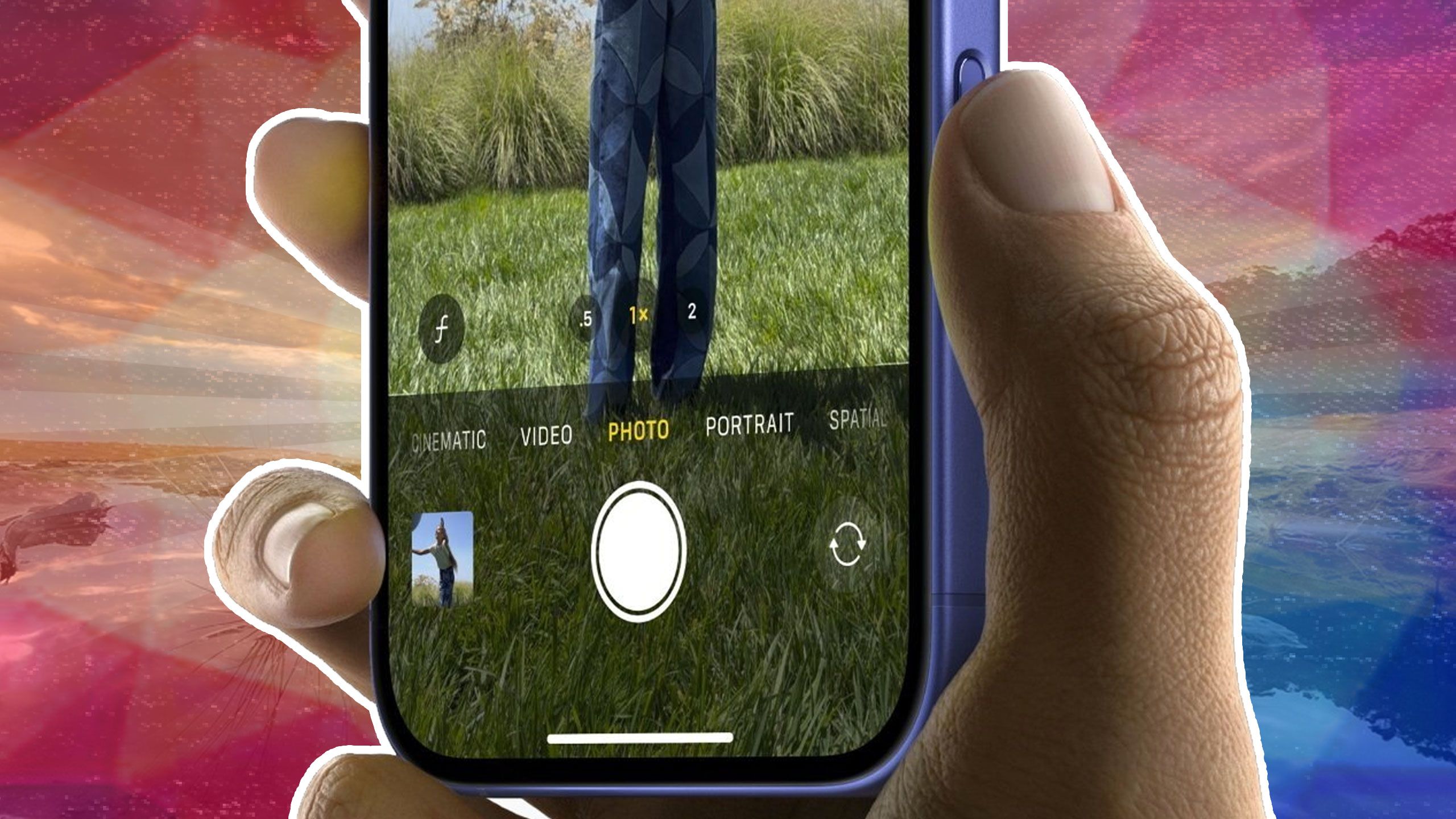
Related
The iPhone 16’s Camera Control button sucks right now
It’s both half-baked and redundant for a lot of users.
The unfortunate march of progress
A one-way road
I feel like I’m shouting in the wilderness, unfortunately. The trend towards bezel-less phones has been underway for well over a decade — what was once a gimmick (mostly on Samsung devices) is now the default. There’s probably no way of talking phone makers out of it, especially since they could point to sales being unaffected by complaints. If anything, they’d probably argue that slim bezels seem to boost sales figures. They’re also good for profit margins, since it means less money spent on aluminum, steel, plastic, or titanium. The difference might be a few cents per phone, but that adds up when you’re shipping millions of units and need to establish a supply chain.
The most we can do, I’d wager, is make occasional complaints, hoping that phone makers pick up on them.
The popularity of going bezel-less makes some sense. Many early smartphones had thick bezels, a consequence of the display technology at the time. As time went on, thinner bezels became a symbol of progress, to the point that modern consumers are subconsciously primed for it. Moreover, shrinking edges became functionally necessary to enable the large displays we have now — you wouldn’t want a 6.3-inch screen in your pocket if it had bezels as thick as the original iPhone. Modern folding designs would be out of the question.
The most we can do, I’d wager, is make occasional complaints, hoping that phone makers pick up on them. Perhaps there are design workarounds that’ll satisfy everyone — I know I’d be happy if I could get an iPhone 17 or 18 with an angled lip, which would protect my phone while still letting me swipe smoothly between apps. A man can dream, I suppose. There’s just not much chance of fighting the tide at this stage.
Trending Products
![cimetech EasyTyping KF10 Wireless Keyboard and Mouse Combo, [Silent Scissor Switch Keys][Labor-Saving Keys]Ultra Slim Wireless Computer Keyboard and Mouse, Easy Setup for PC/Laptop/Mac/Windows – Grey](https://m.media-amazon.com/images/I/415Vb6gl+PL._SS300_.jpg)
cimetech EasyTyping KF10 Wireless Keyboard and Mouse Combo, [Silent Scissor Switch Keys][Labor-Saving Keys]Ultra Slim Wireless Computer Keyboard and Mouse, Easy Setup for PC/Laptop/Mac/Windows – Grey

AOC 22B2HM2 22″ Full HD (1920 x 1080) 100Hz LED Monitor, Adaptive Sync, VGA x1, HDMI x1, Flicker-Free, Low Blue Light, HDR Ready, VESA, Tilt Adjust, Earphone Out, Eco-Friendly

TopMate Wireless Keyboard and Mouse Ultra Slim Combo, 2.4G Silent Compact USB Mouse and Scissor Switch Keyboard Set with Cover, 2 AA and 2 AAA Batteries, for PC/Laptop/Windows/Mac – White

HP 2024 Laptop | 15.6″ FHD (1920×1080) Display | Core i3-1215U 6-Core Processor | 32GB RAM, 1.5TB SSD(1TB PCIe & P500 500GB External SSD) | Fingerprint Reader | Windows 11 Pro

Thermaltake View 200 TG ARGB Motherboard Sync ATX Tempered Glass Mid Tower Computer Case with 3x120mm Front ARGB Fan, CA-1X3-00M1WN-00

SAMSUNG FT45 Sequence 24-Inch FHD 1080p Laptop Monitor, 75Hz, IPS Panel, HDMI, DisplayPort, USB Hub, Peak Adjustable Stand, 3 Yr WRNTY (LF24T454FQNXGO),Black

Dell Inspiron 15 3520 15.6″ FHD Laptop, 16GB RAM,1TB SSD, Intel Core i3-1215U Processor(Beat i5-1135G7), SD Card Reader, WiFi, Bluetooth, Webcam, Win 11 Home, Alpacatec Accessories, Carbon Black
![Dell Inspiron 15 3000 3520 Business Laptop Computer[Windows 11 Pro], 15.6” FHD Touchscreen, 11th Gen Intel Quad-Core i5-1135G7, 16GB RAM, 1TB PCIe SSD, Numeric Keypad, Wi-Fi, Webcam, HDMI, Black](https://m.media-amazon.com/images/I/51O3nNfyJPL._SS300_.jpg)









