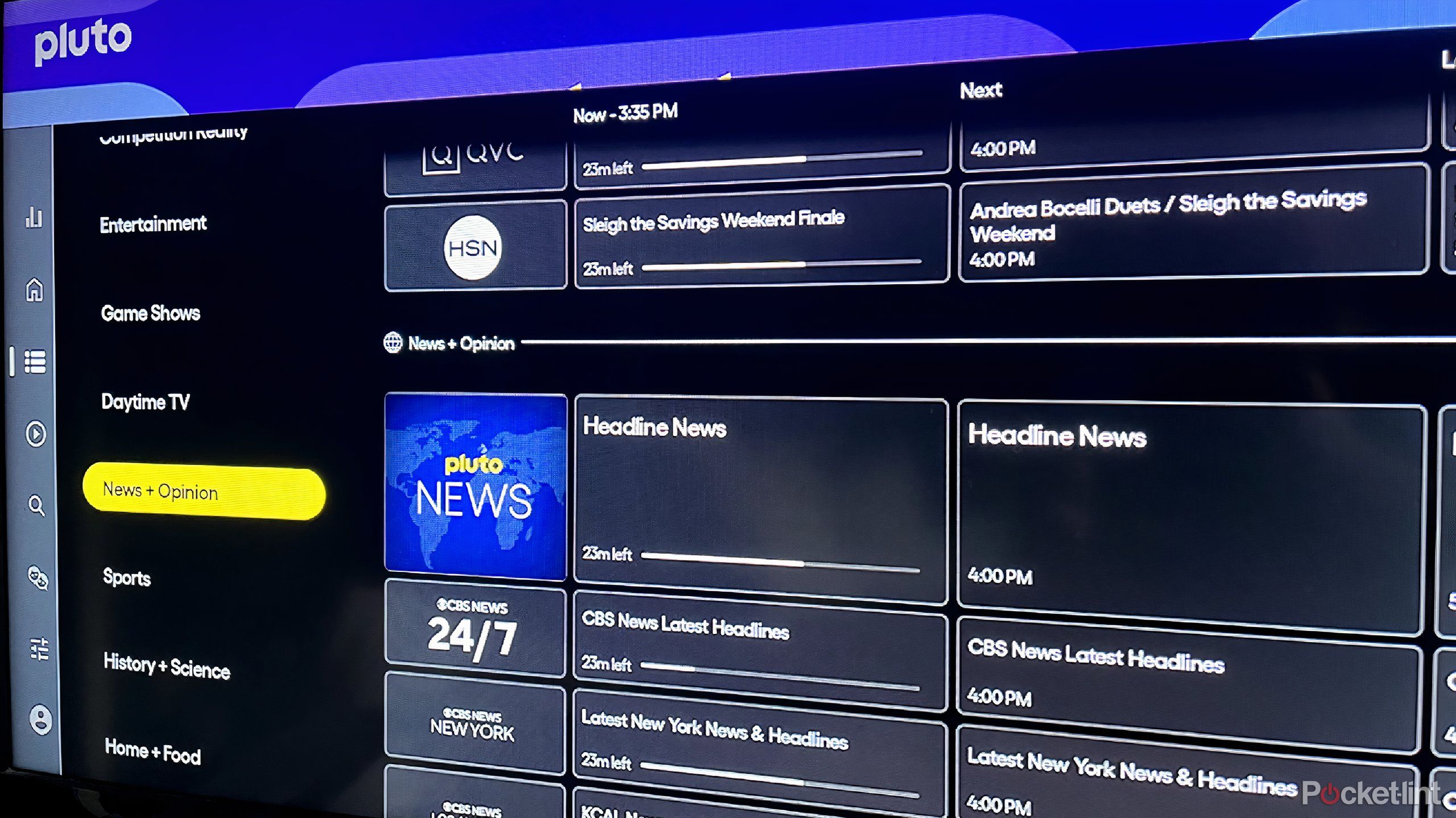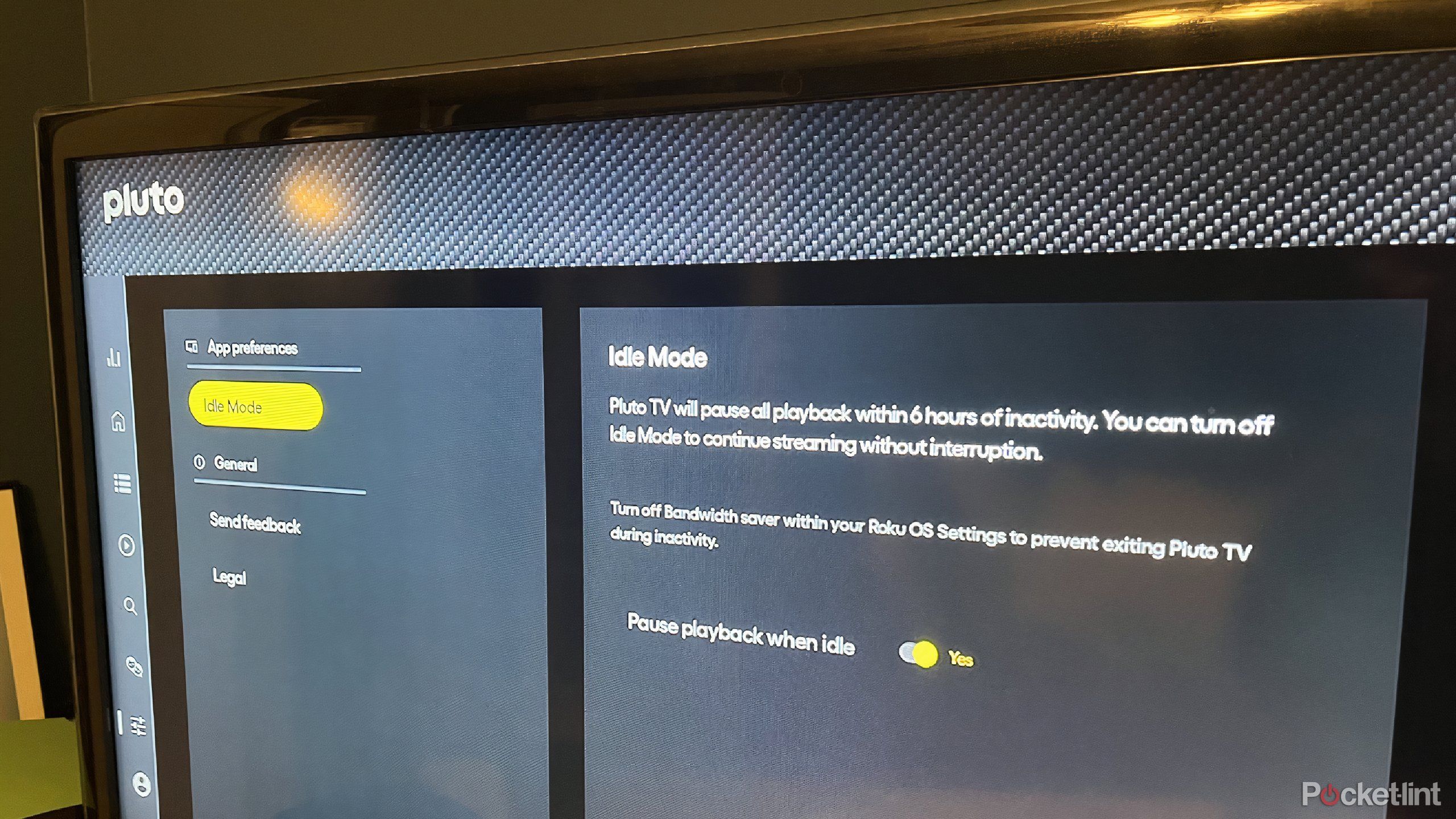Summary
- Pluto TV offers free content with curated on-demand and live-streaming channels.
- User-friendly interface with features like favoriting channels makes navigation easy.
- Utilize Idle Mode on Pluto TV to save bandwidth during periods of inactivity, easily activated in settings.
Pluto TV offers so many great features and content, all for free. It is one of the best free streaming serviceson the market, because of its ample supply of video content, both available on demand and streaming live. Thre are channels that help you decide what you want to watch in a timely manner. You don’t have to scroll and scroll through channels, hoping that you find something that you like, as you do with cable.
You’re also able to favorite channels, making it easier to search through them and go to the ones you frequently visit. Pluto TV has a user-friendly interface with even more features unlocked when you sign up for a free account with your email address. If you’re watching Pluto TV for a long time, you may come across a pop-up message that asks you if you want to continue watching. This is done to help to check to make sure the person is still engaging with the content.
But it’s also done to see if the bandwidth needed to show the content needs to continue to be used. If you are just sitting and enjoying a marathon on your favorite channel and then get bugged by a “continue watching” message, it’s actually a setting you can turn off. Here’s how to utilize Idle Mode in Pluto TV.
Pluto TV
Pluto TV is a popular free streaming service with hundreds of channels available to any user. There is a robust on demand menu as well with movies and TV shows for all ages of viewers.
- number of users
- 80 million
- Premium Subscription
- No
- Originals
- No
- Live TV
- 250+ channels

Related
Some of my favorite Pluto TV channels just disappeared
Pluto has started the new year by removing from fan favorite channels from its FAST platform.
What Pluto TV offers
There is a ton of content to choose from
Pluto TV is a free streaming service that viewers can use on their smart TV, computer, or streaming device. It offers different channels as well as an on-demand library that is packed with movies and TV shows. The interface looks like a cable TV grid with channel after channel of what is on. Those channels aren’t all live TV though, as they are curated channels specific to Pluto TV.
You are able to watch live news and local channels on Pluto TV, which can show you what is being shown live on your station. But, for the most part, the curated content highlights specific genres such as crime movies, sports, religion, comedy, drama, and more. There is even a large kids’ portion that is ideal for setting up free entertainment for your children.
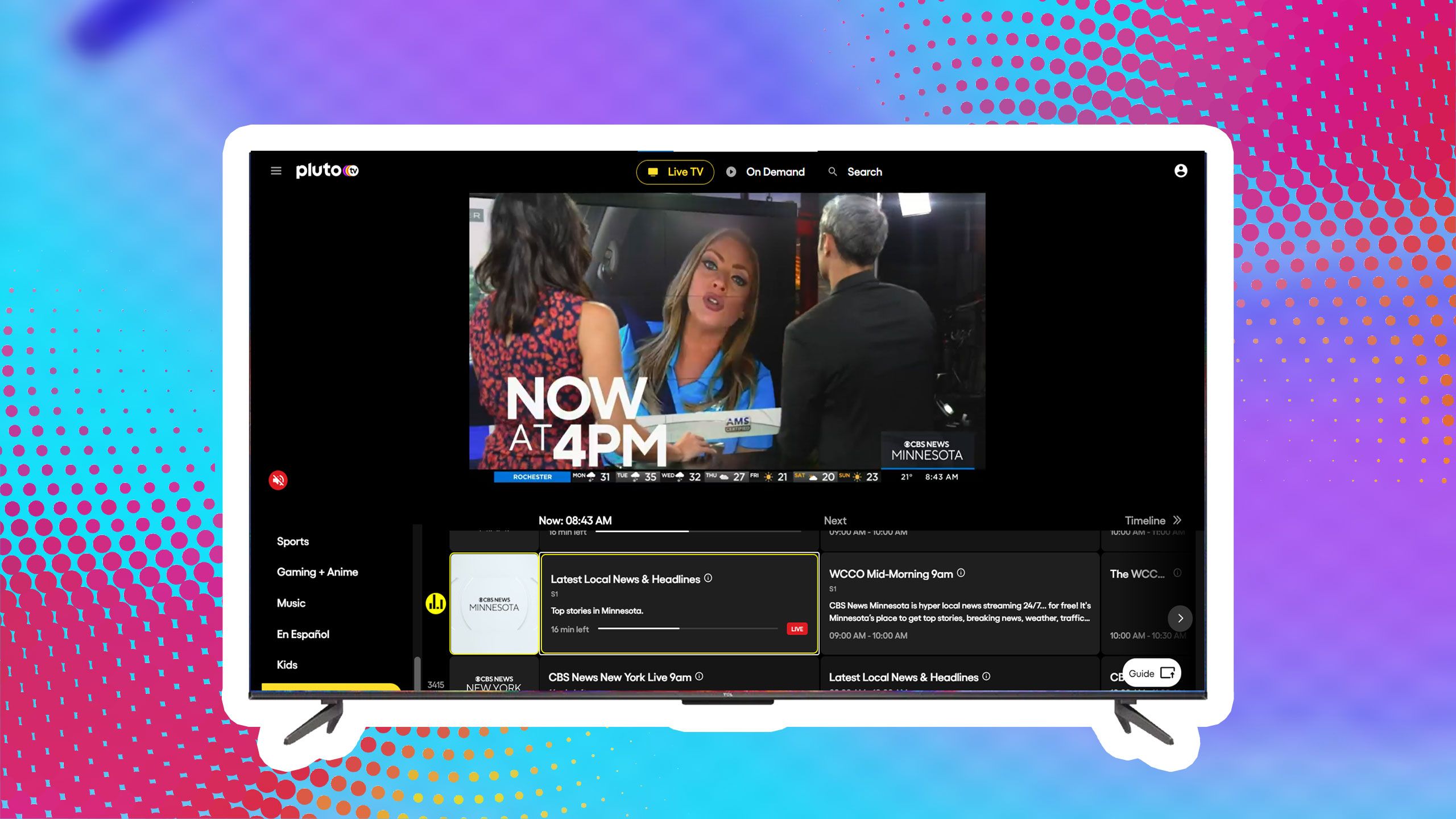
Related
Who needs cable? Here’s how I stream local channels on Pluto TV
Consider me Pluto TV’s number-one fan.
How to use Idle Mode on Pluto TV
It’s just a quick setting to turn on
If you want to keep Pluto TV running during periods of inactivity, you can turn on Idle Mode. Idle Mode will pause all playback within a six-hour period of inactivity. So you won’t be able to rewind, but your TV also won’t shut off. Turning this setting on is simple.
- Open Pluto TV.
- Go to the left-hand menu and scroll down to Settings. Click on it.
- Scroll down to App preferences.
- Click on Idle Mode.
- Toggle on Pause playback when idle.
If you have a Roku, you will need to turn off Bandwidth saver in your Roku OS settings to enable Idle Mode.

Related
Is Pluto TV completely free, or is there a catch?
If it sounds too good to be true, it probably is. There are more catches with Pluto TV than you might guess.
Trending Products
![cimetech EasyTyping KF10 Wireless Keyboard and Mouse Combo, [Silent Scissor Switch Keys][Labor-Saving Keys]Ultra Slim Wireless Computer Keyboard and Mouse, Easy Setup for PC/Laptop/Mac/Windows – Grey](https://m.media-amazon.com/images/I/415Vb6gl+PL._SS300_.jpg)
cimetech EasyTyping KF10 Wireless Keyboard and Mouse Combo, [Silent Scissor Switch Keys][Labor-Saving Keys]Ultra Slim Wireless Computer Keyboard and Mouse, Easy Setup for PC/Laptop/Mac/Windows – Grey

AOC 22B2HM2 22″ Full HD (1920 x 1080) 100Hz LED Monitor, Adaptive Sync, VGA x1, HDMI x1, Flicker-Free, Low Blue Light, HDR Ready, VESA, Tilt Adjust, Earphone Out, Eco-Friendly

TopMate Wireless Keyboard and Mouse Ultra Slim Combo, 2.4G Silent Compact USB Mouse and Scissor Switch Keyboard Set with Cover, 2 AA and 2 AAA Batteries, for PC/Laptop/Windows/Mac – White

HP 2024 Laptop | 15.6″ FHD (1920×1080) Display | Core i3-1215U 6-Core Processor | 32GB RAM, 1.5TB SSD(1TB PCIe & P500 500GB External SSD) | Fingerprint Reader | Windows 11 Pro

Thermaltake View 200 TG ARGB Motherboard Sync ATX Tempered Glass Mid Tower Computer Case with 3x120mm Front ARGB Fan, CA-1X3-00M1WN-00

SAMSUNG FT45 Sequence 24-Inch FHD 1080p Laptop Monitor, 75Hz, IPS Panel, HDMI, DisplayPort, USB Hub, Peak Adjustable Stand, 3 Yr WRNTY (LF24T454FQNXGO),Black

Dell Inspiron 15 3520 15.6″ FHD Laptop, 16GB RAM,1TB SSD, Intel Core i3-1215U Processor(Beat i5-1135G7), SD Card Reader, WiFi, Bluetooth, Webcam, Win 11 Home, Alpacatec Accessories, Carbon Black
![Dell Inspiron 15 3000 3520 Business Laptop Computer[Windows 11 Pro], 15.6” FHD Touchscreen, 11th Gen Intel Quad-Core i5-1135G7, 16GB RAM, 1TB PCIe SSD, Numeric Keypad, Wi-Fi, Webcam, HDMI, Black](https://m.media-amazon.com/images/I/51O3nNfyJPL._SS300_.jpg)