Summary
- The Camera Control button on the iPhone 16 isn’t the useful feature Apple thinks it is.
- It falls short on speed and it’s not intuitive.
- It’s symptomatic of innovation and feature creep issues at the company.
We all know at this point that the iPhone’s evolution has come to a crawl in terms of meaningful additions. The iPhone 16 and 16 Pro are both excellent phones on their own merits, but if you own an iPhone 14 or 15, there’s no strong incentive to upgrade. Apple Intelligence could become a big deal once it’s fleshed out, but it’s not yet, and the iPhone 16 series actually launched without it, despite it being plastered over every ad.
To give people a more immediate reason to upgrade, one hardware change was the Camera Control button. Or as Apple calls it, “Camera Control” — I’ve even seen Apple executives dodge the “button” word in interviews. Any way you look at it, it isn’t what it was promoted to be.
Apple iPhone 16
This year’s iPhone 16 line blurs the line between the “Pro” and the base-level iPhone by offering a new camera button and the Action Button, alongside the A18 chip.
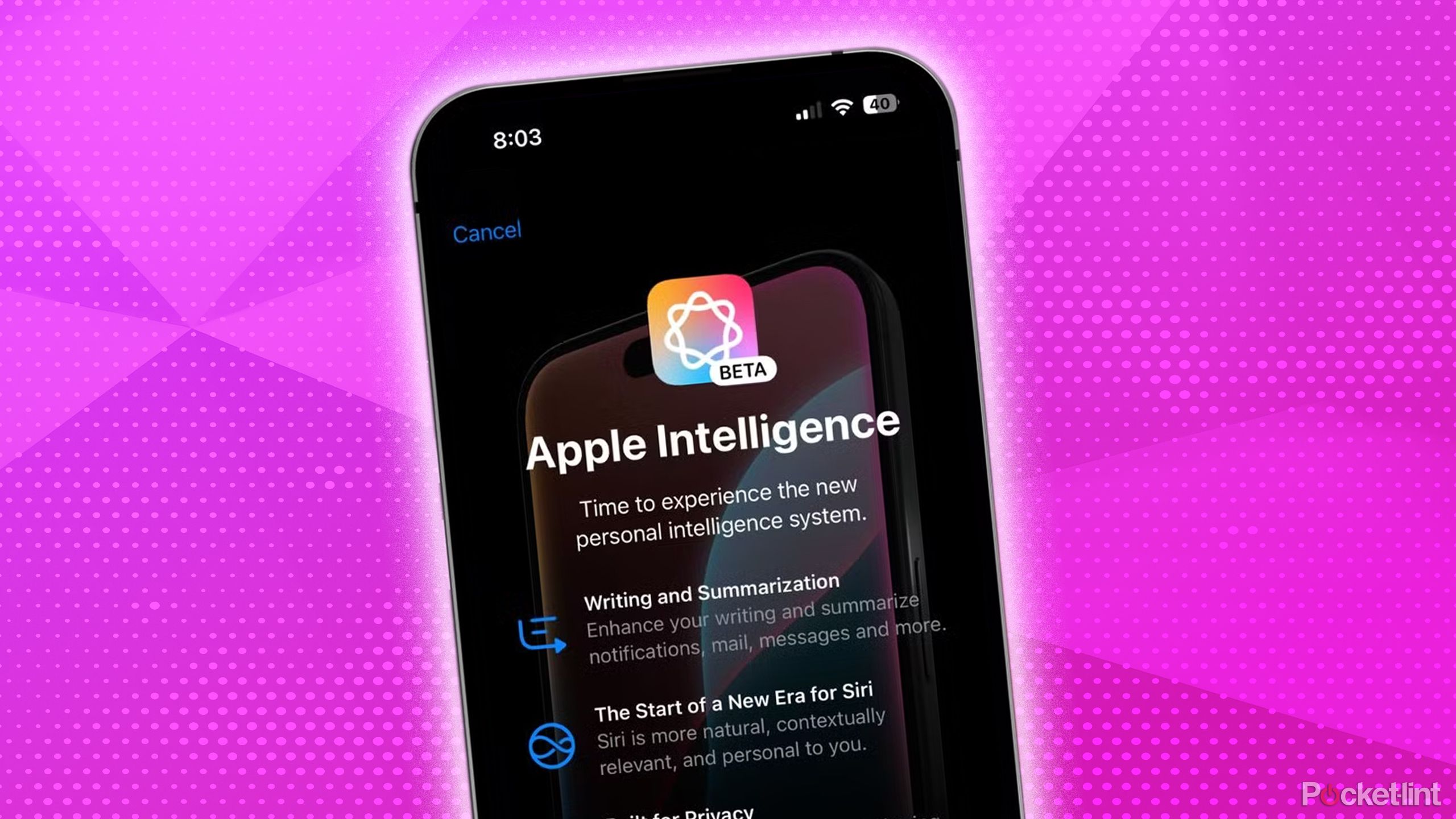
Related
5 Apple Intelligence features that still haven’t launched yet
Apple is being extremely cautious with its generative AI efforts.
The rules of photography
Back to the drawing board for the iPhone 17
Apple
In my 20s and early 30s, I did a lot of professional photography work, primarily weddings. Wedding shoots are a kind of crucible, since you can’t afford to make many mistakes. You won’t get a second shot if you botch a key moment like the altar kiss. As a result, I learned that pros should have an itchy trigger finger and keep shooting in bursts until a scene is over. At least one of your images is bound to be good that way.
That leads me to the core issue with Camera Control: often, it doesn’t speed anything up. While I use it to open the Camera app and snap photos, it always takes a couple of seconds for the app to launch, and I regularly find myself having to press the button three times — the first just to wake my iPhone. These delays would be intolerable in pro work, and for any user, they could mean the difference between catching a moment and letting it slip by. I’ve already missed several great shots of my wife and son.

Related
My 4 doubts about the iPhone 17 Air
It might be brilliant, but it might also be an expensive compromise.
Camera Control can actually be slower than using the in-app interface. There’s a bit of shutter lag, given that a touchscreen button will always be faster than a mechanical one. More importantly, Apple’s half-press/swipe system for accessing settings (like Tone or Zoom) is non-intuitive and frequently more time-consuming than just changing things through app menus. It’s functional once you adapt to it, but that’s hardly a selling point if you’re already comfortable with the Camera app.
Camera Control can actually be slower than using the in-app interface.
It’s easy to make mistakes, too. It takes a few tries to learn how much pressure to use, and if you hold the button down too long, video recording starts. Moreover, the grip needed to use Camera Control for shooting can make selecting focus points on the fly more challenging.
Apple is bound to smooth out some of these issues with software updates and the release of the iPhone 17, but I’ll be blunt — for now, Camera Control just isn’t a reason to buy a new iPhone. While it enables Visual Intelligence searches as well, I doubt that’s going to sell anyone, given how long Google Lens has been available.

Related
The iPhone Air could finally hit your pocket later this year
Apple reportedly has a lot of new product launching this year, including a new Apple Watch SE and the iPhone 17 Air.
The bigger issues behind the scenes
Why does Camera Control exist?
Camera Control is a smart addition in theory, but its implementation only reinforces the idea that Apple was looking for something to distinguish the iPhone 16 apart from a faster processor and Apple Intelligence. More charitably, you could say that it’s a first-generation experiment meant to lay the groundwork for something better, yet no one wants to be a guinea pig when they’re spending upwards of $800.
The tech may be symptomatic of two interconnected problems at Apple: feature creep and a lack of meaningful innovation. Apple is notoriously reluctant to swing for the fences, preferring to let companies like Google, Meta, and Samsung take bigger risks on things like foldables and AR glasses. That’s what leads to feature creep — in the absence of major improvements, Apple needs to make a bunch of smaller ones to justify taking your money.
There are only so many useful smartphone features that aren’t niche, and every addition makes an iPhone that much more complicated to learn.
Creep is unsustainable. There are only so many useful smartphone features that aren’t niche, and every addition makes an iPhone that much more complicated to learn. I’d wager that most iPhone 16 owners don’t understand the fundamentals of Camera Control, let alone how you can customize it, say by enabling AE/AF Lock (automatic exposure/automatic focus lock). If you don’t know what “AE” and “AF” mean, that’s exactly what I’m talking about.
Take a look at the iOS 18 Settings menu — it’s so chock-full of options that it’s difficult to locate some of them without searching by name. That’s the antithesis of Apple’s old “it just works” philosophy.

Related
Apple says it isn’t building a search engine, and I support that
Not for the reasons the company is putting forward, though.
The chances of defeating feature creep
Don’t hold your breath
There’s no sign Apple is going to change course anytime soon. Its conservative upgrade strategy can partly be attributed to a well-known obsession with profit margins — the iPhone remains Apple’s main source of revenue, so any sacrifice in margins has an outsized impact, potentially costing it billions of dollars. It’s not willing to spend on radical new features in most cases. Indeed, the most significant rumored change for the iPhone 17 is the addition of a thinner “Air” model, and even that may make some compromises to keep its price down.
As far as Camera Control goes, it’s probably here to stay. The most we can hope for is that Apple will slow down feature creep, working on streamlining the features it already has, while saving new efforts for things that have a meaningful impact. Shooting photos with Camera Control should feel like a pro mirrorless camera — and hey, at some point, maybe Apple will decide to give us the two-day battery life we’ve always wanted.

Related
Is Alexa’s generative AI upgrade doomed to fail? I hope not
There’s no love lost for Amazon, but someone needs to make AI assistants better.
Trending Products
![cimetech EasyTyping KF10 Wireless Keyboard and Mouse Combo, [Silent Scissor Switch Keys][Labor-Saving Keys]Ultra Slim Wireless Computer Keyboard and Mouse, Easy Setup for PC/Laptop/Mac/Windows – Grey](https://m.media-amazon.com/images/I/415Vb6gl+PL._SS300_.jpg)
cimetech EasyTyping KF10 Wireless Keyboard and Mouse Combo, [Silent Scissor Switch Keys][Labor-Saving Keys]Ultra Slim Wireless Computer Keyboard and Mouse, Easy Setup for PC/Laptop/Mac/Windows – Grey

AOC 22B2HM2 22″ Full HD (1920 x 1080) 100Hz LED Monitor, Adaptive Sync, VGA x1, HDMI x1, Flicker-Free, Low Blue Light, HDR Ready, VESA, Tilt Adjust, Earphone Out, Eco-Friendly

TopMate Wireless Keyboard and Mouse Ultra Slim Combo, 2.4G Silent Compact USB Mouse and Scissor Switch Keyboard Set with Cover, 2 AA and 2 AAA Batteries, for PC/Laptop/Windows/Mac – White

HP 2024 Laptop | 15.6″ FHD (1920×1080) Display | Core i3-1215U 6-Core Processor | 32GB RAM, 1.5TB SSD(1TB PCIe & P500 500GB External SSD) | Fingerprint Reader | Windows 11 Pro

Thermaltake View 200 TG ARGB Motherboard Sync ATX Tempered Glass Mid Tower Computer Case with 3x120mm Front ARGB Fan, CA-1X3-00M1WN-00

SAMSUNG FT45 Sequence 24-Inch FHD 1080p Laptop Monitor, 75Hz, IPS Panel, HDMI, DisplayPort, USB Hub, Peak Adjustable Stand, 3 Yr WRNTY (LF24T454FQNXGO),Black

Dell Inspiron 15 3520 15.6″ FHD Laptop, 16GB RAM,1TB SSD, Intel Core i3-1215U Processor(Beat i5-1135G7), SD Card Reader, WiFi, Bluetooth, Webcam, Win 11 Home, Alpacatec Accessories, Carbon Black
![Dell Inspiron 15 3000 3520 Business Laptop Computer[Windows 11 Pro], 15.6” FHD Touchscreen, 11th Gen Intel Quad-Core i5-1135G7, 16GB RAM, 1TB PCIe SSD, Numeric Keypad, Wi-Fi, Webcam, HDMI, Black](https://m.media-amazon.com/images/I/51O3nNfyJPL._SS300_.jpg)









