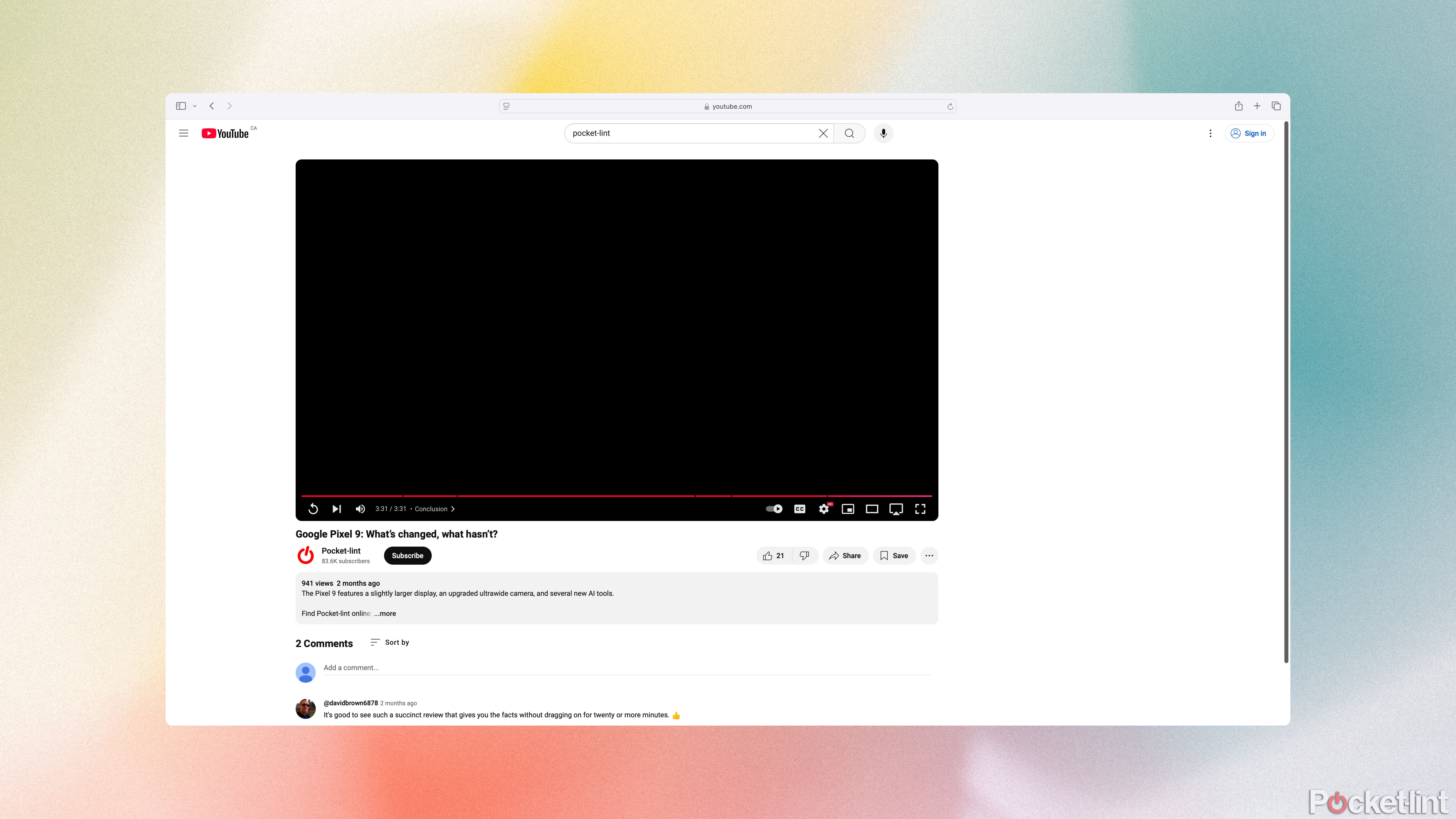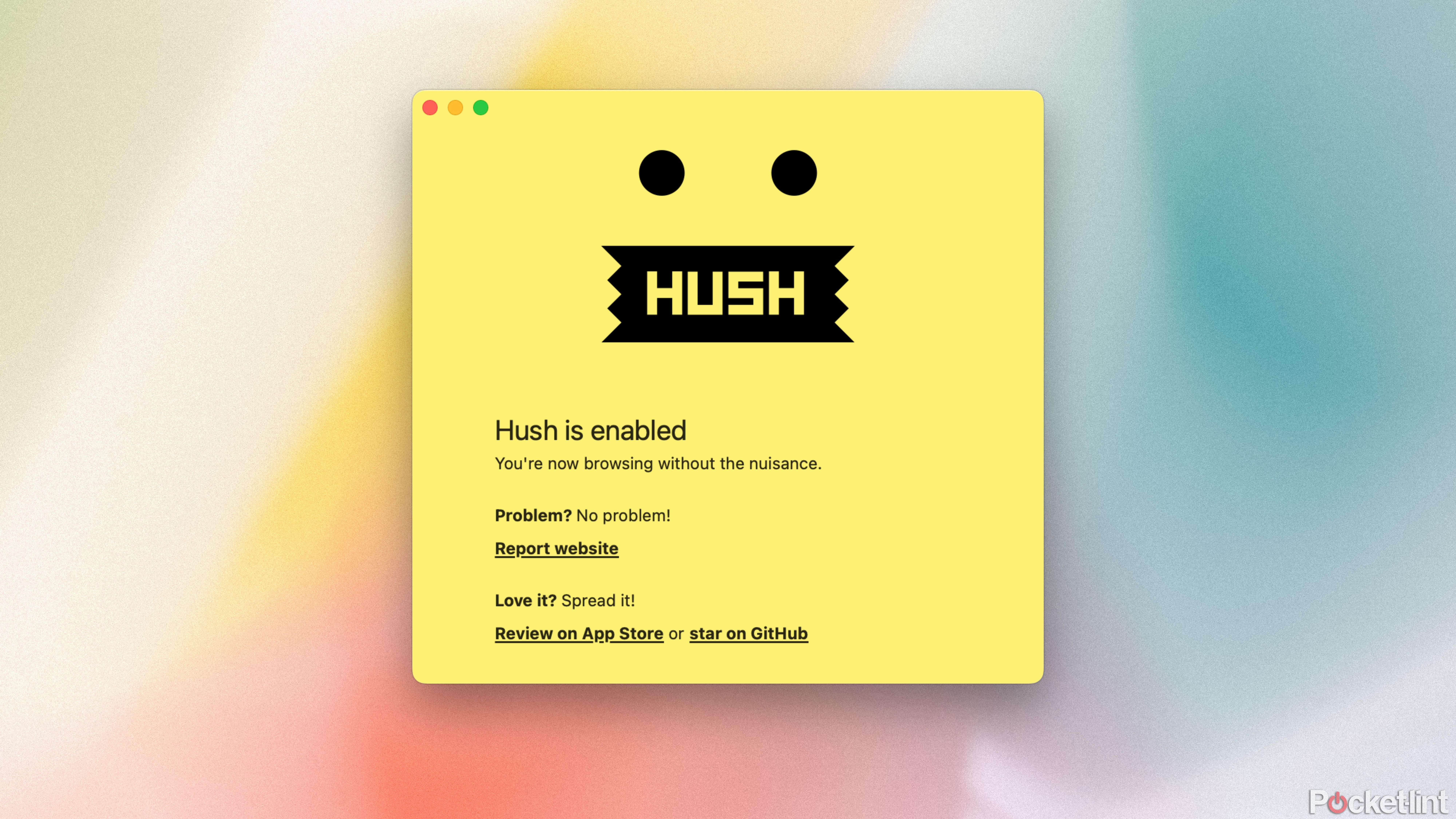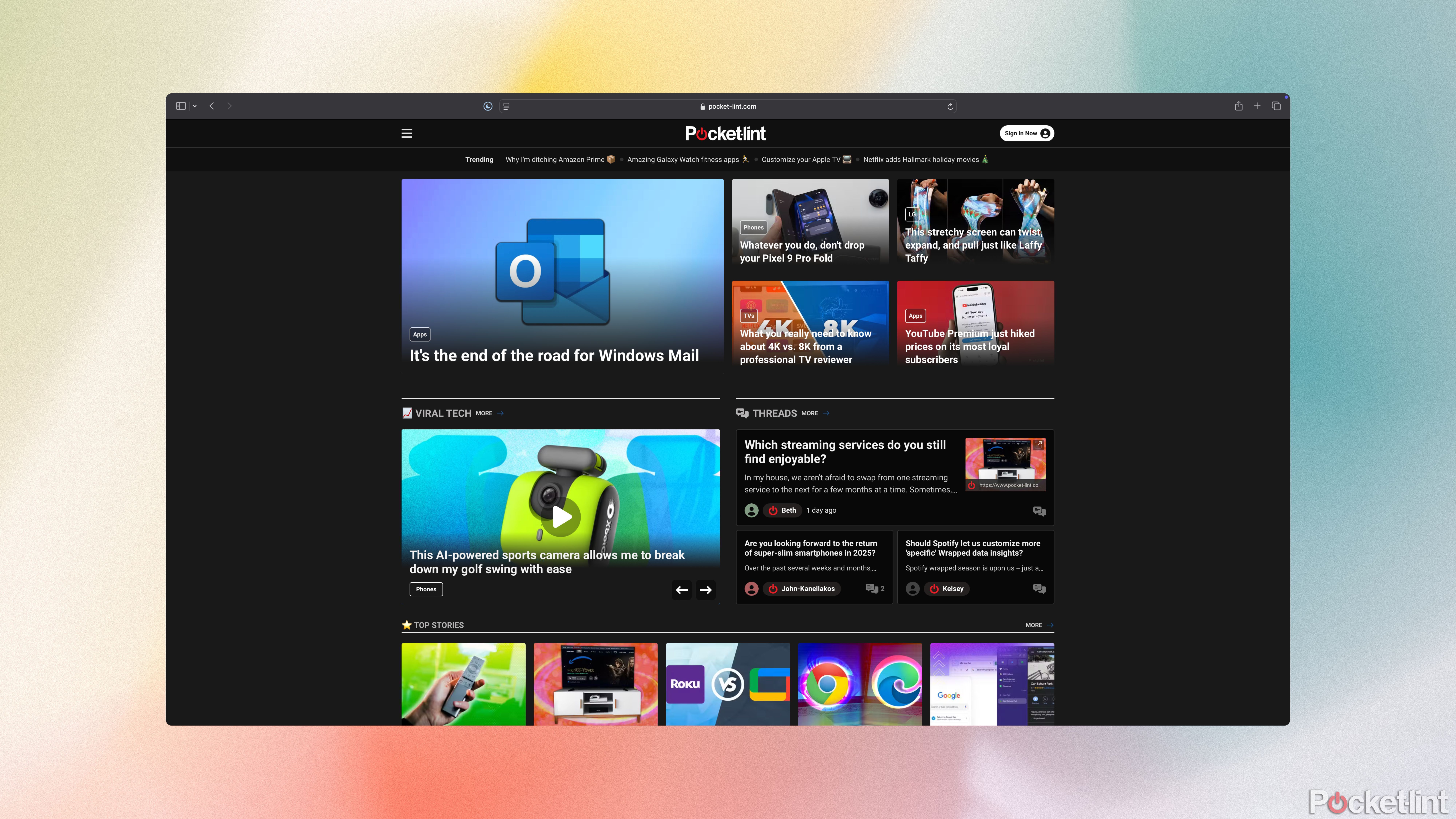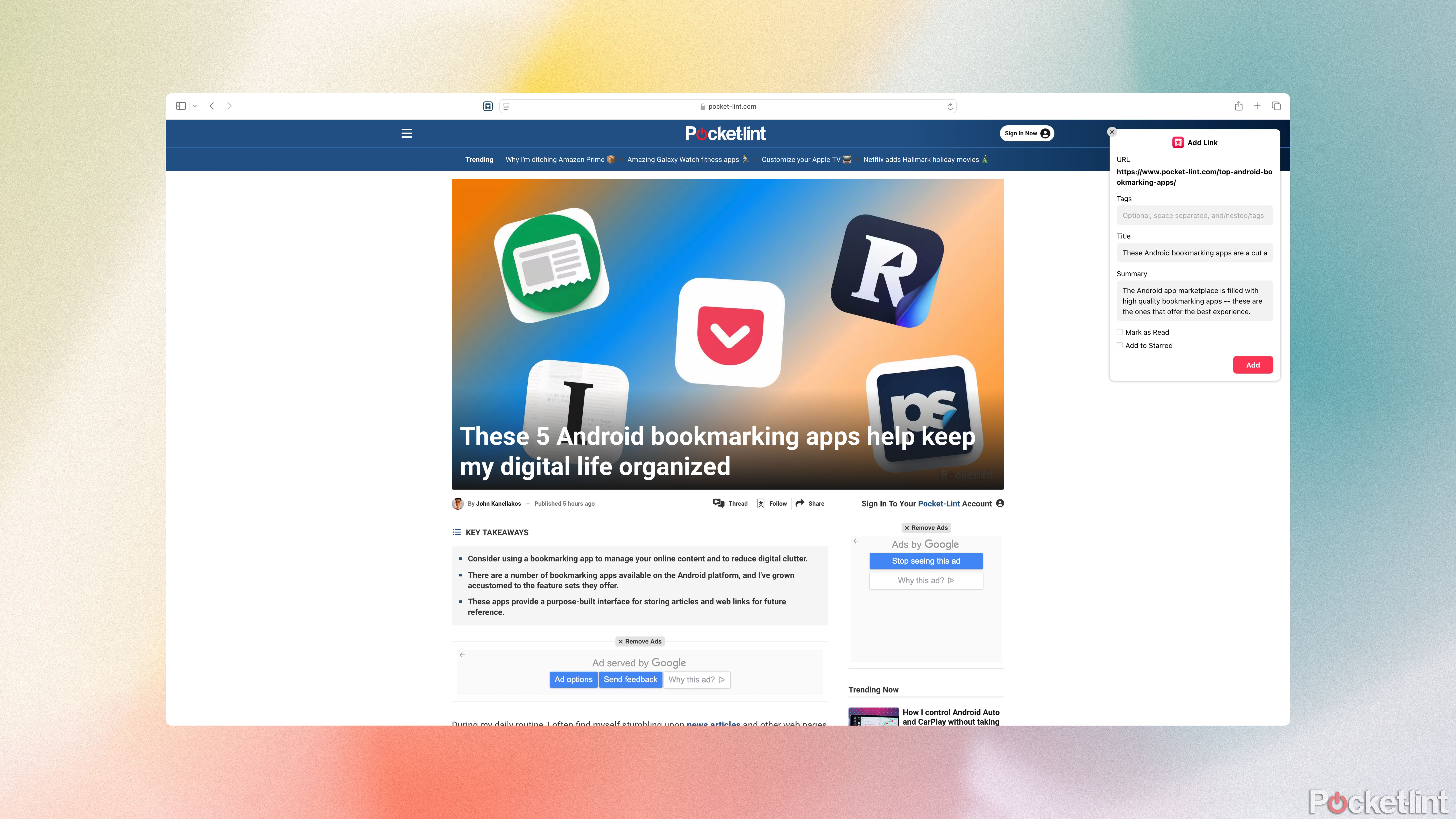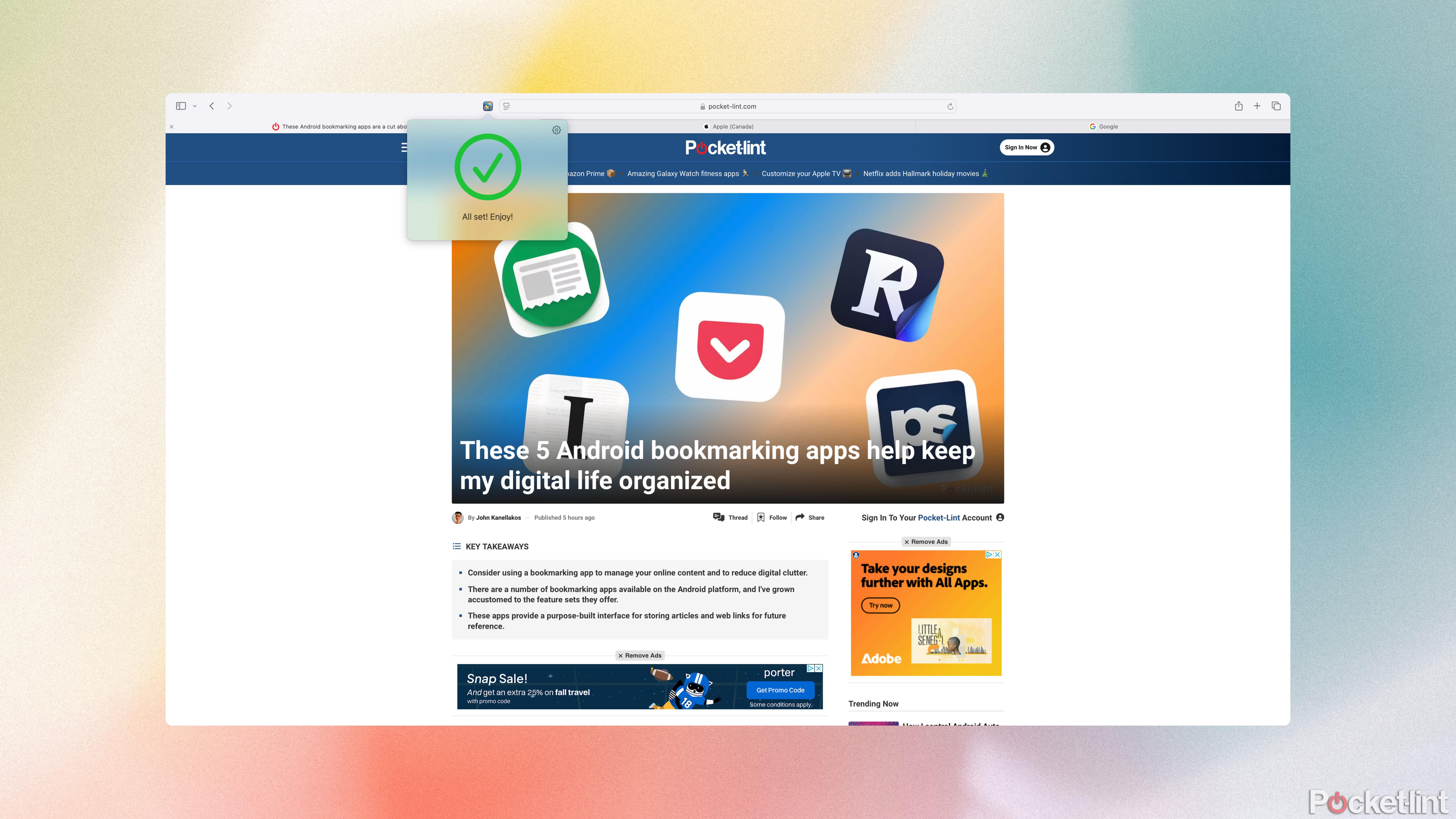Summary
- Safari is home to a rich ecosystem of third-party web browser extensions.
- Some of my favorite extensions are productivity-related.
- Here are the Safari extensions that enhance my daily workflow in one way or another.
These days, the web browser market is largely dominated by Chromium-based competitors such as Chrome, Edge, Vivaldi, Brave, Arc, and Opera. Safari, then, stands as one of the few browsers left using its own unique under-the-hood technology.
Thankfully, Apple has done an excellent job of maturing its WebKit-based Safari platform, and the browser is relatively competitive even within the extension space — it’s home to a wide variety of plug-ins to choose from. Here are 5 productivity-based extensions that make Safari my go-to web browser for getting work done.
Related
If you want to boost your productivity, you need to use these 7 Google Chrome extensions
Google has a vast ecosystem, but you can take advantage of your Chrome browser with these seven productivity extensions.
1 Focus for YouTube
The perfect antidote to my YouTube addiction

Focus (for YouTube)
A Safari extension that removes distracting elements from YouTube, so you can focus on your task or specific video at hand.
I have something of a YouTube addition. I’ve tried a number of remedies, but I haven’t had much luck with curbing my dependency. With no sign of letting up anytime soon, I’ve turned to the Focus for YouTube extension to keep my habit at bay.
…I’ve turned to the Focus for YouTube extension to keep my habit at bay.
The tool provides a wealth of options, including a customizable blocklist, removing interface elements at will, and even the ability to keep your algorithmic feed private when casting the screen. Focus for YouTube is a free extension on the Mac App Store, and it’s always enabled on my computer.

Related
After using these 5 Microsoft Edge extensions, my productivity skyrocketed
Microsoft’s Edge web browser has its own extension storefront — here are some of the add-ons I always rely on for productivity gains.
2 Hush Nag Blocker
Without Hush, the internet is a mess of distractive UI elements

Hush Nag Blocker
A Safari extension that removes distracting web elements such as cookie banners, tracking consent notices, and more.
The internet is a noisy place, and I’m not just talking about X’s What’s happening section. Rather, it’s the abundance of cookie confirmation popups, tracking consent notices, and other distracting elements that always seem to take me out of my work flow.
The Hush Nag Blocker extension, which is available for free on the Mac App Store, is my go-to solution for clearing the clutter. The tool is open-source, lightweight, and gets the job done without fuss.
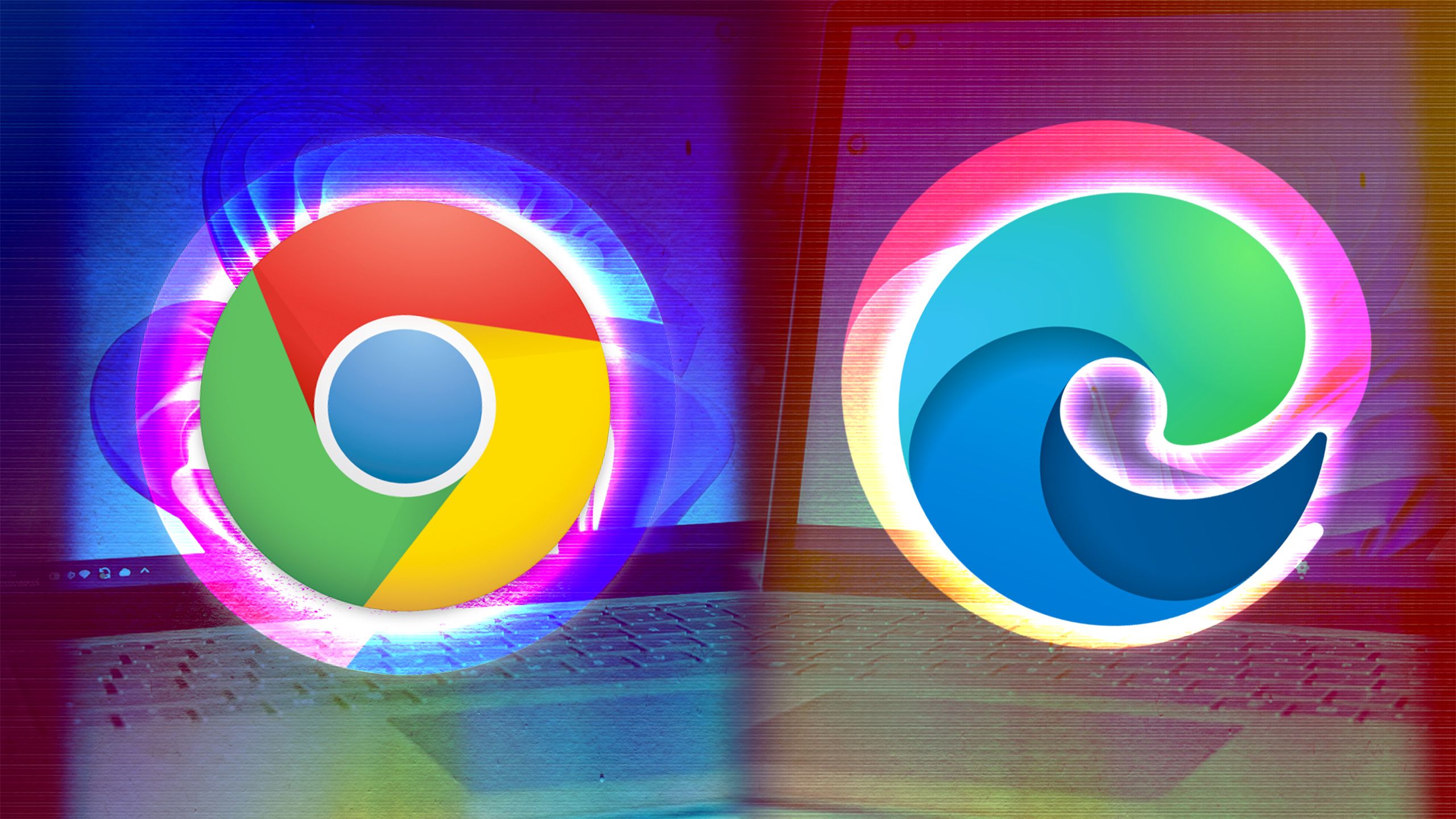
Related
I took Chrome and Edge for a spin, and one came out miles ahead
Microsoft Edge and Google Chrome both offer top-notch browsing experiences, but I’m especially partial to one.
3 Noir
The best way to bring dark mode to the web

Noir
Noir is a Safari extension that automatically adds a dark mode to every website you visit.
A dedicated dark mode has been available on macOS since 2018’s Mojave release, and it works very well. However, websites and other online portals have been slow to adopt dark themes of their own, which is a shame.
I’m a night owl at heart, and so I tend to get my best work done after sunset.
Noir is my preferred tool for forcing any and all websites into dark mode, even if they don’t support it by default. I’m a night owl at heart, and so I tend to get my best work done after sunset. Upon spending $4 on Noir, I saw a reduction in eye strain during my evening web productivity sessions.
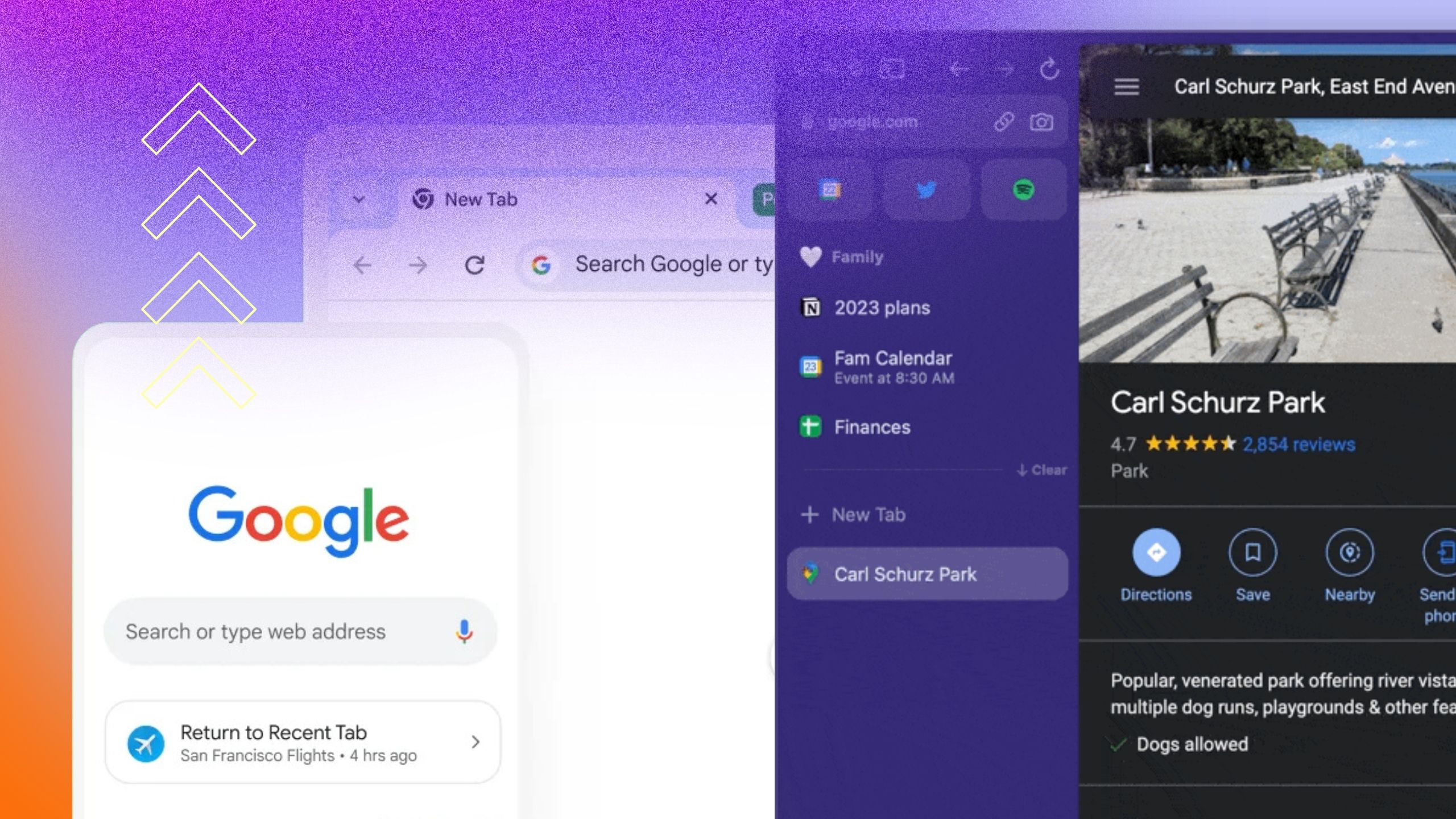
Related
Arc Browser fell off — here’s why I’m returning to Chrome
Arc Browser fell from grace, and this is why I’m returning to Chrome.
4 GoodLinks
A well-crafted web bookmarking extension
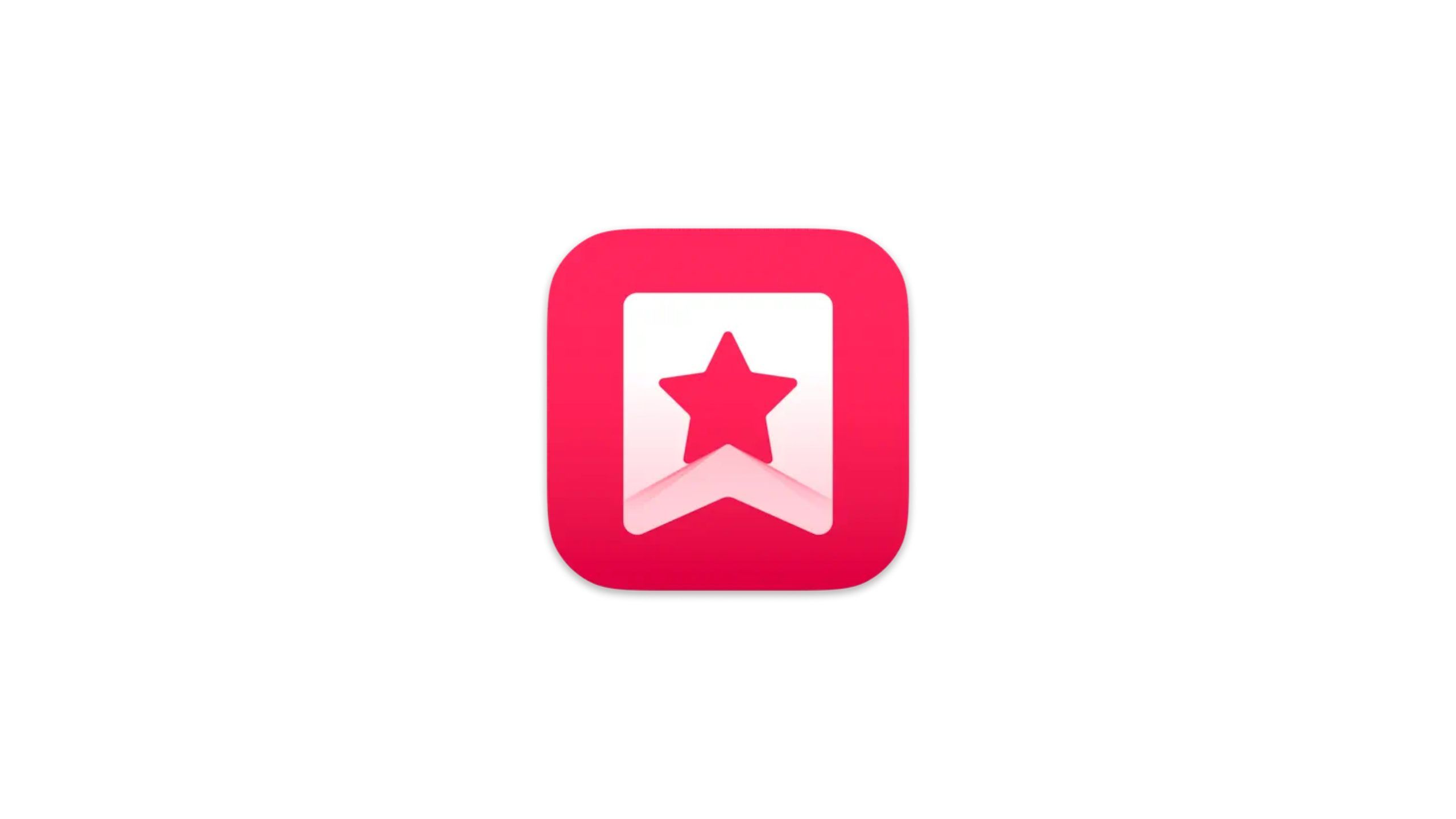
GoodLinks
A Safari extension that brings an article bookmarking tool to the web, so you can save your online content to read at a later time.
Goodlinks is one of the best web bookmarking apps available on macOS. It features an interface that feels native to the operating system, and it offers all the major bookmarking and reading features you’d expect in a Pocket competitor.
…a solid bookmarking tool has made all the difference in keeping me organized.
The GoodLinks Safari extension works hand in hand with the main application, allowing you to effortlessly save web articles and other content to read at a later date. I often find myself saving news articles during my work day, and a solid bookmarking tool has made all the difference in keeping me organized. GoodLinks can be purchased from the Mac App Store for $10.

Related
7 reasons why I think Microsoft Edge is better than Google Chrome
Microsoft Edge has improved dramatically in the last few years, and this is why it’s starting to give Google Chrome a run for its money.
5 TabSpedition
The perfect tool for speeding up Safari tab management

TabSpedition
A Safari extension that brings a Windows-esque AltTab interface to Apple’s default web browser, so you can quickly shuffle through all your open tabs.
Like with most mainstream web browsers, Safari lays out all your open tabs in a horizontal list across the top of your screen by default. The system works well enough, but I find myself struggling to juggle between open tabs as my work day progresses.
When enabled, a simple keyboard shortcut allows you to see all open tabs with corresponding preview screens.
The $4 TabSpedition extension brings a Windows-style AltTab interface to Safari. When enabled, a simple keyboard shortcut allows you to see all open tabs with corresponding preview screens, and shifting between them also becomes a breeze. When I have a lot of work on the go and I need to cross-reference multiple tabs in succession, TabSpedition always has me covered.

Related
I used Zen Browser for a week and I don’t think I’ll be going back to Chrome
There’s a new browser on the block, and it ain’t Chromium.
Trending Products
![cimetech EasyTyping KF10 Wireless Keyboard and Mouse Combo, [Silent Scissor Switch Keys][Labor-Saving Keys]Ultra Slim Wireless Computer Keyboard and Mouse, Easy Setup for PC/Laptop/Mac/Windows – Grey](https://m.media-amazon.com/images/I/415Vb6gl+PL._SS300_.jpg)
cimetech EasyTyping KF10 Wireless Keyboard and Mouse Combo, [Silent Scissor Switch Keys][Labor-Saving Keys]Ultra Slim Wireless Computer Keyboard and Mouse, Easy Setup for PC/Laptop/Mac/Windows – Grey

AOC 22B2HM2 22″ Full HD (1920 x 1080) 100Hz LED Monitor, Adaptive Sync, VGA x1, HDMI x1, Flicker-Free, Low Blue Light, HDR Ready, VESA, Tilt Adjust, Earphone Out, Eco-Friendly

TopMate Wireless Keyboard and Mouse Ultra Slim Combo, 2.4G Silent Compact USB Mouse and Scissor Switch Keyboard Set with Cover, 2 AA and 2 AAA Batteries, for PC/Laptop/Windows/Mac – White

HP 2024 Laptop | 15.6″ FHD (1920×1080) Display | Core i3-1215U 6-Core Processor | 32GB RAM, 1.5TB SSD(1TB PCIe & P500 500GB External SSD) | Fingerprint Reader | Windows 11 Pro

Thermaltake View 200 TG ARGB Motherboard Sync ATX Tempered Glass Mid Tower Computer Case with 3x120mm Front ARGB Fan, CA-1X3-00M1WN-00

SAMSUNG FT45 Sequence 24-Inch FHD 1080p Laptop Monitor, 75Hz, IPS Panel, HDMI, DisplayPort, USB Hub, Peak Adjustable Stand, 3 Yr WRNTY (LF24T454FQNXGO),Black

Dell Inspiron 15 3520 15.6″ FHD Laptop, 16GB RAM,1TB SSD, Intel Core i3-1215U Processor(Beat i5-1135G7), SD Card Reader, WiFi, Bluetooth, Webcam, Win 11 Home, Alpacatec Accessories, Carbon Black
![Dell Inspiron 15 3000 3520 Business Laptop Computer[Windows 11 Pro], 15.6” FHD Touchscreen, 11th Gen Intel Quad-Core i5-1135G7, 16GB RAM, 1TB PCIe SSD, Numeric Keypad, Wi-Fi, Webcam, HDMI, Black](https://m.media-amazon.com/images/I/51O3nNfyJPL._SS300_.jpg)